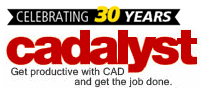In part 1 of Hardware for the CAD Professional, we reviewed the basics of system requirements. In part 2, we defined some commonly used terms. In part 3, we talked about processors and how they can affect your workflow. Now let's talk about one of the most common hardware-related questions: How much RAM do I need?
RAM: How Much is Enough?
The type of RAM and the amount you can install will depend largely upon the motherboard in your new system. You’ll need to make a few decisions here that will impact the performance of your new workstation and, indeed, make certain kinds of work possible. For a given processor, motherboard, and chipset, you will typically have several options as to what type of RAM you can install. Without going into the arcane specifics of RAM types, have a look at which kind or RAM that’s available for your system is the fastest. You can opt for the faster RAM, but this will cost you more and only add a couple of percentage point gain in benchmarking your system. If you’re going for the absolute maximum performance on your system, you’ll go for the faster RAM. If the incremental gain is not worth the amount you’ll pay, then that makes your decision for you.
How much RAM is enough is the next question once you’ve decided on the processor, motherboard, chipset and type of RAM you want. Have a look at how many memory slots are available on your motherboard and the capacity of RAM that each slot will accommodate. RAM is typically balanced, so numbers like 2, 4, or 8GB or more of total memory is typical. You can elect to fill the available slots on your motherboard or use high capacity RAM that will fit in fewer slots and allow possible expansion at some future time.
Software Requirements
Look at the RAM requirements specified by the most powerful application you plan to use and figure that these are typically minimum requirements — you’ll almost certainly want more than the minimum, but you won’t need to totally populate your motherboard with RAM right away.
It was not so long ago that 2GB of RAM on a CAD system was considered a real luxury — these days it’s usually considered to be a minimum. Last year we researched how much RAM was typically installed on new workstations that were targeted for CAD and engineering use and found that it was 8GB. As this is being written, this number is increasing, with 12GB appearing to be the new “sweet spot.” We are aware of at least one industry benchmark that’s about to be released which requires 16GB, so that may prove to be the next standard. Get what you need and can afford, but try to get a system that will allow future expansion.
Next, let's talk about hard drives.
Author: Ron LaFon