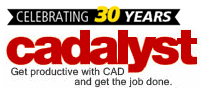In Part One of this series, I talked about how 17-inch mobile workstations aren’t really mobile, but rather desktop workstation replacements that you bring to a stable destination, plug in and go to town. In Part Two, I outlined the features I would look for when selecting my 17-inch mobile workstation.
In this third post of the series on going mobile with CAD, I want to look at 15” mobile workstations. These devices are small enough to actually be considered mobile (as in you can use them anywhere, anytime). With some intelligent buying choices, you can get a lot of CAD goodness in a small, portable form factor.
Pretty much everything I mentioned for 17” inch laptops applies to 15” mobile workstations, but let me add on a bit.
CPU
If it is an option with the laptop vendor, stick with dual core at higher clock speed, then quad core at lower clock speed. This saves battery life and gives you faster performance for non-rendering CAD tasks. Remember your goal is to be mobile, unconstrained by the need for a nearby power outlet. So you want a laptop that stays cools and has staying power. 15” laptops can go about 75 min when processing CAD under battery power. Not bad, especially when compared to the 17” average of just 45 min. (Your mileage will vary depending on the size of models and the amount of time you spend thinking vs. manipulating.)
RAM
Don’t skimp on RAM to save cash. Go with the 8 MB option. The default 2 or 4 offered for some 15” models just means you will spend more when you eventually find it necessary to upgrade.
Workstation Graphics
Go with a FirePro mobility. You have a small screen but you still want 3D performance and you want performance that will drop power consumption when there is no real load. The FirePro is cheaper than the Nvidia FX1800 (the competitive 15” high end option) with better, certified CAD performance, DX11 support (i.e. games) and full Eyefinity support. (Check out this AutoCAD Eyefinity demo if you aren’t already convinced that Eyefinity is a must-have)
Unfortunately at the time of this post, the FirePro option is only the M5800 (as opposed to the FirePro M7850). Hopefully this will change in the next few months. You want the most powerful graphics card (with low power consumption) that you can get. This will become even more relevant as OpenCL is used in more applications (the topic of my next blog series).
Part 4 continues this discussion with options for the display, hard drive and backup system.
Author: Tony DeYoung