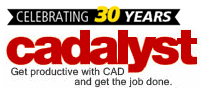The latest version of SolidWorks® 3D design software offers fully integrated tools for users to easily leverage the power of 3D graphics. Using RealView, users can create realistic looking models due to real-time rendering capability of photorealistic lighting, reflection, shadowing and surface texture in the design workflow. PhotoView 360 allows users to create photo realistic images and animation.
In order for users to get the best performance out of RealView and PhotoView 360, it is very important for them to have the right graphics card in place. Users sometimes make the mistake of choosing a consumer level or a gaming graphics card, or just selecting the most expensive graphics card out there. However, when it comes to taking advantage of the features in SolidWorks, a bigger and an expensive graphics card may not always be better.
Interface for Selecting Graphics Card
To help users make the right choice, SolidWorks provides an interface to select the graphics card that will ensure system performance and stability. This interface provides the options to select the computer vendor, computer model, graphics card vendor, graphics card model, and operating system, as well as SolidWorks version. It also provides the flexibility to select after market graphics card.
SolidWorks Test Results
This interface provides the results of various tests SolidWorks performed on the graphics cards. If a card has limitations or notes they will be indicated within the results. All these cards are tested in house at SolidWorks. This interface is used to help you find the right graphics card driver for your system to ensure system performance and stability. SolidWorks tests and certifies graphics card drivers for each version of SolidWorks and supported Operating Systems.
Thus the resource allows users to not only select the certified graphics cards for running SolidWorks, but also download the latest graphics cards drivers.
Click here to view the interface.
Author: Shantanu Kedar, Partner Technical Marketing Manager, DS SolidWorks Corp