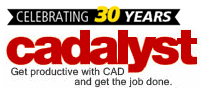As a CAD user, you rely heavily on your pointing device to interact with your software and get the job done. The wrong mouse can cause frustration, inefficiency, and repetitive stress injuries, but it can be a challenge to find the perfect combination of ergonomics, power source, programmability, and other features.
To help you in your search, Cadalyst readers have offered up their opinions about which pointing hardware is best suited to CAD work, including mice, trackballs, joysticks and tablets. Be sure to check that any mouse or other device you're considering is compatible with your operating system and software before making a purchase.
Regardless of which brands or styles you choose, staying healthy is essential. Designer Carol McKeough advocates using a variety of mousing devices, thoroughly customizing each one, and learning to mouse ambidextrously. "Start by playing a few games of solitaire, then continue mousing left-handed through some easy, repetitive CAD tasks. Give yourself time, and forgive yourself for adapting slowly, but stick with it. Work left-handed for at least a couple of hours, without giving in to the temptation to switch back. It will feel like trying to sign your name with a jackhammer at first, but will get easier each day."
Click here to read our readers' suggestions on the best mouse for CAD work.