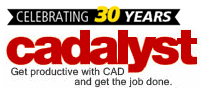What's the difference between a workstation or consumer-grade PC, and why should you care? Well, ten to fifteen years ago, no one had trouble distinguishing between one and the other. Workstations were very expensive, high-performance, proprietary, 3D-equipped RISC or UNIX boxes. PCs were lower-cost, lower-quality toys that couldn't handle 3D.
What's the difference between a workstation or consumer-grade PC, and why should you care? Well, ten to fifteen years ago, no one had trouble distinguishing between one and the other. Workstations were very expensive, high-performance, proprietary, 3D-equipped RISC or UNIX boxes. PCs were lower-cost, lower-quality toys that couldn't handle 3D.
But all that has changed.
Economy of Scale
Spurred on by technological advances funded by the huge economies of scale in the broader PC markets, workstation OEMs such as HP, Sun and SGI got out of the component-making business, leaving that to independent hardware vendors (IHVs) such as Intel, AMD and NVIDIA. As a result, workstations today share technology with PCs and enjoy the economy-of-scale benefits that come with mass-market production.
That raises the question: If the guts of the PC and the guts of the workstation are the same, why pay a premium for the latter? Interestingly, those exorbitant workstation premiums of the past are long gone. Yes, you can still spend your entire system budget on a single high-end graphics card, but today's entry-level system — which more than 80% of desktop workstation buyers choose (according to Jon Peddie Research) — can sell for only about $100 more than a similarly configured PC.
Independent Software Vendor Certification
Although you don't have to pay much of a premium for a workstation, there are compelling reasons to do so. There's a whole laundry list of benefits to be had, but at a minimum you'll get independent software vendor (ISV) certification, meaning your CAD software developer has tested the hardware and vouches for its reliability, and in most cases, you'll get a professional graphics card as well.
"It is important that CAD users select an ISV-certified workstation to help ensure that the demanding applications they depend on run smoothly, right out of the box," said Greg Weir, director of Precision Workstation Product and ISV Marketing at Dell. "[ISV-certified hardware] comes with supported drivers to help eliminate issues and increase performance after the point of sale. This intense level of testing and development between an OEM and the ISV only comes with workstations."
Not All Graphics Cards are Created Equal
In contrast to the graphics cards sought by gamers, professional graphics processing units (GPUs) enable special rendering modes unique to CAD in general, and often to your specific application as well. Drivers from AMD and NVIDIA optimize the quality and performance for common tasks such as rendering AutoCAD Smooth lines and Gooch shaders. Try to render the same visuals on noncertified, gamer-class hardware, and AutoCAD will turn off hardware acceleration, dropping your rendering to a relative crawl.
Many such entry-level models incorporate integrated graphics processing — that is, no discrete graphics card. Although in our opinion this option is not adequate for most CAD applications, it does offer improved graphics performance compared with a standard PC. According to Wes Shimanek, workstation product manager at Intel, "If you have been buying a PC to do CAD, you'll want to rethink that investment and consider [a workstation]. This system offers you better performance for similar dollars to the PC you have been using."