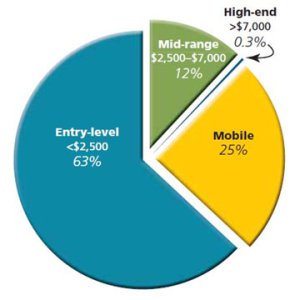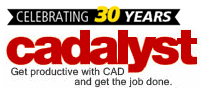Here at CADspeed, we sometimes talk about hardware in general terms, using descriptions like "entry-level" and "high-end" to describe the different categories of computer systems available on the market today.
But what does "high-end" mean when it comes to the dollars in your budget? This post defines those general categories to help our readers understand what CAD workstations cost and how much they are going to have to spend to find a machine that meets their CAD production needs.
The CAD Workstation Marketplace
In tracking the workstation market, Jon Peddie Research breaks workstations into several categories: mobile, low entry desktop, premium entry, mid-range, and high-end. Not surprisingly, the higher the category, the steeper the price.
Entry-level Systems
For a CAD workstation, anything below $2500 is considered to be an entry-level system. Here at CADspeed, we know that the need dictates the hardware. While you obviously need a system that works efficiently with your CAD software, buying a beefy system when you don't need that level of power is simply wasteful, in terms of both money and efficiency. So depending on your CAD needs, $2,500 or less can buy a nice system in today's market.
Until recently, the lowest desktop category was entry, plain and simple, composed of high-volume, single-socket machines. But with Intel’s introduction of the Westmere platform generation in 2010, the entry category split into two discernible subtiers: low and premium. Low entry machines are typically minitowers and low-profile, small–form factor machines.
Today’s premium entry system is most often a mini-tower configuration with two PCI Express x16 slots for graphics and perhaps more drive bay capacity. Mini-towers have fewer slots and bays for additional add-in cards and drives.
Small–form factor machines put a real premium on capacity, with perhaps only two drive bays and space for one low-profile PCI Express card for graphics. Small–form factor workstations have found a compelling home in certain installations that don’t necessarily demand maximum performance and where priorities include noise and heat reduction and space optimization. These installations are not typically CAD oriented.
For CAD production, a mini-tower will be a better bet in most cases and will allow for future upgrades of your graphics card, memory, or storage if needed.
Next we'll describe what you'll find in mid-range and high-end CAD workstations.