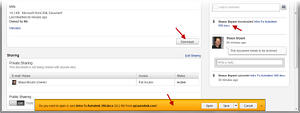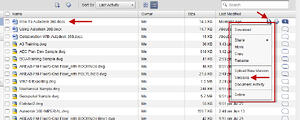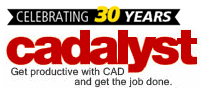Welcome to the third part of the series of AutoCAD WS for Facilities Management (FM).
In Part 2, we talked about how easy it is to manage our space in our building from the cloud, using a tablet device and AutoCAD WS. This time, we are sharing from FULL AutoCAD using the AutoCAD WS plug-in.
Managing Your Room Tables from the Cloud
Quite often, the FM manager needs to get revised FM CAD information to a remote facilities site within minutes to make sure that the work is done with as little time lapse as possible, in different time zones, for example.
Now, the issue is the facilities manager in London wants to convert RM-0012 and RM-0013 into the one room, RM-0012. He needs to get the changes over to the facilities technician in Abu Dhabi working on the new hotel design, who is running AutoCAD WS on a tablet device (an iPad, maybe).
Step 1
Using full AutoCAD, the manager in London has already shared revision 2 (Rev2) of the drawing that shows the TWO rooms. The manager makes the necessary changes to make RM-0012 one LARGER room by erasing RM-0013.
Once the drawing is saved, the FM manager UPLOADS the drawing to the cloud with the AutoCAD WS plug-in and then SHARES the drawing with the FM technician on-site in Abu Dhabi.
Step 2
The FM technician in Abu Dhabi receives an email from the FM manager in London on his tablet device.
Step 3
The FM technician chooses to view the drawing in AutoCAD WS online (as shown in figure above).
So, this time, the AutoCAD WS plug-in for full AutoCAD provides the 24/7 timeline and allows drawing management and revisions to be shared to the cloud, on a tablet device.
Author: Shaun Bryant