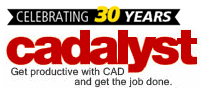This series explains connectivity options for CAD hardware. The first post covered network connections and USB. Now we'll discuss PCI, FireWire and eSATA.
Posted by cadhardware
Dec 20, 2011 2:48:00 PM
This series explains connectivity options for CAD hardware. The first post covered network connections and USB. Now we'll discuss PCI, FireWire and eSATA.
Topics: Workstations, Accessories, Hardware, WiFi, Printers, Connectivity, CAD
Posted by cadhardware
Dec 16, 2011 1:05:32 PM
Connectivity is a generic term that describes how a computer connects to other devices to transfer data back and forth. The term covers everything from networks to wireless to printer cables. Based on the nature of CAD work, some sort of connectivity options are going to be required. This series will cover the major areas of connectivity to help you decide the right ones for your situation.
Topics: Workstations, Accessories, Hardware, WiFi, Printers, Connectivity, CAD
Posted by cadhardware
Oct 24, 2011 2:47:03 PM
In this series, I discussed ways to determine your needs and the different types of wide-format printers. Now let’s talk about setting it up.
Topics: Accessories, Hardware, Wide-Format Printers, Printers, Plotting, Large Format Printers, CAD
Posted by cadhardware
Oct 17, 2011 11:47:40 PM
In part one of this series, I discussed ways to determine your needs. This is the most important step. It won’t matter what printer is purchased if it can’t do what you need it to do. This post will cover the different types of large format printers.
Topics: Accessories, Hardware, Wide-Format Printers, Printers, Plotting, Large Format Printers, CAD
Posted by cadhardware
Oct 13, 2011 2:27:57 PM
Before CAD became our main design tool, we drew our creations on “the board.” Once drawings were complete, there was a physical product -- the drawing itself. It was very likely a piece of vellum or mylar or perhaps just a simple sheet of bond paper. I have even worked with drawings on linen. These drawings could be presented to a client, approval board or municipality. All you needed were copies. That was easy -- fire up the diazo and try not to inhale too many fumes.
Topics: Accessories, Hardware, Wide-Format Printers, Printers, Plotting, Large Format Printers, CAD
With any design program, no matter how novice or experienced you may be, you’re probably prone to making the occasional error. Start off the right way by checking the basic system recommendations before installing Vectorworks CAD software. System requirements can be found on the Nemetschek Vectorworks website. Also spend some time learning how you can optimize your desktop or workstation and get the most out of your Vectorworks experience.
Topics: Workstations, Accessories, Hardware, Windows, Vectorworks, CAD
Posted by cadhardware
Jun 7, 2011 5:44:09 PM
Each mouse driver is slightly different, but all have the same basic functions. You will always have the ability to program mouse buttons when you have a multibutton mouse.
Topics: Autodesk, Accessories, AutoCAD, CAD
Posted by cadhardware
May 26, 2011 4:07:49 PM
In my last post, I theorized how advances in mobility technology will affect the CAD workplace. Now, what are these wandering CAD minstrels going to work on? Oh, that is the beauty of it all.
Topics: Workstations, RAM, Accessories, Hardware, Multi-Threading, Hard Drive, Processors, Operating Systems, GPU, Graphics Cards, Mobile Workstations, Connectivity, Backup System, Video Cards, Dell Workstations, Windows, Display, CAD
As a CAD user, you rely heavily on your pointing device to interact with your software and get the job done. The wrong mouse can cause frustration, inefficiency, and repetitive stress injuries, but it can be a challenge to find the perfect combination of ergonomics, power source, programmability, and other features.
Topics: Workstations, Accessories, Hardware, Mouse, CAD