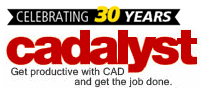If you need an example for how CAD has revolutionized industrial production, look under your hood, says Zaia Abraham, president of PROCAD.
Posted by mediashower1
Jan 31, 2015 1:49:08 PM
If you need an example for how CAD has revolutionized industrial production, look under your hood, says Zaia Abraham, president of PROCAD.
Topics: Workstations, Hardware, Hard Drive, CAD
Posted by mediashower1
Jan 19, 2015 12:21:39 PM
While it might not be the most exciting development in the CAD world, Scott Sweeney says Reuse is the most important.
Topics: Workstations, Hard Drive, AutoCAD, Processors, CAD
Hard drives, and SA-SCSI drives especially, face growing competition from a new breed of storage device: the solid-state drive (SSD).
Topics: Workstations, Hardware, Hard Drive, SSD Drive, CAD
Posted by cadhardware
Jan 30, 2013 10:33:51 PM
I recently read an article by an Intel product manager on the need for “ECC” (error correction code) memory in CAD workstations. From the article: "Corrupted data can impact every aspect of your business, and worse yet you may not even realize your data has become corrupted. Error-correcting code (ECC) memory detects and corrects the more common kinds of internal data corruption."
Topics: Workstations, RAM, Hardware, Hard Drive, GPU, Memory, Graphics Cards, AMD, Intel, CAD
Posted by cadhardware
Oct 31, 2012 2:37:24 PM
So far in this series, I've discussed how to determine if your hardware can handle the AutoCAD 2013 upgrade, how to outline your current and future needs and how to find new hardware if you decide it's time for a new system. If you are looking for new hardware for AutoCAD 2013, here's some specific components to look at closely.
Topics: Workstations, Autodesk, RAM, Hardware, Hard Drive, AutoCAD, Processors, Operating Systems, RAID, Upgrade, Video Cards, Operating System, Windows, CAD
Posted by cadhardware
Oct 3, 2012 7:17:23 PM
The longtime, tried-and-true hard drive remains the backbone of a workstation's storage subsystem, but a new breed of solid-state technology is pushing its limits. Although they share the same basic technology as their ancestors, today's drives are much bigger, faster, and cheaper. Traditional workstation hard-disk drives (HDDs) primarily come in a 3.5" form factor, supporting SATA or SA-SCSI standards.
Topics: Workstations, Hardware, Hard Drive, CAD
Posted by cadhardware
Sep 19, 2012 2:36:29 PM
Here at CADspeed, we get a lot of questions about buying new hardware for CAD applications. While the answer to, "What CAD hardware should I buy?" varies widely based on the person asking the question, it always starts in the same place: with the requirements of the CAD software you plan to use.
Topics: Workstations, Autodesk, RAM, Hard Drive, AutoCAD, Processors, Revit, GPU, Inventor, Graphics Cards, Benchmark, Mobile Workstations, Video Cards
Posted by cadhardware
Aug 29, 2012 11:21:45 PM
Where do you begin your quest for the right workstation? This particular hardware search should start with your software.
Topics: Workstations, Autodesk, RAM, Hardware, Graphics Card, Hard Drive, Processors, GPU, Memory, Graphics Cards, AMD, Connectivity, Video Cards, Intel, CAD
Reality capture is a boom business for the building industry. With roughly 5 million existing commercial buildings in the United States alone, it’s easy to understand why. Laser-scanner-based reality capture is the dominant methodology used today to accurately capture the 3D state of an existing building. However, the typical laser-scan-based point cloud is in the hundreds of millions of 3D points, sometimes even going into the billions of points. With this additional data overhead on top of an already dense Building Information Model, it’s important to optimize your workstation hardware to deliver a productive user experience.
Topics: Workstations, Autodesk, RAM, Hardware, Graphics Card, Hard Drive, Processors, Revit, SSD Drive, GPU, Memory, Graphics Cards, Connectivity, Backup System, Video Cards, CAD
Posted by cadhardware
Jul 3, 2012 11:58:45 PM
When people think of cloud computing, benefits such as convenience and portability often come to mind. After all, the cloud may or may not deliver a faster experience for users of CAD solutions when compared to desktop processing. With this in mind, why then is cloud computing garnering so much attention these days?
Topics: Workstations, Hardware, Hard Drive, Processors, Operating Systems, Building Information Modeling, Mobile Workstations, Connectivity, Operating System, Laptops, Vectorworks, CAD