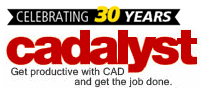Can a mobile workstation really deliver the performance CAD users need?
Posted by cadhardware
Sep 26, 2012 8:19:03 PM
In Part 3 of this series, I showed you some of the collaboration functionality of Autodesk 360. We are now going to look at how we can synchronize our documents and drawings using Autodesk 360, using a fixed location (PC on a network) and a mobile location (iPad on a remote site with Wi-Fi), like in Part 3.
Topics: Workstations, Autodesk, Hardware, Facilities Management, AutoCAD, Mobile Workstations, Connectivity, Laptops, CAD
Posted by cadhardware
Sep 19, 2012 2:36:29 PM
Here at CADspeed, we get a lot of questions about buying new hardware for CAD applications. While the answer to, "What CAD hardware should I buy?" varies widely based on the person asking the question, it always starts in the same place: with the requirements of the CAD software you plan to use.
Topics: Workstations, Autodesk, RAM, Hard Drive, AutoCAD, Processors, Revit, GPU, Inventor, Graphics Cards, Benchmark, Mobile Workstations, Video Cards
If you've upgraded to the latest CAD software applications and your workstation is feel a little, well, overworked, AMD just might have the answer you've been looking in its latest line of workstation graphics launched this week.
Topics: Workstations, Displays, Graphics Card, GPU, Graphics Cards, Eyefinity, Mobile Workstations, AMD, CAD
Posted by cadhardware
Aug 1, 2012 4:57:02 PM
In Part 2 of this series, I showed you some of the functionality of Autodesk 360. We are now going to look at how we collaborate using Autodesk 360, using a fixed location (PC on a network) and a mobile location (iPad on a remote site with Wi-Fi).
Topics: Workstations, Autodesk, Hardware, Facilities Management, AutoCAD, Mobile Workstations, Connectivity, Laptops, CAD
Posted by cadhardware
Jul 3, 2012 11:58:45 PM
When people think of cloud computing, benefits such as convenience and portability often come to mind. After all, the cloud may or may not deliver a faster experience for users of CAD solutions when compared to desktop processing. With this in mind, why then is cloud computing garnering so much attention these days?
Topics: Workstations, Hardware, Hard Drive, Processors, Operating Systems, Building Information Modeling, Mobile Workstations, Connectivity, Operating System, Laptops, Vectorworks, CAD
In Part 1 of this series, I introduced you to the new cloud-based collaboration tool from Autodesk, called Autodesk 360. In Part 2, I am going to show some of the functionality of Autodesk 360.
Topics: Workstations, Autodesk, Hardware, Facilities Management, AutoCAD, Mobile Workstations, Connectivity, Laptops, CAD
Posted by cadhardware
May 23, 2012 1:31:34 PM
I was fortunate to attend the Autodesk Media Summit in March this year and discover the company's new cloud initiative, Autodesk 360.
Topics: Workstations, Autodesk, Hardware, Facilities Management, AutoCAD, Mobile Workstations, Connectivity, Laptops, CAD
Posted by cadhardware
Mar 12, 2012 12:01:15 PM
Every time we put out a new version of the AutoCAD WS application, the first meeting we have after the release is about what we are going to add to the next release. Our product development strategy has always been to listen closely to the feedback and emails we get from our users and to try and provide functionality and workflows that addresses their needs.
Topics: Autodesk, AutoCAD, Mobile Workstations, Upgrade
Posted by cadhardware
Feb 29, 2012 2:27:49 PM
BIMx is GRAPHISOFT’s solution to explore, present, communicate and share design. BIMx enables architects and their clients to walk through professionally rendered 3D models with an easy-to-use navigation interface.
Topics: ArchiCAD, Hardware, Graphics Card, Building Information Modeling, Graphics Cards, Mobile Workstations, Video Cards