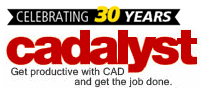Software is not something you simply learn once and move on.
Posted by mediashower1
Jan 28, 2015 11:55:46 AM
Topics: Workstations, Operating Systems, CAD
Posted by cadhardware
Oct 31, 2012 2:37:24 PM
So far in this series, I've discussed how to determine if your hardware can handle the AutoCAD 2013 upgrade, how to outline your current and future needs and how to find new hardware if you decide it's time for a new system. If you are looking for new hardware for AutoCAD 2013, here's some specific components to look at closely.
Topics: Workstations, Autodesk, RAM, Hardware, Hard Drive, AutoCAD, Processors, Operating Systems, RAID, Upgrade, Video Cards, Operating System, Windows, CAD
Posted by cadhardware
Oct 24, 2012 4:42:15 PM
As I mentioned before, you will be better served if you treat the recommended specifications as the minimum requirements. So let’s say you have determined that you need new hardware to run AutoCAD 2013. How do you pick the proper hardware?
Topics: Workstations, Autodesk, Hardware, AutoCAD, Operating Systems, Upgrade, Operating System, Windows, CAD
Posted by cadhardware
Oct 18, 2012 2:10:00 PM
We started this series by looking at our current hardware and if it’s up for the job. Next, let’s examine if your hardware will still work with your future needs, which may include going from 2D to 3D or adding cloud computing and mobile devices to the mix.
Topics: Workstations, Autodesk, Hardware, AutoCAD, Operating Systems, Upgrade, Operating System, Windows, CAD
Posted by cadhardware
Oct 10, 2012 3:53:46 PM
Autodesk releases a new version of its flagship design software AutoCAD every year, as it has since AutoCAD 2004 came out in 2003. This yearly cycle poses a dilemma for CAD and IT managers because new software may require new hardware. Before you install AutoCAD 2013, you need to know if your current hardware can handle it. Budgets are tight (when aren't they?), and production cannot stop.
Topics: Workstations, Autodesk, Hardware, AutoCAD, Operating Systems, Upgrade, Operating System, Windows, CAD
Posted by cadhardware
Jul 3, 2012 11:58:45 PM
When people think of cloud computing, benefits such as convenience and portability often come to mind. After all, the cloud may or may not deliver a faster experience for users of CAD solutions when compared to desktop processing. With this in mind, why then is cloud computing garnering so much attention these days?
Topics: Workstations, Hardware, Hard Drive, Processors, Operating Systems, Building Information Modeling, Mobile Workstations, Connectivity, Operating System, Laptops, Vectorworks, CAD
Posted by cadhardware
May 17, 2012 10:21:40 PM
The release of IMSI TurboCAD Pro v19 this spring marked the first version of this CAD platform available in a 64-bit version. Previous versions of TurboCAD were only available as 32-bit, which limited the use of onboard memory for opening and manipulating large CAD files and for performing memory-intensive functions such as photorealistic rendering. No longer! Now TurboCAD users can experience the full capacity of the 64-bit versions of Microsoft’s Windows operating system.
Topics: Workstations, Hardware, TurboCAD, Operating Systems, Operating System, 64-Bit, Windows, CAD
Autodesk has released the platform and system requirements for AutoCAD 2013, which was launched on March 27, 2012. You can review the system requirements on the Autodesk website.
Topics: Workstations, Autodesk, RAM, Hardware, Graphics Card, Hard Drive, 32-Bit, AutoCAD, Processors, Operating Systems, GPU, Memory, Graphics Cards, Upgrade, Video Cards, Operating System, 64-Bit, Windows
Posted by cadhardware
Nov 1, 2011 1:59:49 PM
Autodesk has released it's juicy new 2012 software upgrades, and you finally have that software license in your hand. Here's a few tips from the Autodesk folks on preparing your system before installing Autodesk software.
Topics: Workstations, Autodesk, RAM, Hardware, Graphics Card, Hard Drive, AutoCAD, Processors, Operating Systems, GPU, Memory, Graphics Cards, Upgrade, Video Cards, Operating System, Windows, CAD
Mathew Kirkland has put together a routine that will determine whether the version of AutoCAD installed on a particular machine is 32-bit or 64-bit. This is useful if you manage various machines in a mixed environment, because some third-party routines require different files to be loaded depending on the version.
Topics: Workstations, 32-Bit, AutoCAD, Operating Systems, Operating System, 64-Bit, Windows