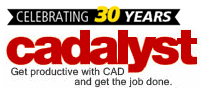While it might not be the most exciting development in the CAD world, Scott Sweeney says Reuse is the most important.
Posted by mediashower1
Jan 19, 2015 12:21:39 PM
While it might not be the most exciting development in the CAD world, Scott Sweeney says Reuse is the most important.
Topics: Workstations, Hard Drive, AutoCAD, Processors, CAD
The big news for HSMWorks 2015 is its support for SolidWorks 2015, which was released in September of 2014. Since the Service Packs released frequently by HSMWorks are notably beefy, adding new features and improved functionality in between annual version releases, support for SolidWorks 2015 is the most notable update. However, version 2015 also has some other features and benefits to consider if it's time to upgrade your software.
Topics: Workstations, SolidWorks, Hardware, Processors, 3D, Connectivity
Posted by cadhardware
Oct 31, 2012 2:37:24 PM
So far in this series, I've discussed how to determine if your hardware can handle the AutoCAD 2013 upgrade, how to outline your current and future needs and how to find new hardware if you decide it's time for a new system. If you are looking for new hardware for AutoCAD 2013, here's some specific components to look at closely.
Topics: Workstations, Autodesk, RAM, Hardware, Hard Drive, AutoCAD, Processors, Operating Systems, RAID, Upgrade, Video Cards, Operating System, Windows, CAD
Posted by cadhardware
Sep 19, 2012 2:36:29 PM
Here at CADspeed, we get a lot of questions about buying new hardware for CAD applications. While the answer to, "What CAD hardware should I buy?" varies widely based on the person asking the question, it always starts in the same place: with the requirements of the CAD software you plan to use.
Topics: Workstations, Autodesk, RAM, Hard Drive, AutoCAD, Processors, Revit, GPU, Inventor, Graphics Cards, Benchmark, Mobile Workstations, Video Cards
A GPU manages how your computer graphics process and display and, thanks to parallel processing, is typically more efficient than a CPU. The GPUs that are best optimized for professional graphics-intensive applications, such as CAD, design visualization and analysis, are found in workstation caliber AMD FirePro and NVIDIA Quadro graphics cards.
Topics: Workstations, Hardware, Graphics Card, Processors, GPU, Graphics Cards, AMD, CAD
Posted by cadhardware
Aug 29, 2012 11:21:45 PM
Where do you begin your quest for the right workstation? This particular hardware search should start with your software.
Topics: Workstations, Autodesk, RAM, Hardware, Graphics Card, Hard Drive, Processors, GPU, Memory, Graphics Cards, AMD, Connectivity, Video Cards, Intel, CAD
AMD launched the AMD FirePro A300 Series Accelerated Processing Unit (APU) for entry-level and mainstream desktop workstations. Featuring AMD Eyefinity multi-display technology, the AMD FirePro A300 Series APUs are designed for CAD and media and entertainment (M&E) workflows.
Topics: Workstations, Hardware, Displays, Graphics Card, Processors, GPU, Graphics Cards, Eyefinity, AMD, Video Cards, CAD
Reality capture is a boom business for the building industry. With roughly 5 million existing commercial buildings in the United States alone, it’s easy to understand why. Laser-scanner-based reality capture is the dominant methodology used today to accurately capture the 3D state of an existing building. However, the typical laser-scan-based point cloud is in the hundreds of millions of 3D points, sometimes even going into the billions of points. With this additional data overhead on top of an already dense Building Information Model, it’s important to optimize your workstation hardware to deliver a productive user experience.
Topics: Workstations, Autodesk, RAM, Hardware, Graphics Card, Hard Drive, Processors, Revit, SSD Drive, GPU, Memory, Graphics Cards, Connectivity, Backup System, Video Cards, CAD
Posted by cadhardware
Jul 3, 2012 11:58:45 PM
When people think of cloud computing, benefits such as convenience and portability often come to mind. After all, the cloud may or may not deliver a faster experience for users of CAD solutions when compared to desktop processing. With this in mind, why then is cloud computing garnering so much attention these days?
Topics: Workstations, Hardware, Hard Drive, Processors, Operating Systems, Building Information Modeling, Mobile Workstations, Connectivity, Operating System, Laptops, Vectorworks, CAD
Editor's Note: Q&A with CADspeed answers CAD hardware questions from our readers.
Topics: Workstations, Hardware, Graphics Card, AutoCAD, Processors, GPU, 3D, Graphics Cards, CAD