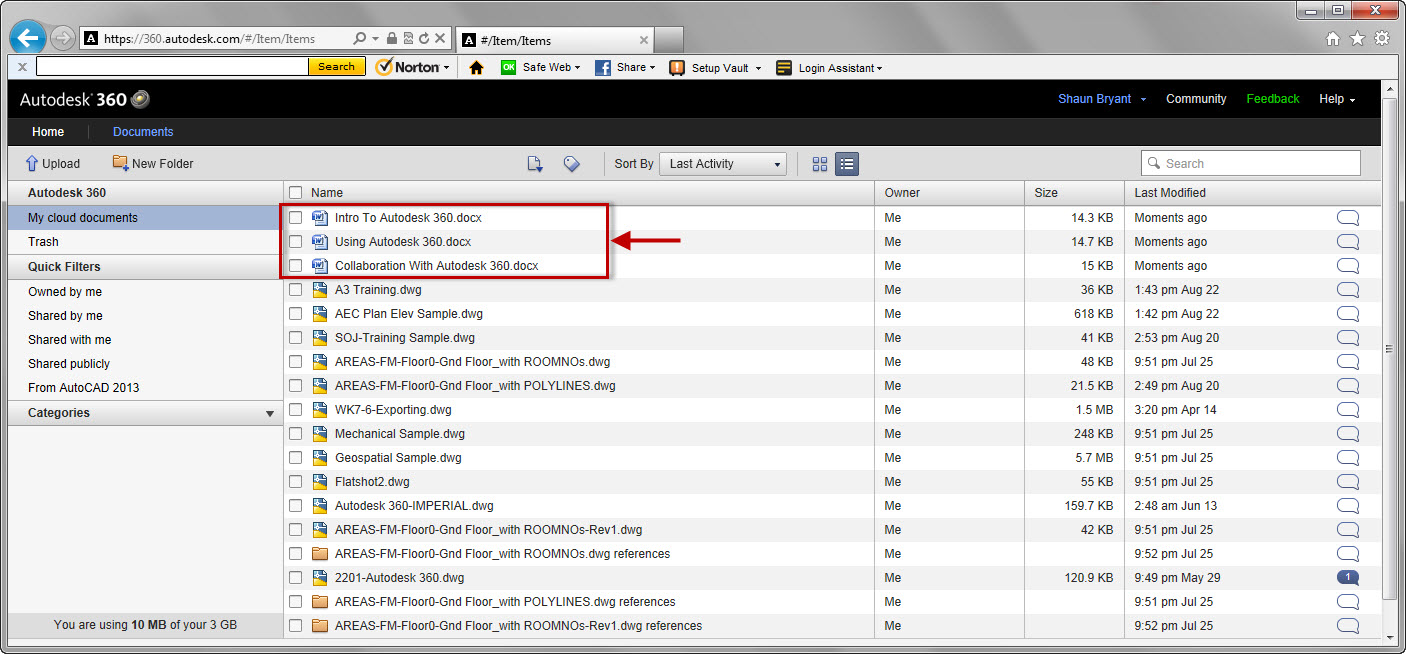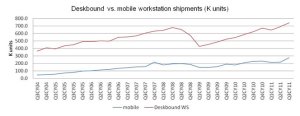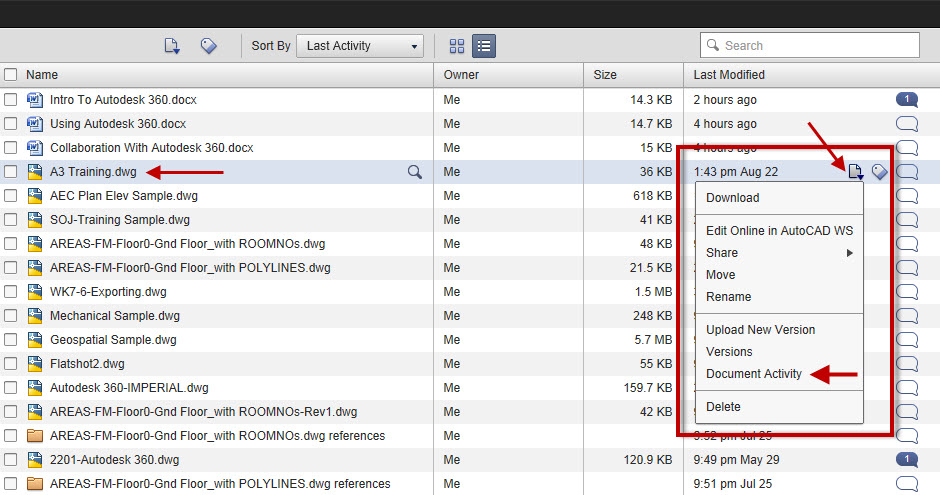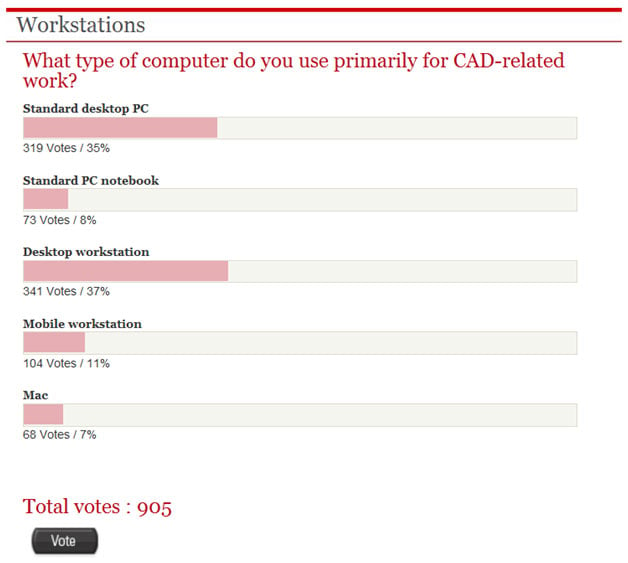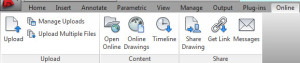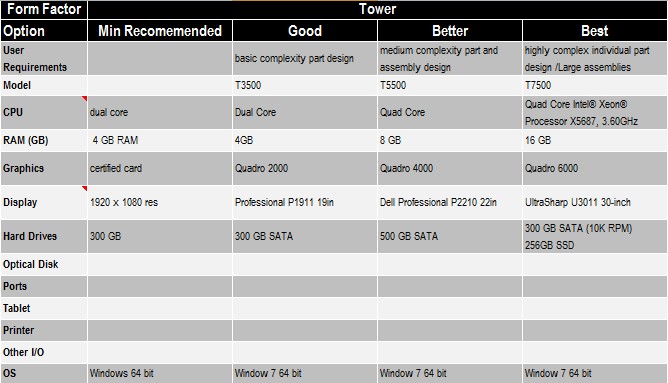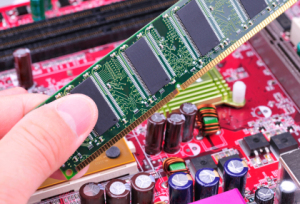So the whole world has gone mobile. Where we once had been tethered to our desks, chained for productivity’s sake, we are now free to roam the corporate wilderness. People are grabbing their tablets and laptops and running out the door to continue working at the job site, in coffee shops, and from home. And thanks to the wonders of wireless networking, you can keep right on working just about anywhere you go.
Read More
Topics:
Workstations,
Hardware,
WiFi,
Mobile Workstations,
Connectivity,
Network,
Laptops,
CAD
Welcome to the third part of the series of AutoCAD WS for Facilities Management (FM).
Read More
Topics:
Workstations,
Autodesk,
Hardware,
Facilities Management,
AutoCAD,
Mobile Workstations,
Connectivity,
Laptops,
CAD
A disconnect has been emerging between the perception and reality of mobile workstation sales and usage. Since its emergence almost a decade ago, I've viewed the mobile workstation as a slam-dunk when it came to replacing conventional corporate/consumer notebooks, as they are far more appropriate devices for hard-core graphics professionals. But especially recently, the buzz about mobile machines becoming more than road-warrior tools — but instead deskside replacements —has gotten louder.
Read More
Topics:
Dell Business Workstation,
Workstations,
Hardware,
Mobile Workstations,
Laptops,
CAD
Welcome to the second part of the series of AutoCAD WS for Facilities Management (or FM as we call it).
Read More
Topics:
Workstations,
Autodesk,
Hardware,
Facilities Management,
AutoCAD,
Mobile Workstations,
Connectivity,
Laptops,
CAD
I was one of those CAD geeks who did the loop around my small office when AutoCAD WS was released. It is a sophisticated mobility tool that Autodesk was savvy enough to release for free. Now available on the App Store for Apple devices and native Macs as well as the Android Market for Android devices, it gives a massive scope to CAD users and facilities managers alike.
Read More
Topics:
Workstations,
Autodesk,
Hardware,
Facilities Management,
AutoCAD,
Mobile Workstations,
Connectivity,
Laptops,
CAD
Since early August, Cadalyst.com has been running a poll asking users, “What type of computer do you use primarily for CAD-related work?” As this post went live, 905 people had voted.
Read More
Topics:
Workstations,
Hardware,
Mobile Workstations,
Laptops,
Windows,
Macintosh,
CAD
With over 2 million downloads in less than a year — AutoCAD WS has become quite the mobile sensation. Thanks to Cloud technology, you can now upload your drawings to AutoCAD WS — and access them from any iOS (iPod touch, iPAD, iPhone) or Google Android device.
Read More
Topics:
Workstations,
Autodesk,
Hardware,
AutoCAD,
WiFi,
Mobile Workstations,
Connectivity,
Laptops,
Dell Workstations,
Windows,
CAD
Since high performance, high scalability workstations can cost a bit more than traditional desktops or laptops, people should do some comparison shopping first. An entry-level desktop workstation can be both price competitive and still offer many features of traditionally higher priced workstations. So what should you look for when you are comparing hardware features?
Read More
Topics:
Dell Business Workstation,
Workstations,
Solid Edge,
RAM,
Hardware,
Graphics Card,
Hard Drive,
Processors,
Operating Systems,
GPU,
Memory,
Graphics Cards,
Mobile Workstations,
Video Cards,
Operating System,
Laptops,
Dell Workstations,
Windows,
CAD
The first part of this series about upgrading CAD software and hardware talked about using the Information Technology Lifecycle to help define how computer software and hardware can support your company’s business goals. The first three steps help you define the needs and measure your current productivity levels. Next we’ll discuss how to recommend solutions.
Step 4
Read More
Topics:
Workstations,
RAM,
Hardware,
Displays,
Graphics Card,
Hard Drive,
Processors,
Operating Systems,
GPU,
Memory,
Graphics Cards,
Mobile Workstations,
Connectivity,
Video Cards,
Laptops,
Display,
CAD
The first part of this series about upgrading CAD software and hardware talked about using the Information Technology Lifecycle to help define how computer software and hardware can support your company's business goals. These first three steps help you define the needs and measure your current productivity levels.
Step 1
Read More
Topics:
Workstations,
RAM,
Hardware,
Displays,
Graphics Card,
Hard Drive,
Processors,
Operating Systems,
GPU,
Memory,
Graphics Cards,
Mobile Workstations,
Connectivity,
Video Cards,
Operating System,
Laptops,
Windows,
Display,
CAD