Engineer and CAD consultant Andrew Rhodes works as a solutions architect at Sabel Systems Technology Solutions, an information and communications technology company whose clients include IBM, Southwest Airlines, and the United States Marine Corps. The Sabel Systems team employs DraftSight from Dassault Systèmes to equip their customers’ digital engineering teams for 2D drafting tasks, as well as reproducing and reverse-engineering elements of historical technical data packages. Rhodes writes macro programs and creates specific templates to customize the experience for Sabel Systems customers. DraftSight is one component of Sabel Systems’ Digital Engineering Cloud solution, which is designed to support Department of Defense (DoD) Digital Engineering Strategic Objectives, according to the company.
But Rhodes’s experience with CAD began decades before he joined Sabel Systems: “I started with AutoCAD 9 in the year 1990, [back] when it was launched on two 8.5" floppy discs. My first project was a 1:1 scale map of the inner planets: Mercury, Venus, Earth and the Moon, and Mars [with its moon] Phobos. This was to show paper space and model space scaling,” he recalled.
A Wide-Ranging Career in CAD
After that astronomically successful first experience, CAD continued to keep Rhodes very busy. “I have had hundreds of projects since then: sheet metal, castings, generator sets, fuel tanks, ship hulls, rigging and lifting, electrical, pneumatic, hydraulic schematics, layout, and land surveying from Salt Lake City, Utah, to Laramie, Wyoming. Architectural blueprints, 3D models, Xrefs, DXF M-code, and G-code are among the [types of work that I’ve done].”
Around 2013, when he was working for a subsidiary of Procter & Gamble, Rhodes started using DraftSight. “They were using it for DXF and DWG file translation of drawings. I loved it so much, I bought it first for my home use, then for my consulting work.” Rhodes commonly uses DraftSight for sketching, profiling, and drafting, then importing these sketches into Siemens NX, PTC Creo, Dassault Systèmes CATIA and SOLIDWORKS, Ashlar-Vellum Graphite, Bentley Systems MicroStation, and Ansys SpaceClaim.

DraftSight drawing of a throttleable reaction thruster nozzle designed by Andrew Rhodes.
DraftSight Impacts
Because of the low upfront cost of DraftSight, Rhodes realized a “great return on investment” for both small and large projects. In addition, training costs — which can sometimes mount quickly when adopting a new software application — were low, because “[DraftSight] is easy to learn,” Rhodes said.
Rhodes appreciated that certain projects he had completed before the transition carried over smoothly: “I have coded a lot of custom applications for AutoCAD that also work on DraftSight,” he reported. The most recent of these is a layer manager that creates AIA, NASA, aerospace, Caterpillar tractor, and unofficial USAF layering; can provide a hybrid combination of layer types; and will add ASME Y14.46 and MIL-STD-31000B properties (these standards relate to additive manufacturing technologies and preparing technical data packages, respectively).
In addition, much of the AutoCAD knowledge that Rhodes had accumulated over many years remained relevant when he transitioned to DraftSight. For example, there were many commands that didn’t change when he moved from one to the other; “I still type the commands a lot,” he noted. DraftSight is “very comparable” to AutoCAD, Rhodes believes. “It is easy for AutoCAD users to switch over,” he said.
Learn more about DraftSight and download the free trial


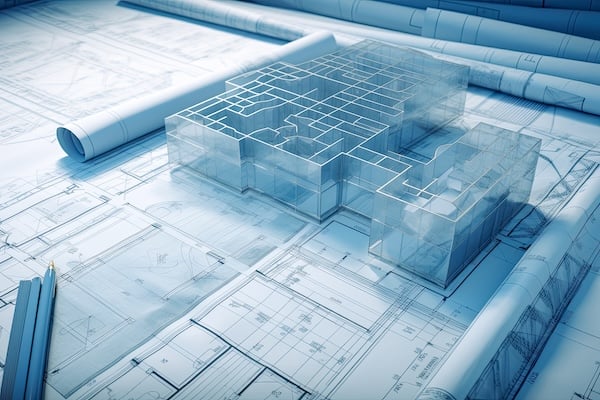
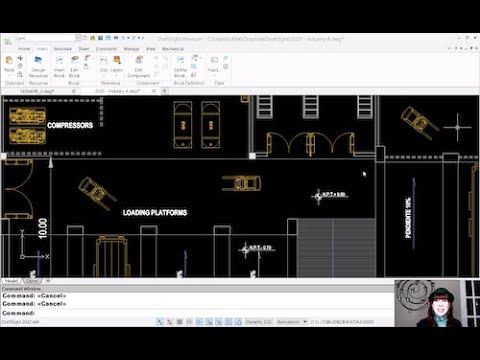

Share This Post