The term “desktop” has a long history in computing markets, introduced when the first PCs emerged back in the 80’s, with models from Apple, IBM, and clone vendors actually sitting on top of desks, horizontally oriented and supporting the CRT monitor. The term has hung on ever since, despite the fact that for many — and especially in professional computing circles like CAD — the form factor of choice evolved into a tower that sat beside the desk rather than on top. Today, machines intended for use solely at the desk are better referred to as a deskbound or fixed machine rather than a desktop, though the latter term will likely endure.
While towers have dominated workstation markets for most of the platform’s life, smaller models have in fact been built for tops of desks, and those models have evolved and proliferated as of late. We recently profiled one of the smallest options the mini workstation, a machine small enough to not only fit easily on a desk but even on the back of a monitor, effectively making it invisible.
The Small Form Factor (SFF) Workstation: The Sweet Spot for Mainstream CAD Work in the Office
This month, we’ll look at the Small Form Factor (SFF) model, one that best fits the image most would think of as a true desktop machine. For a snapshot on what an SFF can offer today, we’re back visiting HP’s Z line, this time checking out the Z2 SFF. While all major suppliers of workstations today offer similar-sized models, HP gets credit for marketing the first workstation fitting de facto SFF dimensions with the original Z200 SFF back in 2010. The company is now on its G9 generation, refreshed recently in conjunction with Intel’s 12th Generation Core Alder Lake generation of CPUs (with commensurate upgrades across the system as well).
While today’s workstation line has broadened to the point a top-tier supplier like HP will offer more than five base fixed models and at least that many mobile workstations — each tailored to different balance of user preferences and priorities — the single highest selling model category is what I refer to as Entry 1S (single-socket) fixed. Fitting a sweet spot of size and price point, the Entry 1S SFF quickly rose to the point where its volume sits on par with Entry 1S towers as the most popular choices in fixed workstation for CAD.

The HP Z2 SFF, a true “desktop” workstation, supporting the Z2 Mini and backed by Z workstation towers. Image source: HP.
The Engineering Challenge:
Fitting Components in Limited Physical Space and Limited Thermal Constraints
The obvious challenge facing workstation designers is figuring out how to physically fit as many components as possible in a reduced volume. But engineers would likely argue that the more daunting complication is in cooling that smaller chassis than simply jamming components inside. In fact, physical organization and thermal dissipation efficiency go hand in hand. It’s not a simple game of Tetris, because the bigger heat producers — typically the CPU and GPU — need most of the commensurate system cooling. Accordingly, the interior of a machine like the Z2 SFF is not only impressively compact, but reveals deliberate engineering of internal airflow. But more on the thermal challenge just ahead, especially with respect to one criterion not obvious at first.

The compact, meticulously organized Z2 Mini internals, with module housing up to two full-length PCI Express cards.
Still, and as Always … the Ergonomics vs. Performance vs. Capacity Tradeoff
Despite clever, thoughtful attention to component layout and thermal dissipation — all else equal — it will never be possible for the smallest volume mini to compete on top-end specifications with an SFF, and likewise for the SFF to compete with the conventional deskside tower. We looked at the tradeoffs of the mini versus its bigger siblings a few months back, and the same basic constraints apply in comparing the SFF to the tower, specifically in terms of size, capacity, and maximum achievable performance.
Below are the current specifications for HP’s Z2 G9 line — the tower, the SFF, and the Mini — at maximum configuration. Memory and storage capacity logically decline with form factor size (though also worth noting that not all specs are mutually exclusive, as for example, maxing out SSD may mean compromising maximum HDD storage). While features and specifications not surprisingly drop, stepping down from the full tower to the SFF and Mini, for many CAD users, the compromises in capacities and features are modest to moot, as its feature and performance range covers a wide swath of today’s CAD user base. The most noteworthy limitation across the three platforms is the GPU. The full tower’s size and hefty PSU can handle up to two high-wattage, dual-slot, ultra-high–end GPUs, while the SFF can handle one high-end, single-slot GPU and the mini can manage just one mid-range, low-profile card.
|
|
Z2 Tower G9 |
Z2 SFF G9 |
Z2 Mini G9 |
|
Positioning |
Mainstream / general-purpose / most economical |
Like Entry 1S, favoring smaller size over performance and capacity |
Like Entry 1S, favoring minimal size over performance and capacity |
|
Form factor |
Mini-tower |
SFF |
Mini |
|
CPU (cores, P-core base frequency / boost) |
Up to Core i9-12900K (16C, 3.2 / 5.2 GHz) |
||
|
GPU |
Up to (1) dual-slot, ultra-high end GPU (e.g. NVIDIA RTX A5000) |
Up to (1) full-height, single-slot high-end GPU (e.g. NVIDIA RTX A4000) |
Up to (1) low-profile, mid-range GPU (e.g. NVIDIA RTX A2000) |
|
Max memory |
128GB |
64GB |
|
|
Max M.2 PCIe SSD Storage |
8TB (2 x 4TB) |
4TB |
|
|
Max SATA HDD Storage |
Up to 36TB (3 x 12TB) |
12TB (1) |
12TB |
Common maximum configurations for HP’s base single-socket fixed workstation models. Data source: HP.
With respect to I/O, there’s not much of the target sweet spot of the CAD market that would find the SFF’s support lacking.

Plentiful USB and video I/O capacity, the latter courtesy of the full-length NVIDIA RTX A4000.
To judge how performance might vary stepping down the fixed Z models, we’ll compare review systems of the Z2 SFF and Z2 Mini. Intentionally not apples to apples with respect to component configuration, the goal is to get a sense of what a CAD user might give up going to the Mini — or gain jumping up to the SFF — and to help a user decide whether that sacrifice or boost matters to their typical content and workflow. It’s worth noting that in the case of CPU and memory, the review Mini system’s specs come in a notch below the SFFs but could have been dialed up at the factory to meet the SFF’s. For example, the Z2 SFF does support the Mini’s i9-12900K CPU, while the Z2 Mini’s memory could have been upgraded to the SFF’s 64 GB memory.
However, as luck would have it, the one apples-apples metric in our comparison is arguably the most important one — the price. And, that presents another revealing opportunity for potential CAD buyers: with the same budget, showing what you might you gain in 3D graphics by giving up some CPU performance and vice versa.
|
|
Z2 SFF |
Z2 Mini |
|
CPU SKU |
“Alder Lake” Core i7-12700K |
“Alder Lake” Core i9-12900K |
|
# CPU cores Performance (P) / Efficiency (E) |
12C (8P/4E) |
16C (8P/8E) |
|
P-Core clocks (base and Turbo Boost) |
3.6 / Up to 4.9 GHz |
3.5 / Up to 5.1 GHz |
|
Memory |
64GB DDR5-4800 with ECC |
32GB DDR5-4800 with ECC |
|
Storage |
1TB PCIe NVMe SSD |
1TB PCIe NVMe SSD |
|
Graphics |
NVIDIA RTX A4000 |
NVIDIA RTX A2000 |
|
Approx MSRP (as of 9/22) |
$2,489 |
$2,499 |
Intentionally not comparing apples to apples: the performance-dictating specs for our G9 Z2 Mini vs. Z2 SFF. Data source: HP.
Looking first at CPU performance, keep in mind the new metrics introduced with Intel’s novel Alder Lake architecture, profiled previously here. Intel’s CPU cores now come in two flavors, one focused on performance (P-Cores) and the other on power efficiency (E-Cores), allowing the company to build and market processors with a mix of each, custom-tailored to different platforms, price points, and usage. And, as such, testing our 8P/4E Core i7-11700K and 8P/8E Core i9-11900K reveals some of the impact in performance associated with not only the core count but the core mix.
To test for multi-threaded (MT) CPU performance, I employed SPECworkstation (version 3.0.4 for historical tracking). Across the SPECworkstation subtests, several of which focus explicitly on common CAD workloads, the SFF’s 12C i7-12900K came up short versus the Mini’s 16C i9-12900K, but with both significantly exceeding the 11th Generation 8C Core i9-11900K. A couple of observations stand out. One, the scaling from 11th Generation Core to the new 12th Generation of Alder Lake is significant, especially considering the i7-12700K has the same number of performance-oriented cores as the i9-11900K (for which all cores were effectively performance-oriented despite the lack of explicit naming as such). And two, we only sacrifice a modest 6% overall throughput dropping from the Mini’s 16C i9-12900K down to the SFF’s 12C i7-12700K. Averaging in MT results from Cinebench R20 and PerformanceTest 10.2, we find the SFF and 12C i7-12700K delivered roughly 45% higher MT performance than the 8C 11th Generation Core, while the 16C i9-12900K managed about 64% better.
MT benchmark results for the 12C (8P+8E) Core i7-12700K (HP Z2 SFF) versus the 16C (8P+8E) Core i9-12900K (HP Z2 Mini), normalized to the previous generation Z2 tower (with 11th Gen Core i9-11900K). Click image to enlarge.
Single-threaded (1T) performance still matters, and to those spending the vast majority of their time drawing, it quite possibly matters most. Both parametric modeling and 3D graphics tend to be serial in nature, with performance gated by 1T execution. And, this is precisely where the difference in the two systems’ CPU is revealing. The number of cores in a 1T comparison, of course, is irrelevant, but note the relative base and Turbo Boost frequencies of the two CPUs. The SFF’s i7 has a higher base rate but lower Turbo clock than the Mini’s i9. As explored in a previous column discussing the impact of base and Turbo rates in typical CAD workloads — and why the CPU with more cores can often support a higher 1T Turbo rate than one with fewer cores —1T code can often run at Turbo rates for an extended duration, where extended MT execution more typically will track the base rate. Here we see exactly that phenomenon: while both 12th Generation Core CPUs run substantially faster 1T (16-19% faster on average) over the 11th Generation Core i7, the 16C i9-12900K slightly outperforms the 12C i7-12700K.
1T benchmark results for the 12C (8P+8E) Core i7-12700K (HP Z2 SFF) versus the 16C (8P+8E) Core i9-12900K (HP Z2 Mini), normalized to the previous generation 11th Gen 8C Core i9-11900K (previous generation HP Z2 tower). Click image to enlarge.
Bigger, Higher-power GPUs Deliver Faster 3D Graphics
While the two Z2 form factors would appear to extract similar performance out of their respective CPUs, the same can’t be said for 3D graphics performance. The Z2 Mini’s mid-range RTX A2000 can’t deliver the visual throughput of the SFF’s A4000 as evidence by the relative scores on SPECviewperf 2020. An A4000 cranks through the benchmark’s viewsets 91% faster than the A2000. In addition, I’ve included in the chart below the 110% faster scores of an RTX A5000, which an SFF can’t handle but a full Z2 tower could.
SPECviewperf 2020 benchmark results normalized to the Z2 Mini’s RTX A2000 GPU, relative to the RTX A4000 and A5000. Click image to enlarge.
Though again, bear in mind, these GPU options are not comparable in price. Rather, you’ll pay roughly about $500 (retail price as of this writing, and not necessarily what an OEM like HP would charge shipped in new machine) and about $1,000 for the RTX A4000. So it’s not like the SFF is giving you the extra 3D graphics (and GPU rendering) performance for free compared to the Mini, but it is at least making that option available, if you’re willing to pay more.
An Oft-overlooked Ergonomic Issue: Acoustics
Now back to the density issue challenging the design of shrunk form factors like the SFF. While far from trivial, fitting components is just the start, because then you have to cool them. And having high-performance silicon crammed into less space, all else equal, means they have to be cooled that much more efficiently. Both the SFF and Mini are air-cooled, as most mainstream computers are. Without optimal airflow, either the system will eventually fail, or performance will have to be dialed back (autonomously by the OS and components) to prevent an eventual failure. But there is another important aspect to thermal engineering, one some might find more important than degraded performance: acoustics.
We know actively cooled computers aren’t perfectly quiet, both due to the noise of the fans and due to the turbulence of the resulting airflow, typically from front intake to rear exhaust. Without any precise means to compare decibels of the Z2 SFF, I will give a subjective analysis. Most of the time, the noise was innocuous, particularly in 1T testing, short-duration MT testing, and also in MT workloads in which memory was, at least in part, throttling performance. However, long-duration tests which are known to be consistently CPU-throttled (i.e. the CPU never gets a rest waiting for memory), the noise reached a level I personally could not tolerate for any extended duration.
Of course, rather than being any indictment of HP engineering, the noise inevitably can be blamed on physics. Most everything is a tradeoff, in this case in regards to performance, noise or both, exacerbated by any move to a smaller chassis. As an aside, I can personally attest to the fact that HP pays as much attention to acoustics in their Z offerings as any vendor, still testing and refining machines in a fancy acoustic chamber at workstation headquarters in Fort Collins, CO. HP can and does minimize the acoustic profile of all its machines under load, but ultimately there’s a limit to what engineers and designers can do; the impact of thermodynamics can be mitigated but never eliminated. And clearly, a bigger deskside tower with far more room to channel air will be far less noticeable, likely to the point only the most sensitive ears would mind, even under the heaviest and longest compute jobs.

HP’s acoustic chamber, used to optimally balance acoustics and cooling of its Z workstations.
The Impact of Tradeoffs are Crucial to Moot, Depending on Your Specific Workloads and Workflow
No, a smaller workstation will fall short of what a bigger one can achieve, all else equal. But as emphasized in our coverage of the mini workstation previously, that only matters if the smaller one falls short of what you need it to achieve. And for the majority of visual computing professionals, the mini will serve many, the SFF even more, with a relative minority demanding what the tower can offer beyond.
Normally, default to traditional full-size deskside tower but don’t have the absolute top-end capacity or GPU demands (e.g., beyond the SFF’s top-end RTX A4000) and you’re not running all-out multi-thread computation like complex simulations all that often? Then a step down from the tower to the SFF might better suit your eye and workspace. (Though as a caveat, towers can be less expensive with the same specs, thereby making all else not always equal.) And all that — combined with its economical entry point — is precisely why the SFF has become one of the most popular fixed workstation models serving CAD markets.
Alex Herrera
With more than 30 years of engineering, marketing, and management experience in the semiconductor industry, Alex Herrera is a consultant focusing on high-performance graphics and workstations. Author of frequent articles covering both the business and technology of graphics, he is also responsible for the Workstation Report series, published by Jon Peddie Research.
View All Articles




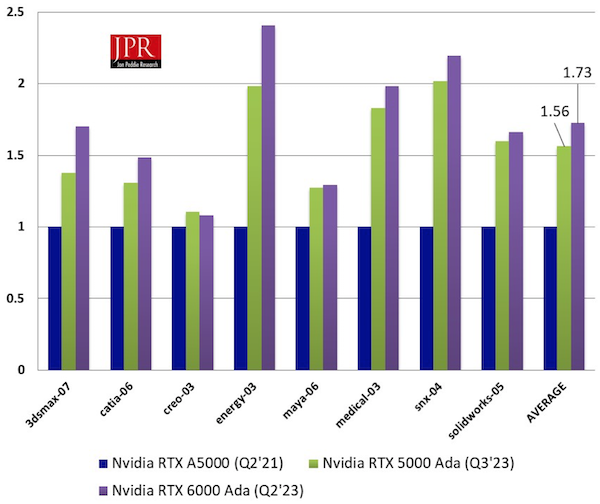

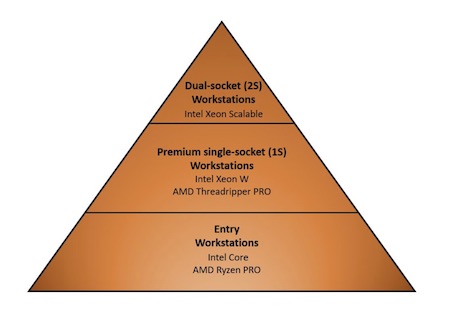

Share This Post