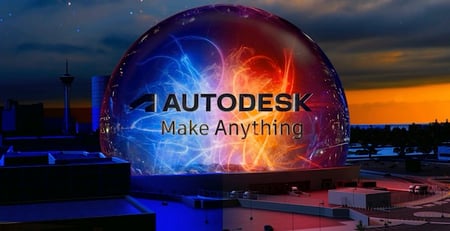
Autodesk University 2023, held in Las Vegas this year brought more than 10,000 attendees together to attend 600+ classes over three days. Ad rendering image courtesy of The Mill.
I recently returned from teaching at AU (Autodesk University) 2023 where I had a chance to interact with about 300 CAD managers over the course of 3 days of meetings, classes, and expo hall exploration. In addition to speaking, I attended several classes and panel discussions on topics ranging from tips/tricks, deployment security, programming, and standards. Between the classes I taught and attended, discussions with CAD managers, and show floor conversations with vendors, I tried to form a broad opinion about the current and future status of CAD management.
In this edition of The CAD Manager’s Newsletter, I’ll share with you what I learned in hopes it will help you set out your agenda for the coming year. Here goes.

Image source: Christina/stock.adobe.com.
AI, AI, AI — How many times can they say AI?
If you didn’t have AI (artificial intelligence) fatigue before attending AU, you’re sure to have it afterwards. Like most conferences in the last year, the recurring theme was AI. Phrases like, “AI is going to change how you work,” and “Be ready for the change AI is bringing,” seemed to be on auto-repeat. And while the references were many, the specifics simply weren’t there. In year’s past, Autodesk has stressed concepts like “generative design” along with “the Internet of things” and “the cloud,” but those phrases have given way to “Autodesk AI” and “single source of truth” in this year’s general sessions.
As with most technical conferences, the mainstage presentations were showy, slickly produced and almost 100% marketing with little concrete information on how the technology will ultimately work. Consequently, I’ve never taken mainstage presentations very seriously and this year’s AU didn’t change my thinking on that. Although it was cool seeing actor Ryan Reynolds on stage, the conversation about his Group Effort Initiative organization was more inspirational than practical.
Why AU Represents the Industry at Large
Now, I fully realize that most CAD managers (including myself) must manage all manner of software and technology tools that don’t come from Autodesk. So a reasonable question becomes: Why should we go to — or even care about — AU. Well, let me share a few of the reasons I’ve found it valuable:
Because other CAD managers are there. There’s no larger gathering of CAD managers anywhere that I’m aware of and tapping into the knowledge of such a large group allows for a glimpse into broad market trends and techniques that benefit everyone. Of course, if you don’t manage any Autodesk products it may not make sense to go.
Because CAD management is product agnostic. When you think about the use of standards, programming, and management strategies in detail, you realize that managing Autodesk tools isn’t much different than managing Solidworks, BricsCAD, Bentley products, or anything else. Therefore, CAD management courses at AU really are representative of CAD management at large — even though the technical product sessions may not be.
Glimpse future trends early. Autodesk is a big company that tries to set industry trends. Things like new product evolution, cloud implementation strategies, licensing, and IT management structures from Autodesk tend to be announced first at AU. And once announced, these policies — whether deemed good or bad — are a big topic of conversation in the halls and on the show floor. So, doesn’t it make sense to start discussing those policies when announced while surrounded by hundreds of other CAD managers?
Current Impressions via Informal Survey
But beyond the new announcements, what else can we learn at AU? My answer has always been to talk with other CAD managers and ask the same questions over and over to see what types of responses I get and then note how the answers have changed over the years. I try to survey a broad variety of topics and note particularly passionate responses, so I can draw conclusions about current problems and trends facing CAD managers. This year I also placed some poll questions on my CAD Managers Unite! Facebook group page to assist in observing some current trends. Here’s what I’ve concluded this year:
We still have too little authority. When I ask, “How many of you have the authority you need to enforce standards?” and “How many of you have the budget authority to get the hardware you need?” almost nobody said yes. The problem for CAD managers continues to be how to do the job when management isn’t listening or giving you funding. This problem never goes away it seems.
Local CAD still wins. Despite the barrage of marketing, hype, and unending mentions of the cloud, the fact is that most work we manage is still done on a local workstation (desktop or mobile) on AutoCAD, Inventor, Civil 3D, or Revit. Of course, there are cases where movement to tools such as Fusion or ACC (Autodesk Construction Cloud) is happening, but most users are still on tried-and-true local CAD tools. And, try as they might to kill it, AutoCAD is still widely used.
CAD and IT are increasingly intertwined. When I asked questions like, “Who handles the hardware purchasing process” or “Who dictates deployment and security policy?” virtually everyone I talked to said IT was in charge. That number was more like 50% prior to the pandemic. This means that CAD managers need to know more about IT than ever, and vice-versa.
Work from home/remote problems. Piggybacking on to the above — the inconveniences of dealing with home/remote work is an ever-increasing problem. Problems from remote access to download speed to training/standards methods for home/remote work have changed CAD management.
Staff recruitment and assessment. CAD managers suffer greatly from the loss of experienced staff and the inability to recruit new employees because they must train the new staff. Ask CAD managers how easy it is to hire great CAD/BIM staffers and the uniform response is “It’s a nightmare.” This problem will continue and will only make the likelihood of hiring more remote workers higher.
Licensing costs have become a real sore point. Now that Autodesk software (and software from other vendors as well) has gone from perpetual to subscription and from sharable to named user, the cost of software has gone up, up, up. This conversation came up frequently at AU and the overwhelming impression is that named user licensing is a burden that CAD managers are spending too much time dealing with. I heard a lot of comments like, “Well, we just have to live with it and keep track of usage better,” but I never heard anyone express happiness at the new policy.
Overall. Taken together I view the CAD management work environment as mainly unchanged but the very real problems associated with staffing and software costs are two more headaches to add to the job. CAD managers are, of course, figuring out how to react to these problems but having too little authority and budget makes things even harder.
Preparing for Questions from Management
Of course, consensus-based surveying only provides a snapshot of how things are today for CAD managers. To gain insight into where the future may be headed, I spoke to some power CAD managers from my Facebook CAD Managers Unite group and combined that input with broader conversations to draw some conclusions I think are worth sharing (and that I believe your management team will be asking you about):
Defining usage patterns and licenses will become crucial this year. With software costs going up the only response is to rethink which software you use, how much of it you need, which vertical products (BIM, Mechanical, Civil) and what is really required for your user. In the face of escalating costs, it pays to consider your entire ecosystem and know your options. Expect your management team to ask you these questions!
Uncertainty is the only thing that’s certain. Will our future tools be on a desktop or running on a remotely hosted workstation? Will our data be local or hosted by a cloud provider? Will data remain as files on our local workstations or become ever more proprietary or web server based? I don’t know the answers but I do know it would be a big mistake not to think about the possibilities. Again, expect your management team to ask you these questions and know that they view the answer as being financial more than technical.
Prepare for an avalanche of software change — or not. With software companies trying to move you away from desktop-based tools to cloud-based AI tools, it stands to reason that things are going to change — or will they? Perhaps your company will keep using locally installed CAD tools as they have in the past. Your management team is hearing all the hype and will want your take on all this. How will you answer?
Getting it all done with less remains king. One thing that never changes is you’ll be expected to get everything done with less and — as always — failure will not be an option.
All things considered, I continue to believe that the CAD management position is becoming a more technical, IT-based position where we’ll be responsible for supporting an even wider palette of tools than before. Combining these challenges with the desire to cut costs means CAD managers will need to be even more focused on controlling the CAD software licensing environment than before.
Wrapping Up
This year’s trip to Autodesk University has convinced me that 2024 will be a year of hard work figuring out how to solve problems with remote staffing, IT issues and higher software costs. I’m also convinced that the AI hype won’t affect us much and will be far down on our priority lists as CAD managers. Let’s see how next year goes.
Robert Green
Robert Green performs CAD programming, standardization, and consulting services globally. He is the author of Expert CAD Management: The Complete Guide. Reach him via his website (greenconsulting.com/).
View All Articles


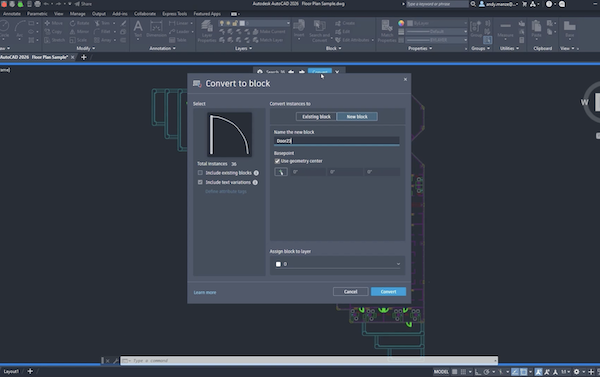

Share This Post