In the last edition of The CAD Manager’s Newsletter we began the examination of what happens when your CAD software stops offering improvements while continuing to escalate in costs. This condition — called stagflation — requires a different mindset when managing your CAD assets.
In the last column, I prescribed some homework to get ready for the topics we’ll discuss in this edition. If you’ve not done the homework, take a look at our prior issue and do so before proceeding. Now, let’s get to work reducing costs. Here goes.

Image source: Nirusmee/stock.adobe.com.
ROI Gives Way to Cost
In the last edition, I pointed out that when a software tool stops providing new features and cost saving benefits, it is no longer yielding a return on investment (ROI). In fact, given the equation for ROI, we can plainly see that when savings equals zero, the ROI is negative by definition:

But, as several readers have pointed out, they have to have CAD software to do their job so they can’t just stop paying the bill. This is where we must stop thinking of CAD as a productivity enhancing investment and view it as a pure cost.
The Electric Bill Analogy
Let’s say you want to save money on your monthly electricity bill. Of course you could simply stop paying the bill but then the power would be cut and who wants to live without electricity, right? However, we can do everything within our power to conserve energy to lower our monthly bill today, even though electricity rates will continue to increase. Not conserving doesn’t make any sense, does it?
Now, use this same logic with CAD software subscriptions. Those subscriptions are a cost required to use a tool and we can’t just stop paying the bill or all our CAD tools would stop running (at least the ones on subscription), so our challenge becomes reducing the cost of our subscriptions just like we would approach reducing our power bill. And, since subscription rates will keep going up, we need to cut use today to keep future budgets under control.
Now it is time to refer to the homework I assigned in the last edition to draw conclusions and make recommendations on how to cut these costs.
The No Alternatives Case
Task-specific software (Revit, Civil3D, InRoads, 3DSMax, etc.) are sometimes so ingrained into company workflows that getting rid of them entirely may not be possible. In this case, the homework I assigned was this: Rethink project teams to lower the number of seats required. Be honest, does everyone in your design team really need all those software tools?
In these cases, cost reduction strategies result from thinking of how you work and reacting accordingly. Here are some cost reduction strategies I’ve seen work over the years:
Rethink who does BIM/CAD. The age-old question of, “Should all my engineers have full CAD licenses?” has been debated for decades. When software ran in shared network licensing modes, it was easy to just buy licenses and not have the argument. But in today’s subscription world where every user — no matter how often or infrequently they use the tool — needs a subscription, costs are a big deal and putting each software package on all engineers’ desks isn’t cost effective anymore. Casual use no longer justifies big costs.
Reduce “collection users” in favor of single function tools. Does everyone who has an Autodesk AEC Collection subscription (at $3,560 per year) really need it? Could they just as easily work with file viewers, PDF outputs, or a lightweight CAD editor? Could the engineers just mark up and the design experts do the CAD/BIM? This old school mode of thought is making a comeback.
Reduce training by reducing tools. Continuing the logic from above, why give everyone a high cost subscription to tools that they aren’t fully trained to operate? Not only will you save money on software, but you’ll reduce training costs and costs due to errors made by those who aren’t trained.
Heed this advice and you’ll have fewer seats of expensive software subscriptions, more seats of lower value tools, a return to the more disciplined workflows of the past, and a lower software budget. But if you are adamant that all users should have all the software tools, be prepared to justify a huge and ever-growing software budget to your boss.
The Forced Change Experiment
Imagine a scenario where a CAD software tool became so buggy, so costly, or so cumbersome to manage that you simply had to get rid of it. Imagine that CAD software tool is the software you use today. The homework I assigned was this: As a thought experiment, ask yourself how your company would function if you had to make a software change?
Remember this is only a thought experiment for now, so don’t panic! However, do take this exercise seriously and consider the following scenarios that could save you money:
Are there competing tools/products that could handle most of your task load? Not that the switch would be easy, but is it possible? Are any of these tools cheaper? Are any of these tools open source? Are any of these tools perpetually licensed rather than annual subscription based?
Could some portion of your CAD tools be replaced? Maybe several departments of your company will not be able to survive the loss of a key software product, but could other departments make the change without too much disruption?
The value of this thought experiment is that it forces you to think in ways you never would otherwise. It turns out that necessity truly is the mother of invention so by considering the worst case, you may find some savings opportunities you’d never thought of.
Example 1: A tooling company has been using a CAD program for decades to open DWG files and create STP and DXF output files for machine tools. If that CAD program were to vanish, they could replace it with much lower cost like DraftSight, BricsCAD, or AutoCAD LT and save substantial sums of money.
Example 2: Many companies buy extra subscriptions to support file opening, printing, and viewing when they could save money by using open-source tools from providers that develop software using the Open Design Alliance platform.
Example 3: Using third-party rendering tools can often lower costs and provide more functionality and faster development than staying with older rendering tools produced by CAD software manufacturers.
These are just a few examples I’ve drawn from experience with my clients where we obtained lower cost options by replacing products altogether. And, each one of these changes was brought on by doing the Forced Change Thought Experiment exercise. Yes these changes took some time and implementation effort, but they’ve all paid for themselves in savings many times over! (That is, they had a positive ROI).
The “My Users Don’t Want to Change” Case
Now that you’ve done the homework, put in the thought, and know how you can lower your software costs, it is time to take action and make the changes. Of course we know your management wants you to save the money, but what about your users? The users are always the tough part.
I’ve heard it a thousand times and I bet you have as well: “Sure, we could do things better around here, but that would require my users to change and they don’t want to.”
Everything I’ve advocated above is all about change, right? So, how can we approach this?
Here’s how I do it with client firms:
Explain that this is an industry shift. Explain that software is becoming too expensive to keep going as we have in the past. This is an issue across the industry and any other company you may go work for will also have this problem, so you might as well accept that change is coming.
Explain that management is demanding cost reduction. It isn’t that you personally want to change their CAD tools, it is management edict to cut costs. Things are going to change and that’s all there is to it. This is admittedly blunt language, but it is what it is.
Explain that this is an opportunity to evolve. Rather than viewing change as a negative, users could view it as the chance to learn about new tools, revamp their skill set, and become more valuable.
Explain that not evolving means extinction. Whether the evolution is dictated by changes in computer architectures or from the accounting office, the evolution is coming and ignoring it will eventually create an extinction level event for your skill set.
Debunk tool worship whenever you can. For those users who take the “you can have my CAD tools when you pry it from my cold dead hands” attitude, despite all reasons, you’ll need to show them that their CAD tool of choice isn’t the only way to do things. But how?
Find your “test pilot” users and get started. The early change adopters can help you illustrate how new cost saving workflows and tools really can work. Heap praise on these test pilot users and let them show others what is possible. And, be sure that management knows who these test pilot users are as well so they are viewed as part of the solution.
In reality, my approach to organizational approach hasn’t changed much, even though the CAD tools I manage are totally different than they used to be. Over time I can almost get everyone to buy into this process if I follow this approach:
- Explain
- Justify
- Persuade, and
- Show the way.
For those who simply refuse to evolve, extinction happens.
Summing Up
By going through these thought experiments and cost reduction exercises, you should be able to find some savings for management and that is never a bad thing. I’ve found that the more I think about how to do my job in a way that generates savings, the more optimal my processes are and the more product-agnostic I become. I no longer care which software I use; I just care which one does the best job at the lowest cost. Admittedly, persuading your users can be a bit of a challenge, but given the opportunity for substantial savings, management should back you up. Until next time.
***

Robert Green
Robert Green performs CAD programming, standardization, and consulting services globally. He is the author of Expert CAD Management: The Complete Guide. Reach him via his website (greenconsulting.com/).
View All Articles
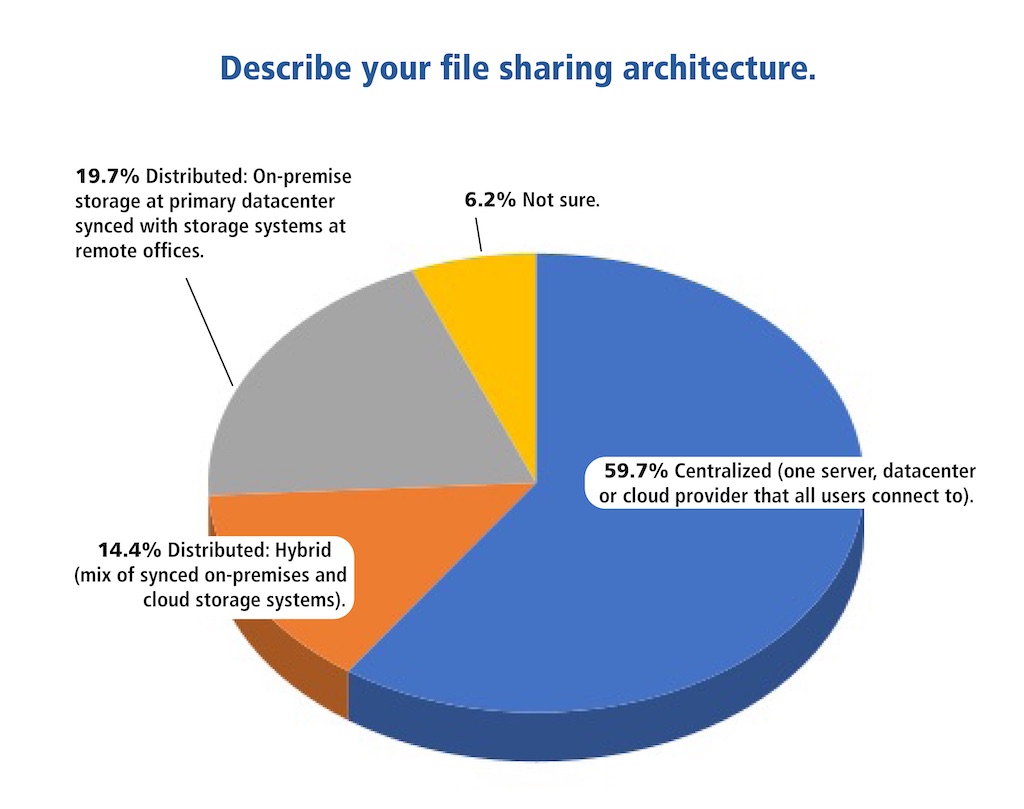

Share This Post