I had a great conversation with a couple of CAD managers the other day and two big topics came up — one of them being best practices for new software implementation. The actual question was this:
We’re rolling out some new design and visualization software in our company that replaces a legacy application and we’re having trouble bringing users around to the new way of doing things. What should we be concerned about and how can we best perform the implementation?
Of course, any conversation about new software must include installation, setup, training, etc., but the CAD managers really wanted to know what mistakes to avoid while navigating the minefield of implementation. In this edition of The CAD Manager’s Newsletter, I’ll share some of my time-tested tips for implementation success as we discussed during our call. Here goes.

Image source: fizkes/stock.adobe.com.
Start Strong and Sustain Support
Nothing inspires confidence like a strong start to any new software implementation. Conversely, nothing takes implementation offline as fast as starting out strong and then letting users flounder. This leads me to my first section of tips that have worked for me:
Implementation is an ongoing process: Once new software is installed and users start to use it, you’re not done with implementation — you’re really just beginning.
Communication: Make users, managers, and your vendors/customers aware that the transition to new design processes is an ongoing task and show your intention to make sure the job is completed. Simply sending this message multiple times during the process shows your commitment to seeing the implementation through to a successful conclusion.
Do reality-based training: Take the time to create training examples based on your specific usage by recreating a completed project. If your new software is a BIM-specific glass design module, then redesign something you’ve already done. If your new software is a rendering tool, then use some existing models and output files as guides to recreate the same materials. The point is to teach people using something they know so they can learn the features of the software that they really need to use.
Keep supporting and training: As soon as people start to use new software, they start to make new mistakes and they start to ask questions. If you don’t address these questions promptly, bad habits take root and perpetuate themselves. An ongoing training program helps mitigate these problems.
Train in short bursts: Consider a weekly “Lunch & Learn” or short debriefing sessions for new software users, then keep them going for those who want to learn more. By getting the questions out in the open and solving them in a collaborative environment, everyone is much more likely to accept the new methods they learn. The key with this approach is to ruthlessly focus on solving problems quickly.
Update your standards as you go: As you find new problems and solutions, document what you find and append your standards for the new software. I suggest making these changes during or right after your training sessions so you capture the knowledge before you forget it.
Psychology over Technology
As the implement continues you’ll see a big shift in terms of user attitudes. Some users will welcome the challenge, while others may feel threatened by change. Handling the positive and negative psychology of implementation can help keep your team on track. Here are the ways I deal with both ends of the spectrum that have worked through the years:
Reward those who make the switch well and challenge them: There’s nothing wrong with recognizing users who made great strides in educating themselves. Get creative by giving away gift cards or computer accessories as a way of saying, “Nice job,” to users who’ve achieved a lot in a short time. At the same time, challenge these users and ask them to mentor those who aren’t picking up the new software as easily. By turning your best and brightest into power tutors, you’ll build everyone’s skills, keep everyone more motivated, and keep yourself sane at the same time.
Do not let negatives fester: If you have a group of users who don’t want to change and demonstrate a negative attitude towards your new software, you must intervene and handle the situation promptly. Frequently when discontented users are left on their own, they will not learn the new software and will continue to spread their negative thoughts throughout the company. Believe me when I say that negative statements that are left unchallenged will fester and become bigger problems over time. So, go out of your way to challenge those who don’t like the software by confronting their problems and hooking them up with mentors (as defined above) or even assign them special training/projects that force them to use the new software.
I continue to believe that implementing any new software is as a much psychological process as it is technical. By constructively managing the users with the best and worst moods, you minimize negatives and accentuate positives from the start.
Leveraging the Changed Landscape
When you finally reach the culmination of your new software implementation, you’ll inevitably notice that some things have changed with respect to your CAD staff. You may have been too busy during implementation to see the changes but they happened, trust me. Here are some strategies I’ve used with clients that have worked well over the years:
Embrace the positives: If you have a new set of power users emerge post implementation, that’s great — roll with it! I’ve found that the surest way to derail an implementation is to treat your CAD staff the same way you did before. After all, if some new faces turn out to be your best and brightest users, why not recognize their efforts? After all, you did implement the new software to change your approach to design, right?
Use peer pressure as needed: Do you have some legacy power users who didn’t make the switch to the new software despite training and mentoring? If you do, you can bet they are talking to management and spreading doom and gloom. The best way to counteract the nay-sayers is to point out those who are successful. So, when Bill says, “This doesn’t work at all!”
Reply, “Linda, Mark, and Chloe are using it in your department just fine.”
Or if John says, “This won’t work on a real project.”
Reply, “In the training sessions, we recreated a typical project from scratch, remember?”
The point is to use examples of success as evidence against those who are reluctant to learn the new software.
Keep riding the wave: Now that you’re up and running with your new design software, don’t stop doing “Lunch & Learns” or best practices meetings. Continue to evangelize the benefits of the new program and keep looking for better ways to do the work. It took your company years to optimize the old software, so it stands to reason that tweaking your new software will take some time as well.
I believe that maximizing your investment in new software requires diligent and consistent follow-up once the initial implementation is completed. By managing the changes in your staff (both positive and negative) and continuing to push for constant improvement, you’ll cement the psychological shift to new software into your design culture and really start to reap the productivity rewards.
Summing Up
I’ve long believed that the preparation I do for new software implementation and the training I prepare, is harder than the work I do during the actual installation. By being well prepared, training properly, and managing user expectations and moods, the implementation goes better, management is happier, and users achieve full productivity faster. It never pays to cut corners or “wing it” when implementing new software — having a plan is crucial.
In the next edition of The CAD Manager’s Newsletter, I’ll discuss the other conversation I had with these two CAD managers — regarding how to audit a CAD department’s function. Until next time.
Robert Green
Robert Green performs CAD programming, standardization, and consulting services globally. He is the author of Expert CAD Management: The Complete Guide. Reach him via his website (greenconsulting.com/).
View All Articles



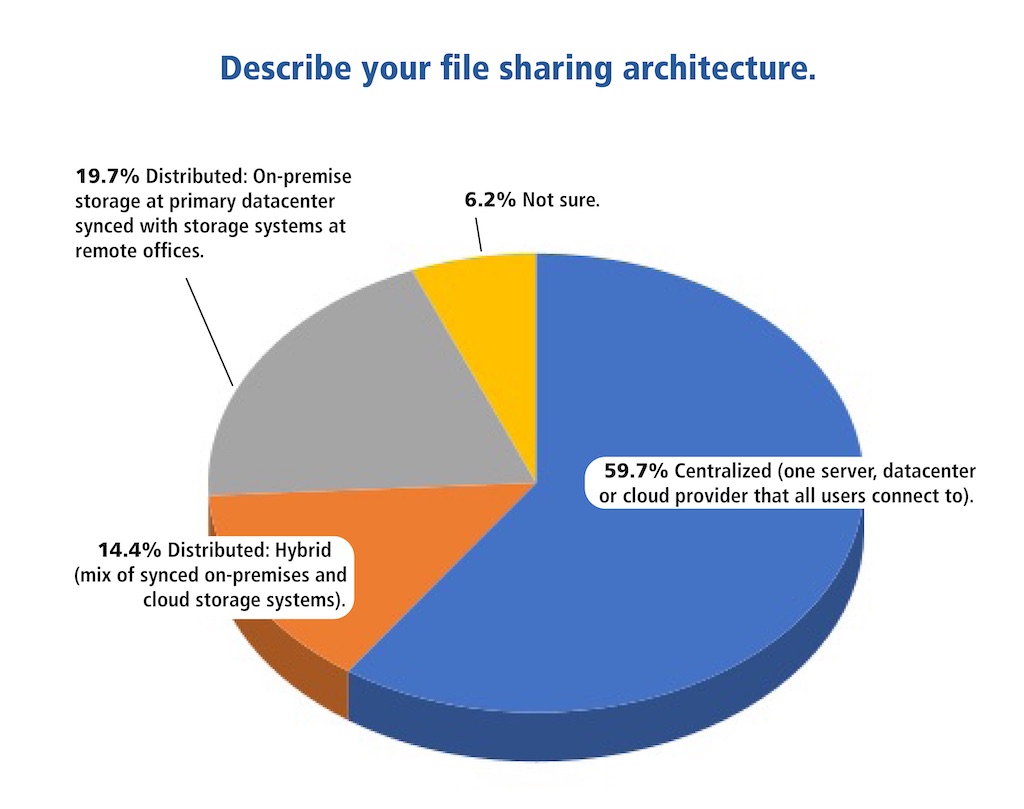

Share This Post