Siemens recently released Solid Edge 2022, now part of the company’s Xcelerator portfolio of products. From updates that automate customization rules, to easy integration of other design files, to point cloud improvements, and more, Siemens has worked with its customers to offer the most useful updates of Solid Edge. Here are a few of its new and updated features.
New and Updated Tools
The new embedded Solid Edge Design Configurator adds rule-based automation and enables customization of products based on design parameters and rules, to help designers save time and enable the capture and reuse of intellectual property in intelligent models, according to the company.

Create new design iterations at the click of a button with the new Solid Edge Design Configurator. Image source: Siemens.
Solid Edge CAM Pro 2.5 Axis milling is now included in Solid Edge Classic, Foundation, and Premium for customers who have an active maintenance subscription. It maintains full associativity with design data and provides automated tool path creation combined with machining simulation to help achieve optimized machining operations. In addition, product manufacturing information (PMI) is transferred with the geometry data making it easy for the NC programmer to design the manufacturing plan per the engineer’s specifications.

CAM Pro 2.5 axis milling, is now included with Solid Edge Classic, Foundation, and Premium subscriptions for customers with an active maintenance agreement. Image source: Siemens.
Solid Edge 2022’s new CAD Direct capabilities allow users to insert third-party data formats without translation and continue to maintain associativity. The program continues to integrate Siemens’ Convergent modeling technology, allowing users to mix b-rep and mesh geometries in the same model without conversion which makes mesh data more useful and reduces product modelling time, according to Siemens. Data is stored in the 3D design assembly file to prevent data duplication.

Integrate CAD geometry using CAD Direct, a new built-in 3D design capability that allows you to insert files from other CAD systems directly into a Solid Edge assembly without translation. Image source: Siemens.
To help with assembly modeling and management, Solid Edge 2022’s full-color point cloud data can also be used for visualization purposes directly within Solid Edge, allowing the positioning of design equipment in the context of the point clouds.

Visualize designs in the context of real-world environments using full-color point cloud visualization. Image source: Siemens.
Solid Edge 2022 is available through Xcelerator as a Service, which provides access to Siemens’ cloud-based collaboration solution including Xcelerator Share, that brings design-focused capabilities (such as 3D/2D CAD view/markup), augmented reality, and secure project-based sharing to the Solid Edge community.
“We have been working with and listening to our customers, and in response Solid Edge 2022 has been engineered to help them grow their businesses,” said John Miller, Sr. Vice-President, Mainstream Engineering, Siemens. “The enhancements to Solid Edge 2022 better support modern product development and manufacturing processes, allowing our community of users to do more with available resources and to enable new ways of working that will foster greater innovation.”

Generate a clear view of your design data with new built-in customized reports for Solid Edge. Image source: Siemens.
Assembly modelling has also been updated. The new Assembly preview mode reduces the amount of data that the program loads, and multi-body assembly modeling mode is a new environment to model internal components within an assembly file. The program’s new component finder is designed to make it easier to locate hard-to-find parts using auto-complete filters.

The new component finder for large assemblies puts intuitive search of assembly components at your fingers with auto-complete suggestive filters. Image source: Siemens.
Solid Edge 2022 introduces Simcenter Flomaster for Solid Edge software, which brings analysis of fluid and thermal flows in piping systems. System-level models are extracted from 3D models, reducing preparation time, according to the company. The computational fluid dynamics (CFD) tool offers built-in wizards to guide new users while retaining advanced capabilities, such as simulation of rapid dynamic events and pressure surge, for experienced users.

Using Simcenter Flomaster for Solid Edge automates the generation of system-level models directly from 3D geometry. Image source: Siemens.
Dig Deeper
There is more to review in this new version of Solid Edge — more than what we can cover in this overview. Find out more about Solid Edge 2022 here.
Searching for more information about Product Design & Manufacturing?
Click here!
Lara Sheridan
Lara Sheridan is Cadalyst's managing editor and has been with Cadalyst for many years, bringing her editing, writing, and design expertise to the magazine and its readership.
View All Articles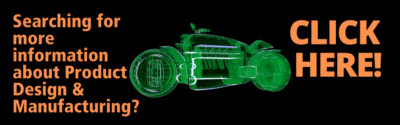

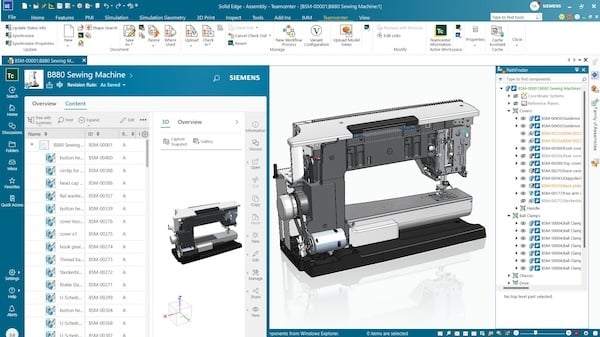

Share This Post