During the past two decades, 3D CAD technology has garnered significant attention and investment in research and development. The move from 2D drawings to 3D models provides new downstream utility for applications such as model-based design, digital twins, and additive manufacturing (3D printing). Despite these advancements, 2D CAD remains a prevalent tool for mechanical design. Why? Possible explanations for the enduring popularity of 2D CAD lies in a threefold cord of practicality:
-
For many designers and engineers, 2D drafting is more straightforward, making it easier to learn.
-
2D CAD requires less computational power than 3D modeling.
-
Finally, 2D CAD software is less expensive than its 3D counterpart, making it an attractive option for smaller businesses and individuals with budget constraints.
2D CAD also remains the standard for many industry-specific applications where traditional 2D plans continue to be widely used. For example, many smaller machine shops serving SMB (small and medium-sized business) manufacturers still require 2D plans for most contract work. The familiarity and compatibility of 2D drawings make them an enduring choice for these sectors.
There are use cases where 2D still makes sense. Technically, all these drafting products we label as “2D” are capable of drafting in three dimensions. The difference is between wireframe drafting and solid modeling. Not all mechanical design tasks require the level of detail or complexity found in 3D CAD models. Examples include:
-
schematic design, where the primary goal is to represent the functional relationships between components;
-
layout planning, which focuses on the spatial arrangement of objects in a 2D plane; and
-
the design of simple mechanical components that can be adequately represented in two dimensions.
In these scenarios, using 2D CAD can streamline the design process and reduce the likelihood of introducing unnecessary complexity. It is a “time is money” scenario.
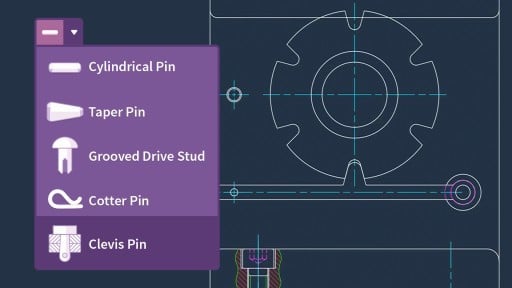
AutoCAD Mechanical creates Mechanical Objects (aka., Smart Objects), pre-defined parametric components that can be inserted into a design and then customized to meet specific requirements. Image source: Shaun Bryant.
Legacy Data
Manufacturing companies of all sizes have accumulated millions of drawings. A high percentage of these drawings contain data that is still relevant and useful. These drawings must be maintained, updated, and are often relied upon as the company’s products are updated or replaced. Continuing to use 2D CAD ensures compatibility with these existing files, reducing the need for time-consuming — and sometimes error-prone — conversions.
Documentation also continues to be an important use case for drafting. Even when a design is created using 3D CAD software, it still needs to be documented in 2D formats for manufacturing, assembly, technical illustrations, or other purposes. 2D CAD software excels at creating these detailed technical drawings, such as orthographic projections and cross-sectional views. Layer management schemes remain valuable, and don’t have to be recreated when converting a 3D model to a set of 2D drawings.
Vendors in Transition
CAD vendors have a different perception of the marketplace than customers. New products and new technology mean new sales. Network licensing and annual contracts are replacing purchased perpetual-use licenses. Autodesk’s AutoCAD has dominated the 2D CAD market for a generation, but no one denies the company has slowed development of new features – often called “being in maintenance mode.”
If a company is more interested in continuing to use 2D CAD than converting all mechanical design to 3D, there are choices to be made. The cost to license one copy of AutoCAD 2023 is approximately $1,955 annually. (AutoCAD now includes the various extensions that were previously sold as separate products, including Mechanical.) If a company used the Mechanical Objects (aka., Smart Objects) feature in AutoCAD, until 2022 it was the only product capable of reading and using Smart Object data. CAD vendor Graebert picked the lock on Mechanical Objects in 2022, and now offers ARES Mechanical for $1,048 as a perpetual license.
In 2022, Graebert GmbH introduced an update to its ARES Mechanical that could read and write the Mechanical Objects created in AutoCAD Mechanical. Image source: Graebert. Click image to enlarge.
Other 2D CAD products on the market offer full fidelity with the DWG drawing format popularized by AutoCAD, but only Graebert offers a solution compatible with Smart Objects technology. So, replacing AutoCAD — and especially the Mechanical variant — with a cheaper alternative is not necessarily an apples-to-apples comparison and may entail some rework of objects. Given that disclaimer, there are quite a few choices out there, all using technology from the Open Design Alliance, which is generally recognized as having achieved full compatibility with AutoCAD’s DWG. They include:
Dassault Systèmes DraftSight: Professional-grade 2D CAD software with an interface similar to AutoCAD. Ironically, much of the technology in DraftSight is licensed from Graebert. DraftSight is compatible with the Dassault 3DEXPERIENCE platform, and is a serious choice for companies who have standardized on SOLIDWORKS for 3D design, or who have reasons to interface with other software from Dassault.
IMSI Design TurboCAD: One of the oldest products in this list; TurboCAD offers both 2D drafting and 3D modeling capabilities. The software is available in different editions to suit various user needs, from beginner to professional levels. It is sold through retail channels, unusual for CAD software.
Hexagon BricsCAD: This robust 2D/3D program offers a mechanical design variant, BricsCAD Mechanical. It provides specialized tools and features such as parametric components, sheet metal design, and assembly management. One unique feature of BricsCAD is the Quad cursor, which provides a contextual menu that speeds up the drawing process by allowing for quick access to frequently used commands. Hexagon has been applying artificial intelligence into several aspects of BricsCAD in recent years.
BricsCAD Mechanical uses “variational drafting” to provide advanced utility for creating parts and assemblies. Image source: Hexagon Bricsys. Click image to enlarge.
We are listing the last three 2D CAD products separately as they are from Russia or China. All three use Open Design Alliance technology for their DWG compatibility: Nanosoft nanoCAD (Russia), Guizhou Gstarsoft GstarCAD, (China), and ZWSOFT ZWCAD (China) all offer robust 2D drafting tools familiar to AutoCAD users. These three also offer various programmability options, and all offer an English-language version.
One final note about geopolitics and CAD. The Open Design Alliance is based in the United States, but has employees in many countries, including both Ukraine and Russia. ODA President Neil Robinson launched a research office in Moscow in 2020. He recently described ODA’s management situation as “challenging,” but said the work is continuing.
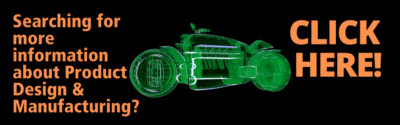
Searching for more information about Product Design & Manufacturing?
Click here!
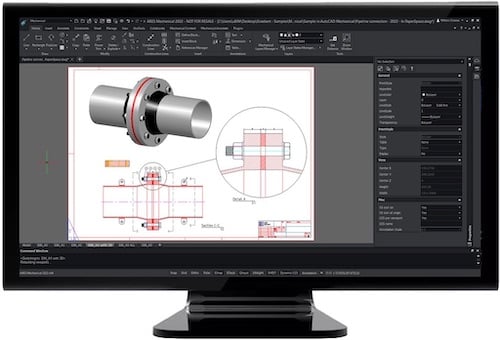
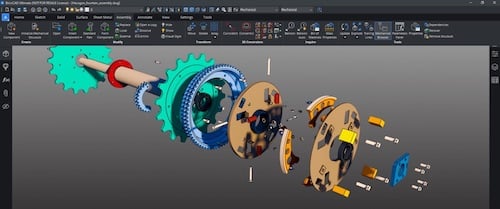

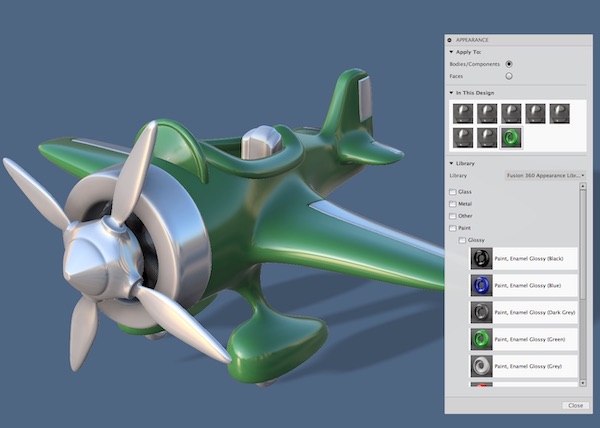


Share This Post