Mechanical design and drafting professionals have made DWG-based software an industry standard for a generation. In the decades since the DWG data storage format was introduced, however, the software market has evolved; it is now possible for products other than AutoCAD to read and write DWG with full fidelity. But that seamless interoperability has not extended to AutoCAD Mechanical elements — until now.
Today, ARES Mechanical from Graebert delivers interoperability and discipline-specific tools as well as full DWG compatibility. In addition to offering a comprehensive collection of tools for creating engineering drawings, ARES Mechanical can now read and modify designs that were originally created with Autodesk’s AutoCAD Mechanical. This breakthrough accomplishment allows the millions of legacy drawings created with AutoCAD Mechanical to be fully accessed for continued use.
In the rest of this article, I will explore the features of ARES Mechanical that help users to create or modify 2D mechanical drawings with support for legacy AutoCAD Mechanical entities. To dive deeper into this topic, I invite you to join me, Randall Newton, Tech Analyst and founder of ConsiliaVektor.com, at the free online event organized by Graebert. I will be the guest speaker for the 30-minute technical keynote on DWG for Mechanical, which will also include demonstrations of the new features in action.
Join Graebert with Randall Newton, tech analyst and guest speaker, on April 7 at 11am (EST) for a 30-minute technical keynote on ARES Mechanical and its support of legacy DWG mechanical entities.
The Limitations of Smart Objects
Autodesk first released AutoCAD Mechanical in 2005. This super-set of AutoCAD streamlined tedious tasks such as annotation and bill of materials (BOM) creation. The software used new “smart object” technology to add interactive intelligence to common mechanical symbols and entities. It used object-specific functions instead of only working with geometric primitives or simple blocks. AutoCAD Mechanical also made life easier by including a vast library of pre-drawn mechanical parts and symbols, which could be expanded by users and third-party vendors.
But there was a downside to this increased and specialized functionality: These new features only worked inside AutoCAD Mechanical. If a drafting technician sent a drawing to someone who only used regular AutoCAD (or any other CAD program), the special mechanical objects appeared in the drawing, but they lost their smart capabilities. If someone with regular AutoCAD needed to edit a smart object, it would first have to be “exploded” — decomposed into geometric primitives. (These new “dumb objects” earned the nickname “zombies” in the AutoCAD user community.)
The Cost of Maintaining Compatibility
Today, many companies design with 3D solids modeling, but document those designs with 2D CAD. Others continue to use drafting software for all their engineering. In either case, design and drafting teams need all their information — including legacy data from AutoCAD Mechanical files — to be readily accessible and fully usable. Any lack of full interoperability between older data and new designs wastes both time and money.
In recent years, Autodesk has chosen to modify its business model. Instead of selling software as a stand-alone product that continues to operate for years, Autodesk now licenses it in a subscription format. In addition, the company has changed how it manages these subscriptions: Instead of renting a specific number of network-based “seats” that can be shared within an organization, each copy of AutoCAD or other Autodesk software in use is assigned to a “named user,” who is the only person authorized to use that specific instance of the software.
Before Autodesk implemented this change, many companies saved money by using a network licensing model to share usage among multiple users within the company. For some, the move to 3D design meant there was less demand for the drafting software, yet it could not be eliminated completely from their workflow. When Autodesk ended network licensing, these companies found themselves paying more for the drafting software they still needed, but not gaining additional utility. During the forced billing realignment, Autodesk offered two named user seats for every network copy, but this was not enough for the many companies who used network licenses to support four or more users per each shared copy.
For companies trying to manage their technology budgets, this lack of interoperability without continuing to subscribe to AutoCAD Mechanical presents a quandary: Do they invest in new design technologies, or continue to pay for a subscription to a program that is only used to update and edit proprietary elements within a drawing?
Regaining Access to Legacy Data
The current version of Graebert ARES Mechanical enables users to work with AutoCAD Mechanical entities and update files previously created in AutoCAD Mechanical. This includes part references, parts lists, and BOMs. (This functionality is specific to ARES Mechanical. In ARES Commander — or in AutoCAD without the Mechanical toolsets — you can view these entities, but you cannot access the mechanical data attached to the AutoCAD Mechanical entities.)
The ability to open, edit, and save AutoCAD Mechanical entities solves a key problem for many companies: They have accumulated thousands of mechanical drawings that can only be fully edited with AutoCAD Mechanical. These collections of legacy drawings are more than archives; they are important resources that must be updated over time. Some companies want to move the data to 3D solids modeling applications where new design work is taking place. Others want access to the information held in smart objects, to import it into new drawings, or to edit for continued use in the existing drawing.
The Impact on the Bottom Line
ARES Mechanical can read, edit, and write data saved as AutoCAD Mechanical smart objects — and it does so at a lower price than AutoCAD.
Graebert offers users multiple licensing options. Companies may buy perpetual licenses, or subscribe to the software on an annual basis:
-
Subscription prices start at $450 for 1 year, or $900 for 3 years.
-
A Perpetual license is $1,290, or $1,490 with one year of access to Graebert’s Trinity of CAD software, which allows users to work via browsers (with ARES Kudo) and mobile devices (with ARES Touch) as well as desktop computers, enabling new collaborative workflows.
These licensing options can be compared with the $1,775 annual price for an AutoCAD subscription, which includes the Mechanical toolset but offers no access to browser- or tablet-specific software.

The ARES Trinity features help users access their files and collaborate with others while working in any location, on any type of device. Click image to enlarge.
Inside ARES Mechanical
Anyone who has experience with AutoCAD or other drafting software will immediately be at home with the ARES Mechanical interface. The commands and tools specific to ARES Mechanical are accessible in their own workspace. The Home, Mechanical Content, and Mechanical Annotate menus change to match similar commands in AutoCAD Mechanical.
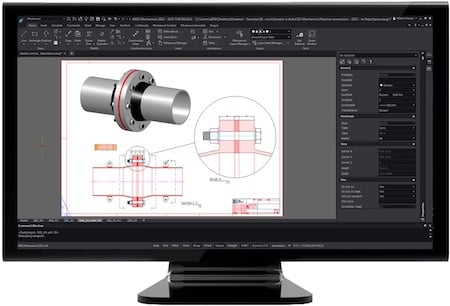
Professionals who have worked in AutoCAD or other CAD software will find that the ARES Mechanical user interface feels comfortably familiar. Click image to enlarge.
The Properties palette provides immediate access to all relevant settings for smart objects and other elements, including balloons and layers.
Part references can be edited or customized to add (for example) a new field, or to modify the description. Part references can be copied and placed elsewhere as needed. Any entity can be added to a part reference.
The BOM is fully editable, and fully linked to part references. A Revision Table is available to review changes, and to prepare for creating the final title block. Frames and title blocks are fully editable.
Smart objects that were originally created in AutoCAD Mechanical, then opened and edited in ARES Mechanical, remain compatible with AutoCAD Mechanical.
In daily use, ARES Mechanical can do everything needed to create new drawings or to edit existing ones; 3D technology is supported the same as in AutoCAD. STEP and IGES files can be opened, edited, and saved as DWG or as new IGES/STEP files. (This is a common workflow when objects created in DWG need to be added to a 3D solid model.)
ARES Mechanical also includes a full set of features for printing and PDF export, whether working in model space or by using Frames.
Graebert ARES Mechanical is available for 64-bit Windows. It is published in English, German, Japanese, Korean, and Polish. In addition to being a complete DWG drafting engine, it supports five mechanical standards: ISO, ANSI, DIN, JIS, and BSI. It can export files to PDF, DWG, and DXF.
Randall S. Newton
Randall S. Newton Managing Director of Consilia Vektor, is an analyst and journalist focused on technologies for design, construction, engineering, and blockchain. He is also an Associate at Wohlers Associates powered by ASTM International.
View All Articles
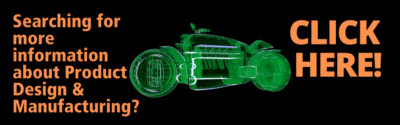

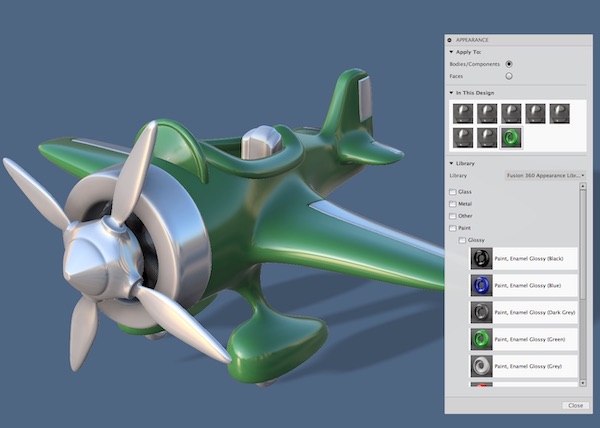

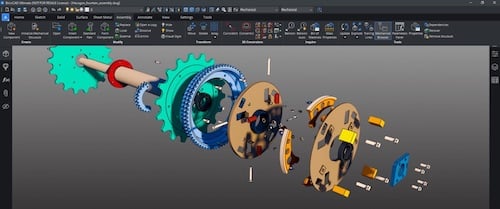

Share This Post