Last month, Autodesk announced the latest version of its flagship program, AutoCAD 2025. Every spring the company unveils the latest in its technology and offering and this year is no exception. With AI being at the tip of everyone’s tongues, you won’t be surprised that AI is featured in many of the new features. To be clear, software companies have been implementing AI technology for years, it is just now we are aware of it and understanding the power behind it. A cohort of new tools utilize AI and automations, and a number of tools are improved.
The AutoCAD Assistant offers a conversational AI that can offer you AI-generated support and solutions as you work. Image source Autodesk.
Top New and Enhanced Tools
New Smart Blocks allow you to search your drawings for objects to convert into instances of a newly defined block, an existing or recently used block, or a suggested block from Autodesk AI. In addition, a new Object Detection Tech Preview tool helps to clean up drawings by automatically converting recognized objects into blocks using Autodesk AI. This is particularly handy when bringing in a PDF. Detect finds objects and makes them blocks.
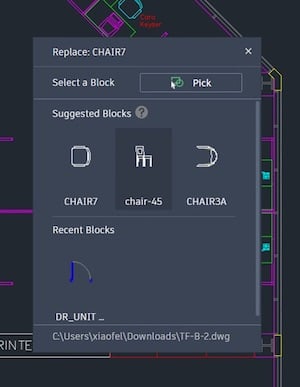
With Smart Block Replacement, you can replace specified block references by selecting from a palette of suggested similar blocks. Image source Autodesk.
The Autodesk Assistant has been updated for 2025. Within a conversational interface, it offers summarized responses and learning resources to give you targeted help while working.
With a new Markup Import from Autodesk Docs, users can now import and connect PDF markups from Autodesk Docs. It updates on a Trace layer so you can review and incorporate feedback without moving back and forth between programs.
With the new ArcGIS Basemaps from ESRI, you can set your site plans using real-world geographical information. There are five Basemaps as high resolution satellite and aerial imagery, OpenStreetMaps and Streets, or light and dark gray monochrome map styles.
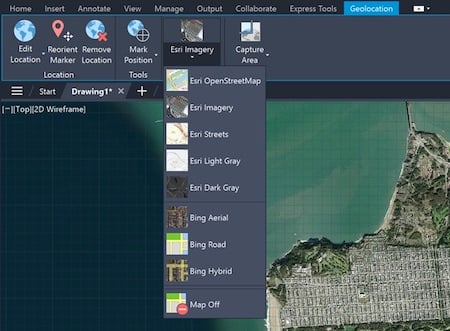
You can use five additional types of Esri maps to assign geographic location information to a drawing file. To open, click Insert tab | Location panel | Set Location | From Esri Maps or from the command window, type GEOGRAPHICLOCATION and select Map. Image source Autodesk.
Everyone loves a good hatch pattern — with the updated Hatch command, you can add texture through pattern, fills, and paths, without using pre-defined shapes or enclosed boundaries.
With many users working remotely and offices dispersed in different time zones, tracking version history and file comparisons is even more important. Autodesk Docs has been updated so that PDF markup files can be connected directly into AutoCAD so you can view those markups directly in AutoCAD in the Trace workspace. Once it’s connected to a drawing, any updates made in the Autodesk Docs file will be updated in the linked markup in the drawing. Plus, you can now publish your CAD drawing sheets as PDFs from AutoCAD to Autodesk Docs.
Activity Insights tracks activities to help users compare what’s been done when and by whom. It also keeps track of any purges, etc. You can review all the recent activities via the Start | Recent. It can offer features, macros, and tips personalized for you and your team.
Keeping track of your graphics performance has also gotten easier. The Graphics Performance tab shows the status of your graphics card configuration and keep track if you should update your graphics card driver or replace your graphics card.
Other Enhanced Tools and Capabilities
Count. Automates counting of block or object instances within a selected area or drawing.
Markup Import and Markup Assist. Import feedback from printed paper via mobile or PDFs and automatically add changes to drawings. In addition, Autodesk AI can detect and execute certain commands in the markup text such as Move, Copy, or Delete.
Trace. The Trace toolbar is improved, now more clearly showing whether you’re editing the trace (TRACEEDIT) or drawing (TRACEVIEW). Plus, now you can drag and pin the Settings dropdown as you would a palette.
Subscription Bennies. Subscribers offers a variety of extra benefits. Here are a few new ones: Shared View, where you can upload a view via a link and collaborators can view, comment on and the view via Autodesk Viewer. Autodesk Drive to save your design data. AutoCAD Mobile App which offers core design and drafting tools, making it easy to work on your CAD drawings anywhere, even offline.
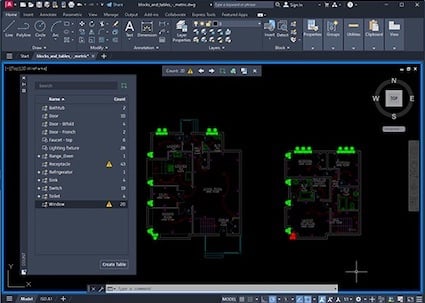
The Count feature offers visual count results and more control over the count criteria. You can also insert a table with the count data into your drawing. Image source Autodesk.
Here’s a reference link to other updated or new commands and system variables in AutoCAD 2025.
Pricing
AutoCAD 2025 is available for download now, and 15-day trials are also available. Offered by subscription only, AutoCAD is priced at $255 per month, $2,030 per year, or $6,090 for three years. AutoCAD has a flexible subscription model, with new features available with each release and product updates. The AutoCAD subscription includes access to seven industry-specific toolsets for disciplines such as architecture, mechanical design, and electrical design. In addition, AutoCAD is available using the company’s new Flex program. Companies can buy a minimum of 100 tokens ($300) (larger quantities available). A day of AutoCAD use costs 7 tokens per day; each program differs. AutoCAD LT is available for $505/year. AutoCAD Web app costs $100/year. A360 is a free project collaboration software to view, share, review, and find data in the cloud. AutoCAD 2025 and AutoCAD LT 2025 for the Mac are both also now available.
Visit Autodesk for more details.
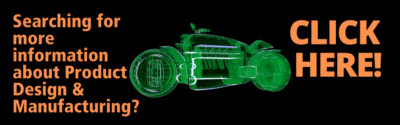
Searching for more information about Product Design & Manufacturing?
Click here!





Share This Post