Imagine this common scenario: a small engineering team is meeting with a prospective client about a new project. Partway through the meeting, the client asks three simple but critical questions:
1. How do you keep proprietary designs secure?
2. What’s your data backup policy?
3. Can you provide audit trails for file access?
At this point the team realizes they’re not able to give strong answers because they’ve been using email and a free cloud storage option. Files are loosely managed, data backup processes are inconsistent, and tracking file access is nearly impossible.

During early client meetings, design teams are often asked to explain how they manage sensitive files and maintain version control. Image source kerkezz/stock.adobe.com.
In this article• Why “free” file-sharing tools don’t always save money and can erode your engineering workflow. |
These moments prompt many firms to reconsider how they share and protect design data. One solution gaining traction is secure client portals — cloud-based environments built for engineering workflows, with access control, built-in versioning, and traceability.
SOLIDWORKS Design (previously known as 3DEXPERIENCE SOLIDWORKS) provides that — a cloud-based platform that combines powerful CAD capabilities with data management. Designed by Dassault Systèmes, it helps small firms build a more professional, secure, and scalable way to collaborate with clients.

The SOLIDWORKS Design platform is a cloud-based ecosystem that enables you to securely manage, organize, and share 3D models across the enterprise. Image source SOLIDWORKS.
The Real Cost of Looking Unprofessional
Free cloud storage might seem like an easy way to save money — especially for small teams. But in reality, this approach comes with hidden costs: time lost searching for files, confusion over version history, and gaps in security that can undermine trust with clients.
Generic file-sharing tools are not built for engineering workflows, and they lack key features such as version control, CAD file relationships, and access management. This can result in disorganized collaboration, misplaced files, and a workflow that does not reflect the professionalism of your work.
For design firms, this can mean more than just internal headaches. It can shape how clients perceive your capabilities and whether they feel confident partnering with you.
Platforms like SOLIDWORKS Design offer a different path. With secure sharing, built-in lifecycle management, and CAD-aware tools, your team can stay focused on design while presenting a more modern, capable image to clients.

When sharing a file, press the Share a File command, choose the format you’d like to send the file as, set permissions, and enter the email address of all recipients, add a message, and choose “Share.” Image source SOLIDWORKS.
Answering Three Key Questions Clients Ask
Let’s revisit those three client questions and take a closer look at how a secure platform like SOLIDWORKS Design helps you answer them with confidence.
How do you keep proprietary designs secure?
This question is not just about cybersecurity, it’s also about trust. When design files are shared via email or generic cloud services, there’s little control over who sees what. Shared links can be forwarded. Permissions are inconsistent. And without encryption oversight or role-based access, sensitive designs may be more exposed than you realize.
SOLIDWORKS Design addresses this head-on with secure, role-based access. Users log in with personalized credentials that restrict access based on their role, project, or task. Files can be locked, frozen, or shared in collaborative spaces with controlled access, such as read-only or limited permissions. Administrators can enforce password policies and monitor for unauthorized login attempts.
What’s your data backup policy?
Even with the best local processes, backups can slip through the cracks, especially if they’re manual or left up to individuals. Free tools often offer basic version history at best, with no true disaster recovery support.
SOLIDWORKS Design handles backups and version history as part of its core infrastructure. For example, you can easily recover previous versions of parts, assemblies, and drawings. The platform also follows structured business continuity and disaster recovery protocols, designed to minimize downtime and protect data in the event of system failures or other disruptions.
Can you provide audit trails for file access?
You may have a general way to retrace file history, but clients now want full accountability: who viewed or edited a file, when and what changes were made.
With SOLIDWORKS Design, audit logs are built in. You can track file status (such as locked, released, or in progress), see change history, and view who did what and when. This depth of traceability builds trust with clients and positions your firm as a serious, reliable partner.

With SOLIDWORKS Design you can collaborate on designs with other SOLIDWORKS users or with non-CAD users via 3DDrive or 3DPlay. Image source SOLIDWORKS.
How Secure Client Portals Become a Differentiator
By using a secure client portal, engineering firms can gain numerous competitive advantages. Here’s how platforms like SOLIDWORKS Design are helping small teams stand out:
Built-in security.
With role-based permissions, encryption, and centralized access control, firms can meet IP protection and NDA contract requirements, with greater confidence. Instead of explaining what might go wrong, you can demonstrate what’s already in place, giving your design team a clear edge in competitive procurements and early client conversations.
Centralized workflows.
Secure portals bring design, review, and lifecycle management into one shared space. Teams can collaborate on the same model, assign tasks, and track progress without resorting to email threads or scattered file versions. For example, with SOLIDWORKS Design, reviewers can mark up designs directly in the browser.
Traceability.
The ability to show file history, maturity states, and design changes helps build trust, especially with clients who need to maintain regulatory or contractual oversight. With SOLIDWORKS Design, every file has a digital trail.
Reduced overhead.
A centralized system means fewer tools to manage, fewer manual backups to run, and fewer storage accounts to maintain. The platform handles updates, security patches, and scaling behind the scenes, so your team can stay focused on design work, not IT needs.
Improved efficiency and profitability.
Smoother collaboration — internally and externally with clients and other stakeholders — leads to faster reviews, clearer communication, and fewer costly delays. For many firms, this translates into faster time to market and stronger margins.
Final Thoughts: Is it Time for Change?
If a client asked how you secure files, manage backups, or track access — how confident would your answers be? Take a step back and audit your current file-sharing practices. Are your permissions consistent? Is your data backed up automatically? Can you show who accessed what and when?
Secure, CAD-aware platforms like SOLIDWORKS Design offer more than just technical upgrades. They help small firms operate with the clarity, security, and professionalism that clients increasingly expect.
Using modern tools can help you build trust, work more efficiently, and position your team to take on bigger opportunities with confidence.
Read the whole series covering SOLIDWORKS Design:
From Desktop to Connected: Debunking Common Myths About Moving SOLIDWORKS to the Cloud. Your current set up works, but is it holding you back?
The Hidden Costs of Free File Sharing. Why small design firms are switching to secure client portals.
Build a Single Source of Truth for Design Success. As engineering teams juggle more data and collaboration points than ever, connected design platforms are redefining how clarity, trust, and innovation come together.
Frequently Asked QuestionsQ: What are the main risks of using free file-sharing services in an engineering context?A: Free services often lack CAD-specific features (like maintaining part-assembly relationships), have weak version control, minimal audit logs, and limited access governance. That can lead to misplaced files, inconsistent design versions, and client trust issues. Q: How does using a CAD-aware secure portal improve sharing with clients?A: A CAD-aware portal offers role-based access, encrypted file control, built-in version history, and full audit trails. That means you can show clients exactly who accessed or edited what and when — building trust and professionalism. Q: Does “free” really mean zero cost for file sharing?A: No. While there’s no upfront subscription, hidden costs creep in via lost productivity (finding the right file, restoring backups), reputational risk, and security gaps. Over time these costs can exceed those of a dedicated paid solution. Q: Can generic cloud storage replace PDM or secure collaboration tools for CAD data?A: Only partially. Generic cloud drives may store files safely, but they often lack engineering-workflow integrations (e.g., CAD versioning, assemblies, change state) and therefore still expose risk for design/manufacturing teams. Q: What should design teams look for when selecting a proper sharing/collaboration platform?A: Key criteria: CAD-native support (assemblies/parts/drawings), versioning and lifecycle management, role-based permissions, encryption at rest/in transit, audit logs, and client-facing portals. Also scalability and alignment with your workflow (e.g., multi-site, multi-discipline) matter. |
This article was sponsored by SOLIDWORKS.
###
Searching for more information about Product Design & Manufacturing?
Click here!
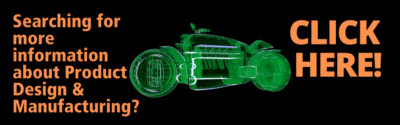

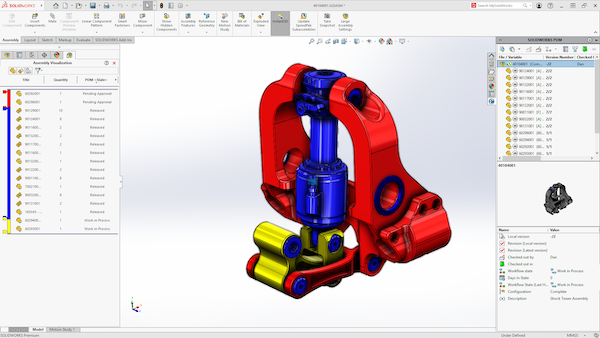
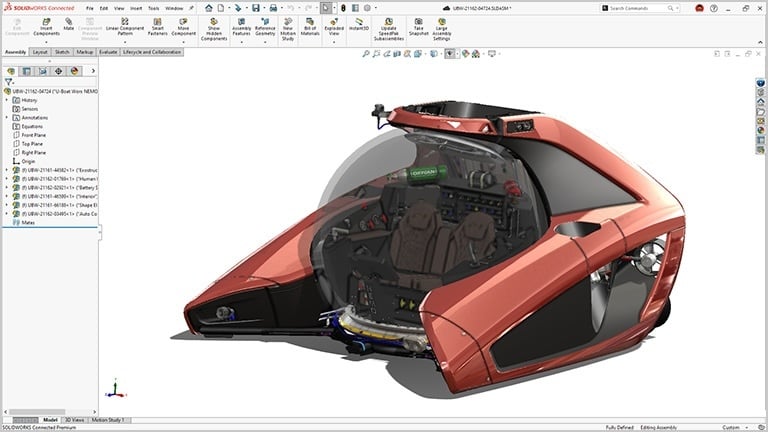

Share This Post