In our previous article, we discussed how to get started with artificial intelligence — how to evaluate your readiness for AI and how to prepare for AI implementation. In this article, we’ll look at how to start implementing AI — how to choose tools and approaches, establish controls and metrics, and prepare data.

Image source: Sapatman/stock.adobe.com.
Choosing Tools and Approaches
To get started with AI, you’ll need to decide which tools to use, and the approach your organization will adopt in implementing AI. A common approach is to use one of the publicly available generative AI tools, such as ChatGPT, Google Gemini (formerly Bard), or CoPilot. These tools employ a generative pre-trained transformer (GPT) and large language models (LLMs) to generate human-like, conversational text. They can be used for tasks such as research, data gathering and compilation, numerical analysis, and more.
You can also use specially developed AI tools included in software. Autodesk includes some basic AI functionality in its existing platforms. For example, the Markup Assist feature in AutoCAD can convert comments, identify handwritten text, add objects, and automate edits through recognized instructional text and strikethroughs from markup files, turning redlines into drawings. It also offers conversational AI features to access AI-generated support and solutions related to AutoCAD. Autodesk Construction Cloud can read specification documents to generate a submittal log. Other products from Autodesk and other software developers are also introducing AI technology at a growing rate.
If you want to “get under the hood,” you can develop custom AI applications using programming tools, such as Python, C++, or Dynamo. In addition to automating repetitive tasks, custom AI tools can learn from datasets to make decisions, predict outcomes, and solve problems. Custom AI tools may also be used in conjunction with other commercial software products to solve specific problems and apply data from those products such as drawings, spreadsheets, and reports.
In some cases, AI can even be used to develop the code for custom applications. In these applications, the user provides a description of what they want the code to do, and an AI tool then uses LLMs and generative AI to suggest or produce code for the task at hand.
Using these approaches, AEC firms and other organizations have been applying AI to optimize a variety of processes, including design, drafting, analysis, project management, and others. With the wealth of data now available on most projects, AI can help assimilate and integrate data from various sources, providing insights for decision-making and streamlining collaboration. AI can automate tedious tasks throughout all project stages, helping organizations increase efficiency, reduce costs, improve quality, and enable more innovative and sustainable designs.
Establishing Controls and Metrics
An important step when implementing AI is to write an AI use policy. In particular, this policy should cover what tools are approved by your company and what they can be used for. You want to ensure that users keep company data safe. In addition, as with any new technology, you need to have a road map to implement AI. This road map should include a schedule, budget, and metrics to monitor the progress of your AI journey. As noted in our previous article, you should work with an experienced partner such as IMAGINiT Technologies to establish these controls and metrics.
The schedule may include milestones of achievements related to AI, with short- and long-term goals. As an example of a short-term goal, an AEC firm might use AI on a test basis such as gathering cost data from recent projects of similar size and scope. The firm could use AI tools to analyze data from previous projects — either in-house or from external sources — to identify patterns, market trends, and real-time material price data for use on future projects.
A long-term goal might be to use AI to help design a project or process. For example, a manufacturing firm might use AI to analyze particular plant processes and recommend improvements. AI can suggest multiple options for improvements and recommend the most desirable option based on cost, efficiency, or sustainability factors. For both short-term and long-term goals, multiple milestones might be needed to track intermediate goals and objectives.

AI can help you analyze your data in a variety of ways, whether it’s about design options, writing reports, writing job descriptions, analyzing profits, and more. Image source conceptcafe/stock.adobe.com.
A budget for AI implementation is needed to consider factors such as person-hours invested, hardware and software purchases, and outside resources required to implement AI. You may need to set aside research and development hours for AI implementation. In some cases, project budgets may include time for AI-related work, though this will likely need coordination with clients.
If your organization reaches the point where AI is saving significant time and improving efficiency, you may need to consider new models for billing your services. This might include asking questions, such as: How should clients be billed for services rendered in much shorter time than required using traditional processes? Does AI enable the organization to complete more work, and hence open the door for increased marketing and procurement?
And, just as project management for traditional projects includes metrics to monitor progress, AI implementation should have similar metrics. Are schedules and budgets being followed during AI implementation? Are benefits being achieved that justify the expenditures? AI can help address these questions and prepare status updates and compile supporting data.
Preparing Data
With a road map established, you can start preparing data for AI use. In this phase, you will need to decide what datasets to use in applying AI. Are you going to use internal data based on your previous projects, or do you want to consider data from sources outside your organization? In general, you need to know how you are going to teach the model what you want it to do.
When considering data sources, you should also establish governances for data sharing. With whom do you entrust your data? If privacy is a concern, you may want to purchase a subscription and work within that platform to keep your data private. You should also confirm that with a paid subscription, your data is not shared with the general LLM learning process.
Data may need to be reformatted for use in AI, depending on the tools and approaches you adopt. Determine if the AI model understands various data formats, such as text, spreadsheets, drawings, 3D models, photographs, and LiDAR-scanned data, and reformat it as needed.
AI can also provide assistance during the data preparation process. With data often coming from multiple sources, such as LiDAR surveys, photos, IoT sensors, historical records, and more, AI can help integrate data from various sources and identify data that needs conversion.

To get started, you can conduct a test case using an LLM of your choice. Image source: jirsak/stock.adobe.com.
Putting AI to Work
With a roadmap and data sources prepared, what can you do with AI? The possibilities are endless, but some common applications include data analysis and validation, design optimization, quality assessment, and preparation of data-intensive documents such as requests for information (RFI), proposals, and design deliverables.
Data analysis might include such tasks as compiling information from similar projects and analyzing characteristics that might aid the design of future projects. Characteristics such as cost, material selection, carbon content, design criteria, and others can be analyzed using AI, potentially saving hours of tedious human work. Data validation can be used to review the accuracy, quality, and structure of data before it is used. AI can help analyze and cleanse the data for accuracy, completeness, and consistency.
Designs can be optimized with AI using parametric modeling and other tools. While actual use cases for civil engineering are limited, AI tools offer potential in analyzing design parameters and generating multiple design options efficiently, rather than humans generating multiple designs. AI can predict design performance in areas such as energy efficiency and durability, enabling more sustainable and cost-effective designs. It can automate mundane tasks such as updating models to address clash detection and incorporate changes, making BIM processes faster and more accurate.
Quality assessments might include evaluation of drawings for compliance with applicable standards. Are all drawing objects on the appropriate layers? Has the drawing been reviewed by someone independent of the primary designer/drafter? Have comments been resolved and addressed?
Design data can also be analyzed for compliance with standards. Have the appropriate design standards been used? Does the design meet these standards? What modifications might be required to make the design fully compliant?
AI can be helpful in scouring large documents and gathering data for future use. RFIs for construction projects often require time-intensive efforts to prepare and respond to questions. AI can analyze other projects and identifying potential RFIs and responses. When preparing proposals for new projects, AI can gather data from old projects and suggest potential content for new proposals.
Other areas in which AI can assist include project scheduling, cost estimating, budgeting, risk management, site monitoring, and collaboration. AI can help analyze historical data to anticipate delays, optimize schedules, and allocate resources. It can forecast material needs and labor requirements, minimizing waste and improving efficiency. AI can process images and video footage from construction sites and manufacturing facilities to identify safety hazards and mitigate potential risks. In a nutshell, AI can synthesize vast amounts of information and present it in actionable ways to improve team collaboration and decision-making, incorporating other technologies such as virtual reality and augmented reality.
If you want to see how AI can help you perform day-to-day tasks, you can start with a test case. Start by writing a prompt that asks the LLM to review your data and answer questions. Consider what role you want the LLM to play (e.g., analysis, design, drafting, marketing, etc.). Most LLMs respond better if you walk it through a process, not just ask it one question. The more detail you put into your prompt, the better the detail of the response. At the beginning, it might feel strange asking the LLM questions, but if you think of the LLM as a co-worker that never sleeps, you’ll soon find it an invaluable resource. An established partner such as IMAGINiT — with experience across entire project lifecycles and a wide range of industries — can help you get started and navigate the sometimes uncertain terrain of AI.
Looking Ahead
AI technology is still in its infancy, but it is being incorporated at a growing rate by many organizations. Industries such as manufacturing have generally made more progress than the AEC industry in this area. While manufacturing workflows vary widely by product, they often use repeatable processes within the organization. AEC firms have more project-specific work, but most firms follow more uniform established design standards and processes that have been in practice for decades; hence, AI has been a bit slower to catch on.
AI offers many potential benefits — time and cost savings, efficiency improvements, and new design solutions, potentially helping address workforce shortages. Along with these benefits, AI may bring potential pitfalls that you’ll want to avoid — inappropriatee outcomes, data security issues, and liability concerns. In our next article, we’ll discuss how to proceed further with AI, recognize the benefits and pitfalls of AI in more detail, and address them in your organization.
***
ARTICLE SPONSORED BY IMAGINiT Technologies.



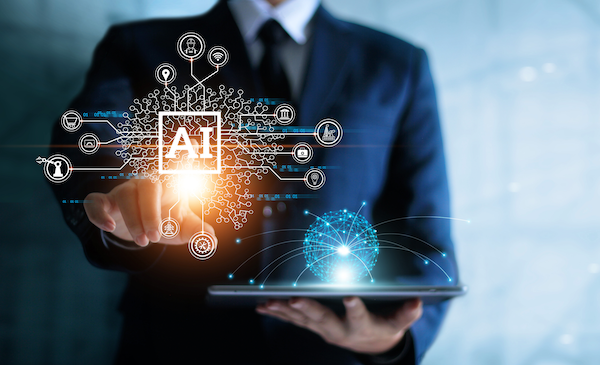

Share This Post