Artificial intelligence has garnered more attention than any other new technology in recent memory. Based on media reports, AI is already revolutionizing numerous aspects of our daily lives — in such areas as navigation, communication, advertising, purchasing, and more.
But what does the AI revolution mean to those of us working in design engineering environments? Will it have as great an impact as it appears to be having on society in general, or will it be more measured — more in line with how most engineers and other technical professionals approach their work?

Image source: NicoEINino/stock.adobe.com.
This article seeks to cut through the hype and highlight key aspects of AI — what it could mean for your organization, how to evaluate your readiness for AI, and how to prepare for AI implementation.
What is AI?
Explanations of AI vary, but one common definition can be found in the U.S. National Artificial Intelligence Act of 2020: “The term ‘artificial intelligence’ means a machine-based system that can, for a given set of human-defined objectives, make predictions, recommendations or decisions influencing real or virtual environments.”
Various types of AI have been identified, and again, opinions vary on how to subdivide the technology. According to a 2023 IBM article, the three kinds of AI based on capability are:
- Narrow AI, which is training a machine to perform a single or narrow task;
- General AI, which can use previous learnings and skills to accomplish new tasks in a different context without human intervention; and
- Super AI, in which machines think, reason, learn, make judgements and possess cognitive abilities that surpass those of human beings.
Of the three types, narrow AI is the main type in use today. The other two are still largely theoretical. Within narrow AI, a subset called generative AI is the most applicable to design engineering and technical applications. Generative AI learns patterns from existing data, then uses this knowledge to generate output, which could include text, graphics, 3D geometry, computations, and other data. Generative AI tools include ChatGPT and Google Gemini (formerly Bard), as well as custom tools developed for specific purposes.
AI use varies across AECO segments. Image source: Autodesk. Click image to enlarge.
Evaluating Your Readiness for AI
Definitions aside, you should do some evaluation of your organi-zation before jumping headlong into an AI implementation.
In doing this evaluation, ask what your organization wants AI to do. You’ll likely identify some positive objectives, such as increasing productivity, saving time, reducing costs, or supplementing a skills gap. “The AI journey starts with defining what you want and evaluating your readiness for what AI can do,” said Mike Hagedorn, Vice President of Professional Services at IMAGINiT Technology, an Autodesk Platinum Partner and technology solution provider that provides consulting services in AI.
Based on survey results in Autodesk’s recent State of Design & Make Report 2024, increasing productivity represents the top use case for employing AI. This was the case for both the AECO and design and manufacturing sectors. Cited examples included assistance with conceptual drawings for landscape and interior designs; crack detection in utility pipes based on video inspection technology; and proposal preparation, with AI used to scan requirements and automate generation of proposal content. Using AI tools, processes previously performed by humans can be automated, freeing up staff to perform other productive tasks.
The percentage of companies that use AI and what they use it for varies across D&M segments. Image source: Autodesk. Click image to enlarge.
Along with productivity gains, AI can produce time savings, enabling teams to complete tasks faster and meet challenging deadlines. Time savings, in turn, can produce cost savings, if tasks and projects are completed faster. Admittedly, some overlap exists with AI and automation.
Many tasks can be automated with commonly available tools, such as scripts and programming to automate routine CAD or modeling tasks. This does not necessarily involve AI technology. But when the automation also involves making predictions, recommendations, or decisions, that’s where AI steps in.
Supplementation of skills is another possible use of AI. Perhaps your organization does not have the necessary staff to perform certain services, such as sustainability analysis. With AI tools used in conjunction with qualified professionals and applicable software, skill sets can be supplemented to complete tasks previously not attainable. Note that this does not mean you can use AI to instantly add new professional disciplines to a staff with no qualifications.
By enabling these and other positive outcomes, AI can be used to gain a competitive business advantage when competing for work. A firm that is able to offer more productivity, efficiency, and skill sets will often be better positioned to win projects.
After identifying what your organization wants to do with AI, you should review whether your objectives are compatible with AI capabilities. Most everyone would agree that increased productivity and time savings are great objectives, but can AI really be used to achieve those objectives? Are tools already available to help in those areas?
Some examples of AI technology already available can be found within Autodesk’s existing platforms. The Markup Assist feature in AutoCAD can convert comments, identify handwritten text, add objects, and automate edits through recognized instructional text and strikethroughs from markup files, turning redlines into drawings. Other products from Autodesk and other software developers are also introducing AI technology at a growing rate.
Another key point is to manage expectations within your organization. Plan for small victories, not revolutionary changes overnight. Using a baseball analogy, strive for base hits, not home runs, when wading into AI.

Identify how your organization wants to use AI. Image source: qunica.com/stock.adobe.com.
Preparing for AI Implementation
After you’ve evaluated your readiness for AI, you can start preparing for AI implementation. One of the first steps
should be establishing AI policies for your organization.
Much like organizations have policies for using computers, the internet, and social media in the workplace, an AI policy can be helpful in keeping AI focused in productive areas for the organization, according to Scott Wolslager, Senior Engagement Manager at IMAGINiT.
- When establishing an AI policy, consider potential AI applications and limitations.
- Do you want to use AI for design, analysis, proposal preparation, communication, or other uses?
- Do you have specific AI tools that will be allowed? To what extent are you going to share data? All of these and other questions can be addressed in an AI policy.
You will also need to analyze the suitability of data and processes before implementing AI. Are datasets available that can be used to train AI tools? Is the underlying data clean, efficient, and representative of your standards? Are your processes and guidelines documented and repeatable with AI?
Be sure to prepare your organization for AI, including training sessions and open discussions with staff about how AI might be used. “You need to prepare your people for a change in process,” noted Hagedorn. You will also need to assess your organization’s infrastructure — hardware, software, connectivity, collaboration capabilities, and other related items. You may need to upgrade key items to get maximum use out of AI.
Next Steps
In evaluating your readiness and preparing for AI implementation, you should work with a qualified solutions provider, such as IMAGINiT, to develop and implement a plan. With their the industry experience to help with all phases of AI, they support organizations with software utilization data, license installation and training as well as business intelligence data to optimize software use. Because data management is core to any successful AI implementation, IMAGINiT’s expertise in preparing, structuring, and managing data can increase your chances of success with AI. The company also offers health check services to improve overall productivity and efficiency.
In our next article, we will explore how to start implementing AI—addressing topics such as choosing tools and approaches, establishing controls and metrics, and preparing data for use.
ARTICLE SPONSORED BY IMAGINiT Technologies.




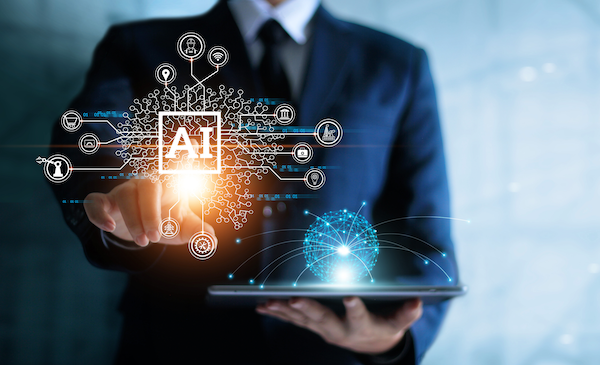


Share This Post