Do you ever have troubles coordinating CAD tools and issues with your information technology (IT) department? Of course you do, because CAD has become much more IT-intensive in recent years. Here are just a few of the things that’ve caused me heartburn: Cloud accounts, named user licensing, VPNs, remote work access, virtual machines, and the like.
I get a lot of questions from CAD managers asking how best to deal with these sorts of issues and how to communicate better with IT. In this edition of The CAD Manager’s Newsletter, I’m giving you a sample Dear IT email you can use as a template to lay out all of your concerns to IT. Here goes.

Image source: onephoto/stock.adobe.com
Dear IT:
It’s me, Robert Green, the CAD manager. I’m the guy who’s always asking you about plotters, network permissions, cloud accounts, OneDrive/Dropbox accounts, and such. And, yes, I’m the guy who deals with all those 40MB scanned aerial images and point clouds that bring our wide area network (WAN) and VPN connections to a crawl. When I’m not dealing with these issues, I’m responding to user training requests, schedule changes, and senior management pressure to get everything done faster. I say this not to complain, but just so you know the pressure I’m under and why I’m sometimes stressed when I have to come to you for help.
In an effort for forge a better relationship with you, bother you less, and make everything run more smoothly for everyone, I’d like to explain how you could help me to help you.
About Privileges and Security
My position in the company is not as a general employee, as I am in charge of the entire CAD team. Because of this, my login privileges should reflect that reality. If I’m not given adequate privileges to solve common daily problems, then I have no choice but to bother you every time I need to fix something.
What I need. I’m expected to support users and make things work right away. Project schedules and deliverables depend on my being able to make things happen. Project managers yell at me when things don’t work and they don’t like hearing that I can’t fix problems because my login doesn’t allow me to. Therefore, please set my permissions as such:
-
Administrative-level permissions to overwrite/delete files, install drivers, uninstall/reinstall software, apply software service packs, etc., without having to contact IT.
-
Access all network drives at all offices.
-
Manage printer/plotter file queues and drivers.
-
Add peripherals (portable drives, scanners, etc.) to user computers without having to contact IT.
The long and short of it is that any problem I can fix without having to contact you means one less problem for IT and one happier CAD user and/or project manager. Conversely, any problem that you don’t allow me to fix will result in an angry call and an unhappy user. I promise I won’t abuse the privilege; I just want to get things done.
Building Trust
Hand in hand with security comes trust. If I don’t have the privileges mentioned above, then it must mean you don’t trust me to perform these tasks. If that’s the case, please consider the following:
-
Management trusts me to get all our CAD work done.
-
Management trusts me to interact with clients and vendors to complete projects on time.
-
Management trusts me to set budgets, purchase software and perform training.
-
Users trust me to help them complete their CAD projects.
If management and users alike trust me to manage huge projects with all sorts of client and financial liability, why can’t you trust me to manage the common daily IT challenges that impact CAD? If you need me to complete some training, I’m happy to do so, to help build trust with you.
Please Don't Just Change Stuff!
While it may seem like a printer change or adding a new server would be transparent, the reality is that each change causes disruption in our workflow. What do I mean by this? Consider the following:
You know how that “simple printer switch to a new system PDF driver” change last week was supposed to be transparent to the users? It wasn’t. All my custom plotting routines continued to use the old driver parameters, so nothing worked correctly after the switch.
Remember when the CAD files moved to a new server box keeping the same X: drive letter mapping, thinking that nobody would ever notice? We noticed. Because our CAD tools use UNC pathing (not drive letters) to communicate to our branch offices (which don’t have consistent drive letter mappings) all our file relationships stopped working. Going through a directory of 300 project files to re-path reference files isn’t any more fun than the PDF capture not working.
Please be aware that:
-
CAD printers and plotters are often specifically configured and “wrapped around” system drivers so they are far more susceptible to error than standard Windows drivers.
-
CAD files often reference/embed other files so pathing changes can cause real problems.
-
CAD is highly customized so any changes to the above items may cause automated functions to stop working and create real workflow problems.
Before you move printers, reallocate server storage, or update drivers for network devices, please give me a warning so I can at least know what to expect, and better yet, give me a chance test it with you first.
Keep Accounts and Logins Minimal
If you’ve ever heard yourself say something like, “To update your software, you’ll need to log out, then back in as the local admin after disconnecting from the company VPN, then restart your connection and log back into your domain account,” you should know that is ridiculously complex to do this at one, much less 50 workstations.
This is the same when each user has five or so different cloud accounts for multiple web sites and tools. If I must maintain that many passwords and logins, having them set up as single sign on (SSO) would reduce the drudgery.
This kind of thing takes way more time than you think.
Involve Me
Would it be helpful to know how to anticipate file demands for servers, estimate loads on plotting gear, better understand likely bandwidth requirements for CAD applications in the future, or how vendor licensing changes might impact key areas of IT like security and budgets? Ask me!
I support CAD users all the time and can assure you that CAD/BIM users:
-
Tax servers and print devices like nobody else.
-
Have bigger files than other users.
-
Eat up WAN bandwidth (due to large files) like no other users.
-
Are pushing the envelope of cloud technology like nobody else.
In short, why wonder how things might work when you have a CAD department right here than can help you benchmark and understand how things do work right now and could work in the future? I’m ready to help you analyze these issues today so they don’t cause headaches for our CAD users in the future. I really do want our systems and networks to better serve our users, so I’m motivated to do anything I can to make that happen.
Let’s work together to build a better user environment and everyone — CAD users and general office users alike — will benefit.
Help Me, Help You!
I’m often at user’s machines so I can be an extra set of eyes, ears, and hands to diagnose problems or help you update configurations as needed. Why not use me as an adjunct IT staffer since I’m already at the user’s machine anyway? While you’re getting me up to speed on IT issues, you might learn more about CAD in the process. It is a natural win-win!
Wouldn’t it be great if we could cross-train so we’d get a more IT-aware CAD manager and a more CAD-aware IT department at the same time? Yes, that really would be great.
Sorry to Vent
Gosh, didn’t mean to go on a rant but these issues really have been a barrier to me being a more effective CAD manager. I hope you’ll take my letter in the spirit it was intended which is to raise issues, state my case, and request your help in giving me the IT resources I need to do my job better, plus offer to work more closely with you and support you and your team.
Let’s open a better working dialog and see how we can help each other.
Sincerely,
Robert Green, The CAD Manager
Robert Green
Robert Green performs CAD programming, standardization, and consulting services globally. He is the author of Expert CAD Management: The Complete Guide. Reach him via his website (greenconsulting.com/).
View All Articles


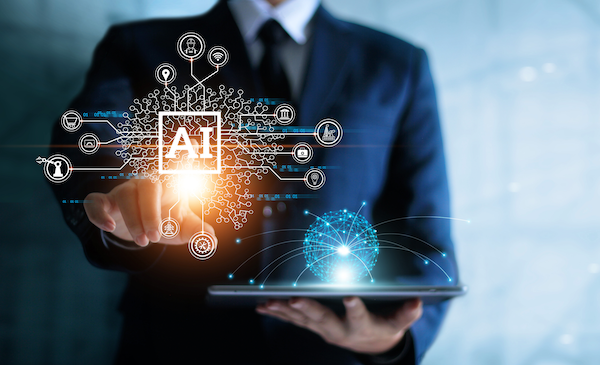


Share This Post