In the previous issue of the CAD Manager’s Newsletter, we talked about how to prioritize and create standards to gain maximum productivity boost. We also discussed using audio/video capture tools to make written standards easy to create. You should now be on your way to creating better, more visually rich standards with less effort than ever before.
In this installment we’ll focus on how to leverage the standards you create to build a digital standards repository so getting standards to your users is simple. The end goal is to have your CAD standards deployed so that users can read/print them or watch video tutorials any time they like. Here goes.

Image source: nosorogua/stock.adobe.com.
Prioritize and Organize Standards
To recap a concept from the last installment: It is key that you work on the standards that are most important first. Those being:
- The standards that fix problems — thus reducing errors.
- The standards that produce the highest productivity boost.
- The standards that serve the greatest number of users.
In fact, you should create a list of all the problems you can think of that could be fixed by having better standards and procedures and then rank that list in order as described above.
In my experience, if you don’t go through this prioritize and organize stage, you’ll quickly lose focus and your standards program will likely stall. So, do take the time to think things through and get a master plan in place before you get started.
Debug Your Draft Standards
Assuming you’ve mapped out your list of standards already, you’re likely in the process of creating draft standards using the processes I outlined (particularly using video capture to obtain best results) in our last installment. These draft standards will ultimately serve as your written standards and also be very close to a training guide. Having a good first draft of these standards before proceeding further will serve you well.
Now, take the time to go back over your draft standards documents for completeness and fix any problems you find. Pay particular attention to awkward wording or vague instructions. As you work through the standards documents remember that the reason for the standard is to make it easy for users to understand a complex concept. Remember that if the standard isn’t easy for you to follow (and you wrote it in the first place), then your users will certainly be confused.
After you make any adjustments, ask a few of your trusted power users to look through for another opinion. You’ll never be sorry that you took the time to make your standards clear, but you’ll always be sorry if you put out a bad standard that raises more questions than it answers.
Publish the Standards
Now that your standards documents are ready for public consumption, it’s time to turn them into written standards that can be easily distributed and edited over time into a larger standards manual. Of course, there’s no better format to use than PDF for this purpose.
I produce single PDF files for each standard simply by using the Export to PDF function in Microsoft Word. If I need to combine multiple PDF files into a book format with a table of contents and hyperlinks, I simply combine multiple Word files together, create my table of contents and republish.
I find this approach has worked well for me for years and I don’t need a full version of Acrobat to do my job.
Create Video Captures
Using your completed standards, create training videos that explain the standard document from a “show and tell” perspective. By doing so, I’ll now have all the formats I need to allow users to “read it, watch it, and review it” whenever they like rather than requiring a formal training program.
And speaking of training, if you do live training sessions, be sure to record those presentations as you give them. I simply use Camtasia ($299) software on my mobile workstation with a USB headset microphone just like I would for a Zoom/Teams session and I get excellent recording results. And, once I have these training sessions recorded, I’ll never have to do the training again because users can watch it on their own.
Some key tips:
Record in HD resolution. 1920 x 1080 is the common resolution for computer monitors available so recording in higher resolution may be overkill.
Use a good microphone. By good I mean a USB connected headset or desktop microphone with noise cancelling technology.
Record at high quality sound settings. A great video can become terrible if the sound is bad. So, be sure to record with the highest quality audio you can (you can always dial the quality down later).
Produce Videos
You may wonder why I’ve recommended using the Camtasia video software when there are other free tools available? The reason is the flexibility of editing and production that I can leverage and that’s what we’re going to talk about right now.
What is the best video format to deliver training videos? There are a wide variety of formats you could use and the reality is that the answer will probably change moving forward because technology is always changing. As I write this today, I find that the most common formats I use are as follows:
Windows Media (WMV): Simply because everyone with a Microsoft Windows operating system already has Windows Media Player installed so no extra codecs or drivers are required. WMV files achieve good compression and even with high quality audio included average 1.2 to 1.5 Megabytes per minute of produced video — making even longer training sessions practical for downloads to Windows machines.
MP4: Also known as MPEG 4, this is most common format for use with Apple products like iPads which are commonly used to consume training content. Good compression allows solid performance over lower bandwidth connections like sluggish WANS between branch offices.
Camtasia can render to both these formats easily and also offers additional benefits that you may or may not use such as:
- Almost automatic subtitles (supporting translations).
- Multi-part videos with table of contents.
- Varying audio/video compression for size vs quality tradeoffs.
- Easy to store templates that make job standardization simple.
- The ability to change/re-render videos very easily.
Setup Your Infrastructure
Now that you’ve got standards saved to digital formats and videos recorded, it is time to think about deploying everything. In order to link the standards document to your video segments some infrastructure planning must be done so that all your documents point to videos in a way that makes them easily sharable.
There are a few ways to tackle this, including:
A network location with adequate space and permissions: This could be a UNC resource or a mapped drive letter that has enough space to hold all videos and standards that you will ultimately produce. Please note that storage isn’t based on what you have now, but on what you’ll have moving forward. Note: I prefer a mapped drive letter simply because if the files ever have to change servers, UNC paths will change and break existing hyperlinks.
An unlisted/private YouTube channel: This allows you to store video segments for free on YouTube but not have the files publicly visible to all. In this case, a hyperlink for the written standard would need to be created for each video segment.
Ultimately you’ll want to consider how private you need to keep your standards and make the decision based on that security. More security will drive you more towards an IT-driven solution on your own network, while less security could allow you to use YouTube as your standards deployment platform. Consult with your IT team to get their recommendations before making a quick decision on this!
Wrapping Up
You should now be able to create and deploy CAD standards in a purely digital format for maximum flexibility and reach. Further, you’ll have standards that also include an audio/video training program so that everyone actually knows how to use and follow standards. This recipe is a win-win for CAD manager and users alike!
Until next time.
Read more about CAD Management on our CAD Management Resource Page.
Robert Green
Robert Green performs CAD programming, standardization, and consulting services globally. He is the author of Expert CAD Management: The Complete Guide. Reach him via his website (greenconsulting.com/).
View All Articles


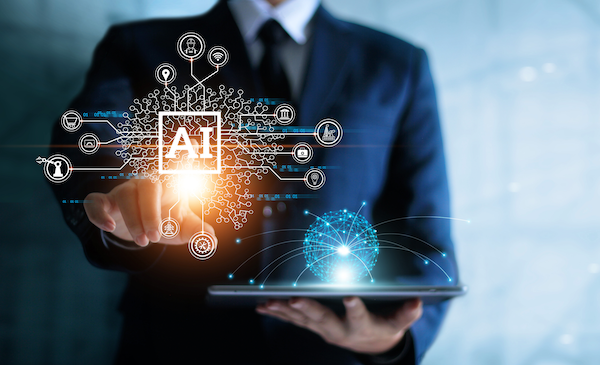


Share This Post