I’ve noticed that over the past 5 years or so that training has become a very neglected topic. Of course, there is lip service paid to the concept of training, but when it comes time to spend money on, plan for, and conduct training, the true level of commitment is lacking. To be fair, it is harder to train people that are scattered in different offices as most work teams are today. So, what is the smartest way to approach training? In this edition of the CAD Manager’s Newsletter, I’ll share with you my very brief guide for conducting training that generates real productivity returns without costing a lot of time or money to get good results. Here goes.

Image source: cacaroot/stock.adobe.com.
Use the ROI Mode of Thought
ROI — return on investment — doesn’t just work for software and workstations, it works very well for training as well. Simply by striving to achieve the greatest return (time and cost savings reaped from training) with the minimum investment (cost to set up and deliver training), you can realize the greatest return.
The returns you’ll reap from training are completing tasks faster than before and reducing the rates of error and rework, which saves your company money. Keep in mind that the investments associated with training are mainly the time you (as CAD manager) spend setting up training along with the time people spend sitting in training (while not being billable). When seen through these dual lenses of return and investment, training can be approached like any other project.
Solve Problems and Speed Up!
First, understand that minimizing the time investment given to training means that you must prioritize training topics so that you only provide training for topics that truly matter. The reality is that you can’t train everyone on everything without spending a fortune. So, how do you set priorities that deliver the greatest return for the time invested? I find these classic metrics never go out of style:
- Does the training topic address a current problem?
- Will the training topic give users methods to achieve greater productivity?
- Will the training enhance best practices and standards thus reducing errors?
If you find a training topic that meets all — or at least two — of these criteria, then you have a winner. If you find a training topic that meets just one criterion, then it may not be important enough to train people on. And, anything that doesn’t support these objectives shouldn’t even be considered.
My goal when training is to make problems go away and make users faster — most times this includes some sort of standard or best practice component. My goal when training is not “to show cool features” or “have an open discussion,” but to achieve concrete results quickly without spending much time doing so.
Don’t Aim for Perfection
Next, realize that great training means that you’re delivering valuable information in a way that is easy to understand. It doesn’t mean you need professionally designed graphics, glossy handouts, YouTube-worthy videos, or perfect standards manuals. In fact, some of the best training sessions I’ve ever given were done with very basic course guide handouts and simple examples captured directly from my laptop and converted to simple videos. Conversely, some of the worst training sessions I’ve ever attended had great demos and wonderful course guides but the instructor couldn’t communicate the information in an understandable way. Keep in mind:
- It is better to train users sooner with basic examples and course guides than to strive for perfection and delay training.
- You must explain the concepts in a way that users understand, or the training won’t be effective.
Examples and Course Guides
So, what’s the quickest, easiest way to get examples and course guides constructed for your training class? Here’s what I do:
- Conceive an exercise. This is what I’ll use during training so it needs to be simple enough to understand, yet clearly demonstrate the concepts and why it’s important. Save before and after examples of your models, parts, or drawings so you can easily demonstrate each step.
- Make screen captures of all menus and pertinent steps. I simply run through the exercise as if I’m rehearsing for training and take screen captures (I use Snagit), which I then paste into a Word document to create a chronological handout.
- Add instructions. Now I simply add the basic instructions required to work through the exercise amongst my screen captures to complete my course guide.
- Check it. I then go back through the exercise using my course guide to check that everything flows correctly. When I’m done checking, I then give my course guide to a trusted power user for a “sanity and spell check” just to make sure I’ve gotten it right.
Note: Nothing is worse than giving training and realizing you left something out of the course guide!
Train like a Mentor
When performing the actual training, adopt the same attitude you would if you were mentoring a user one-on-one. Use plain language, use an easy conversational style, and don’t be nervous! If you focus on explaining things well, you’ll find that users won’t much care about your delivery style. If you know what you’re talking about, share your expertise, and help users understand the subject matter, you’ll be a great instructor.
I’ve found the following tips to be very useful when capturing my training for reuse later:
- Pacing. Move at a comfortable but challenging pace. If somebody needs to repeat the training module they can, but don’t risk boring anyone.
- Explain mouse actions and be sure they can see the mouse movements. Say things like, “Now, I’ll select from X (name here) drop down and click OK” and move the mouse slow enough for all to follow. Note: Enabling mouse trails helps with following mouse actions.
- Be conversational. Don’t use stilted language, just use simple English. The trick to training is not to make it sound hard, but to make it sound easy.
- Show the done state first. Show the completed exercise and state that the training will go through all the steps it takes to complete the exercise. People always learn better when they know what they are trying to achieve.
Record It!
If you’ll be running training from your computer or a laptop, take the time to record your training using a computer recording software tool (I use Camtasia). If you’re doing training via Teams or Zoom use the capture tools provided there. The reasoning is simple: You’ll never have to repeat your training if you record it.
After the training, you may need to do some light video editing to insert title slides or remove Q&A segments, but don’t sweat it. Your goal in recording is just to capture good information and reconvey it. You’re not trying to win an academy award, so do your best and put the information out for CAD users to consume. Finally, create a standard location for your video and exercise files on your server so anyone can watch the training again and again until they are sure they’ve got it.
Repeat after me: Never repeat training — record it and let the user repeat it!
Summing Up
Training doesn’t have to be hugely time consuming if you follow my basic methodology above. In fact, you should be able to start knocking out small, problem-solving training exercises in just a couple of hours once you get the hang of it. Let me know how the process works for you.
And, if you have any great tips you’d like to share, please email me. Until next time.

Robert Green
Robert Green performs CAD programming, standardization, and consulting services globally. He is the author of Expert CAD Management: The Complete Guide. Reach him via his website (greenconsulting.com/).
View All Articles

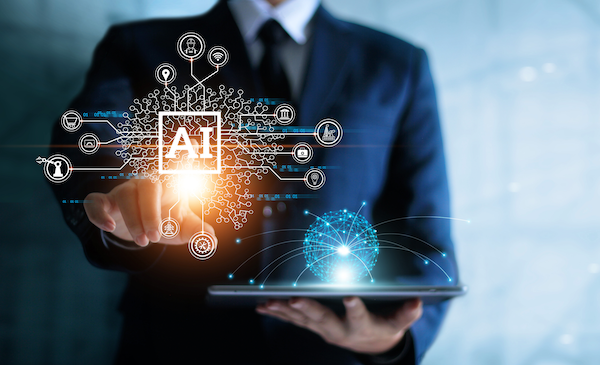


Share This Post