As we emerge from COVID, doesn’t it seem that two years of remote work would have made us all become more standardized in the way we work? After all, you can’t manage far-flung work projects without standard storage protocols, tools, and processes, right? There’s just no way we could all “wing it” by emailing files around, keeping files on non-secure devices, and letting anarchy rule, is there? Well for many companies, particularly mid-sized firms, it seems that winging it is indeed what happened and workflows have become more messed up and less standard as a result.
So, why is it that things have gotten worse and how can we make things better? These are the core questions we’ll explore in this edition of The CAD Manager’s Newsletter. Here goes.

Image source: idspopd/stock.adobe.com.
Trends from Reader Feedback
Here are a few interesting comments I’ve collected from my Facebook group and reader emails over the last two years (slightly edited for brevity) that give clues to how things got off track:
-
My boss insists that he can use his iPad or phone to manage files and store photos, but his files are often not uploaded in a timely manner and wind up being emailed, which makes it very hard to track work.
-
I have users who say they saved their files in a DropBox account, others use OneDrive, while others use WeSendIt to send huge zipped files. CAD is no longer the problem—it’s the other stuff that's the issue.
-
When users try to open 100MB maps with millions of objects in them across our WAN, the network always crashes. So, users copy the files to their own machine and we lose control.
-
Cloud storage and security is a big problem for us. Either I set things wide open so everyone can work with the files and risk data loss, or I tighten the security and it is harder to get work done.
-
We are a small company and our owner makes us use some crazy cloud site because it’s cheap, but it takes hours to sync files. We’ve overwritten a lot of files.
-
Users need to understand that information is used and shared to support work goals — to accomplish something. This is very different than using Facebook or Twitter on your phone for private purposes.
What’s the Underlying Issue?
What are the conclusions can we draw from the CAD manager feedback above? Here are my thoughts:
Collaboration. What really jumps out for me is that the problems are collaborative issues, not CAD issues. Nobody ever said their AutoCAD, Revit, or SOLIDWORKS program didn’t create files, but many said that controlling those files was problematic.
Device issues. Added to collaboration is that more files are being managed outside the company environment on a variety of devices and apps that use communication methods that are hard to track — like text messaging. So, we aren’t just worried about a user’s computer, but also their phones, iPads, and apps which bring multiple operating systems and support burdens. In essence, these are bring your own device (BYOD) and bring your own app (BYOA) problems.
Bandwidth. Many times, users don’t really want to cheat the system, but given how slow corporate WAN’s can be, they sometimes feel they don’t have a choice and thus copy files to a local device. In these cases, a lack of robust bandwidth and/or fast synchronizing tools isn’t saving a company any money — it is costing money due to lost data and file overwrites.
What isn’t mentioned. Notice that none of these CAD managers complained about training, the software, or even standards. Interesting, isn’t it?
I often say that in CAD management, CAD is the least of our problems and this seems to have been especially true during the remote COVID era. Now we need to move on to solving the issues as work returns to a more normal environment.
First: Understand BYOD/BYOA Issues
Typically, managing devices and applications is the responsibility of IT but many smaller companies don’t have formal IT departments and many larger companies don’t have IT departments that understand CAD. Either way, it pays for CAD managers to be conversant in BYOD topics so you can communicate the problems to your management teams with a CAD-centric spin (as advised above).
Digital Guardian’s web site has a rich section on understanding the BYOD problem and how it can impact data security. The page has a variety of links targeted to IT professionals, but CAD managers with a working knowledge of IT should be able to follow along on the key points. As you read the articles, pay particular attention to the human resource and liability issues it brings up as these are topics many CAD managers may not be conversant in.
By familiarizing yourself with these issues, you’ll be able to educate your leadership on the dangers of BYOD and have intelligent conversations with IT. But most of all, you’ll have ammunition for how dangerous the situation is for your company CAD data. Let’s see how.
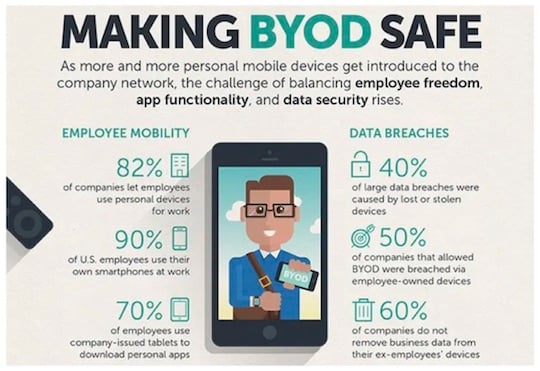
Digital Guardian offers detailed information on how personal devices can lead to data security issues. Image source: Digital Guardian.
Next: Management Needs to Know
One of the first things I often talk to senior management staffs about is how little control they truly have over their company’s information. They always look at me funny, as if to say, “What do you mean?” I use this point in the conversation as my chance to ask them a series of diagnostic questions like these:
-
Do your workers ever text work instructions?
-
Do your workers often use email to control key files?
-
Do your mobile workers have local copies of company files on their devices?
-
Do you ever experience multiple versions of project data that don’t agree?
-
Do you ever lose CAD project data?
-
Do your workers use private cloud tools, such as DropBox, OneDrive, A360, etc.?
After some thought, the answers to these questions are most often, “Yes,” and only then does senior management start to grasp the magnitude of the problem. Now ask these follow up questions:
-
Can you recover work from a personal account or device?
-
Do you have policies on passwords or company access to personal devices?
-
How can you recover files that were saved over or not synchronized?
This is typically when the room goes silent as senior management realizes that they don’t have control over the data that streams through their user’s personal devices and cloud utilities. It is only when this realization sets in that the potential liability and costs are substantial.
Finally: Taking Action
So, how do we start to deal with the problem of users bringing their own computing devices and apps to our projects? We should inform ourselves and start planning for a CAD infrastructure that looks quite different than our current environment. Here are the minimum steps to take:
Reality check with management. Articulate the problems and risks as I outlined in the Management Needs to Know section.
Stop losses now. While you may not know all the answers to your problems, you do know what the problems are and that means you can stop the most egregious ones. If DropBox has caused data loss, then prohibit its use. If text work instructions have led to traceability problems, then be sure no statements of work are sent via text, etc.
Beef up the bandwidth. Make sure your IT budgets allow for increased network bandwidth and data synchronization tools to make remote work bearable so users don’t have to go around the system.
Start promoting your ideas. Talk to project managers and remote CAD users about how viable solutions could work for them. Collect their ideas and concerns and improve your plans as you do so. Make sure users understand the problems you’re trying to avoid and they’ll be more likely to adhere to the solutions.
Implement solutions ASAP. Do whatever you can to start making changes now before problems can return. Do whatever you must to keep your high-power CAD users productive while reducing the risk of data loss.
Keep looping back to management. Keep stressing how important a secure, controlled, and standardized environment is for executing CAD/BIM projects and assure them that you wouldn’t be pushing for change unless it was needed.
Summing Up
Whether we like it or not, the days of mobile workers using personal devices to work with company CAD data is not going away. And, given the wide variety of operating systems being used on these devices, a variety of software environments will also be part of the equation. The tasks for CAD managers are to limit company exposure to risks while driving towards more standardization and less anarchy. Remember that it is far better to control and limit chaos today than it is to be the victim of it later.
In the next CAD Manager’s Newsletter, we’ll dig into the bring your own app (BYOA) problem more and provide practical strategies for dealing with it. Until next time.
Read more about CAD Management on our CAD Management Resource Page.
Robert Green
Robert Green performs CAD programming, standardization, and consulting services globally. He is the author of Expert CAD Management: The Complete Guide. Reach him via his website (greenconsulting.com/).
View All Articles


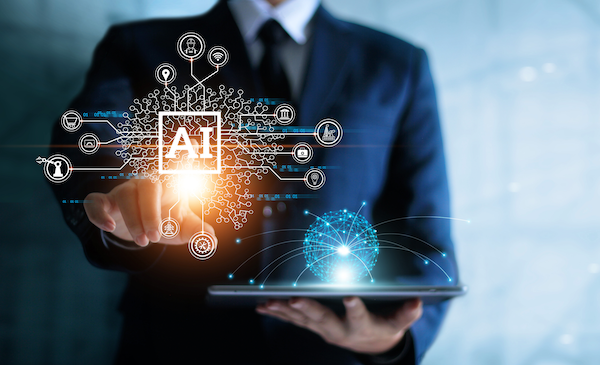


Share This Post