One of the key pillars of CAD management has always been providing support to users, but how many of us work at building our support skills? During this past year, I’ve been pondering how best to support CAD users in this new world of less personal contact and more automated ticketing-based systems. It seems to me that providing support is getting harder, so I’ve felt the need to step up and make the experience better for both the user and the CAD manager alike.
In this edition of The CAD Manager’s Newsletter, I’ll share some of the tricks I use to provide support and offer some conclusions along the way. Here goes.

Image source: svetazi/stock.adobe.com
What Makes Support Good or Bad?
A while ago I asked myself why I liked or disliked the support I’d received from a variety of places I do business with. I considered the times I’d called or emailed airlines, rental car agencies, hotels, internet providers, cable companies, cell phone providers, and — yes — software companies to resolve problems with an account or transaction. Some may say that these types of interactions have no bearing on how to support CAD users, but I beg to differ.
As I’ve explored my personal support experiences I’ve come to three conclusions:
-
Good support is good support no matter the product being supported.
-
Good technical support is as much psychology as technology.
-
Good support is not an accident, it is a skill that can be learned.
Let’s unpack these concepts by outlining the support process with some tips and tricks thrown in along the way.
Make a Good First Impression
When a support call begins, the first impression the user forms is almost totally based on your tone of voice and opening phrase. If you sound angry or say something like, “What’s the problem?” the user senses that you’d rather be doing anything other than helping them, so they won’t have a positive opinion of you. On the other hand, if you sound positive and use phrases such as, “What can I help you with?” the user perceives you as being interested in supporting them and they will like you. Isn’t it always easier to work with someone who likes you rather than someone who doesn’t?
When a support “call” is made by email or a ticketing-based system, the guidance is the same, but just in writing. Be sure to include language rich in use of the words such as help, assist, and understand to build a positive interaction with the user.
Conclusion: No matter how good you are, how much you know, or the mode of communication being used, starting your support engagements in a positive, helpful manner always makes things easier.
Gauging the User’s Tech Level
As you forge your positive first impression, you’re not just making the user feel comfortable, you’re also determining how much they know and what their comfort level is with technology. The goal is to use that precious first impression phase to read between the lines, so you’ll know how technical or basic you’ll need to be while supporting them.
Conclusion: No matter how much you know, if the user doesn’t understand your vocabulary you’ll never resolve their problem, so always speak to them at their level.
Listen — Truly Listen
After starting your support session, you’ll start listening to the user, right? But will you be really listening or just going through the motions? You’d be surprised how many people in support really don’t listen and you might be surprised to know why.
Here are some of the reasons I’ve noted:
Jumping to conclusions before really listening. You think you’ve heard the user’s question before so you stop listening and jump to a solution that has worked before. Sometimes this works, but many times listening to the whole story can reveal other problems that need to be addressed to truly solve the problem.
The user is bad at explaining their problem. In this case, many support analysts will, again, jump to what they think the user is describing and provide a suggested solution. The better way though is to back up and say, “You seem to be describing this problem, but I’m not positive I’m following. I’d like to ask you a few questions to help me understand.” This allows you to direct the user through a better communication process that is much easier to listen to.
Ignoring body language or verbal cues. If you’re interacting with a person live or via a video, you should be able to see if they are bored or confused, attentive or looking elsewhere, nodding in agreement or shaking their head, upset or relaxed, etc. In the case of voice-only communication, you can also pickup on the user’s tone of voice to gauge how well things are going. Either way, these cues let you know the emotional state of the user so you can slow down, speed up, change your level of technicality, or otherwise manage the call for a better outcome.
Being in a hurry to conclude the call. Of course, we’re all in a hurry and we all want to resolve a user’s support issue as quickly as we can, but if the user perceives you are hurrying, then you’ll lose the goodwill you built with your positive first impression. It is better to schedule a follow up call than to hurry things along.
Conclusion: As a support provider your goal is to solve user problems quickly and efficiently, right? So, doesn’t it stand to reason that correctly diagnosing the user’s problem has to happen first? The better you listen, the faster diagnosis can occur.
Find the Real Problems
Have you ever had a user who is sure they know what is wrong only to find out that wasn’t the real problem at all? Have you ever tried several possible solutions to a problem only to be frustrated yourself? These scenarios are common, but the good news is that finding the real problem is often a matter of collaborative showing/listening between you and the user.
Here are a few tips for finding the real problem that I use daily:
See the screen. In person or via video makes no difference but seeing the user’s screen is crucial to making a correct diagnosis.
Listen to the user. Use the listening tips in the section above and pay attention.
Have them show you what they tried. This way you’ll understand the possible solutions that have already been explored.
State the problem back to the user as you understand it in your own words emphasizing what hasn’t worked. This approach gives you a chance to show the user how well you’ve listened and also allows the user to restate anything they may not have stated before.
Now start troubleshooting from the beginning using screen sharing. By this time, the user should be calmed down and ready to go back through the problem to interactively diagnose what’s happening. Now you have the chance to observe and will almost certainly find the real problem.
Summarize your findings back to the user. Now explain what the true issue was and how you solved the problem so it won’t happen again.
The advantage to this method is that hard to solve problems usually get resolved in a single call, the user gets back to work fast, and the user learns from the session so the problem won’t recur.
Bonus conclusion: I find these types of calls often expose gaps in standards that can be addressed via short training sessions or videos.
Become a Support Evangelist
Years ago, I remember having the thought, “If I have to provide user support, then I might as well be good at it.” Since then I’ve come to view providing great tech support as a critical service rather than a chore to be avoided. I’ve also been building my technical support skill set just like I’ve built my CAD, programming, and training skill sets. I now view the ability to provide high quality support as one of the things that makes me a great CAD manager.
But rather than just improving my own skill set, I try to infuse those around me with enthusiasm for performing great support as well. After all, if you make your trusted power users and junior CAD managers better at supporting others, then your own support burden won’t be as high, right?
Wrapping Up
As a CAD manager, you’re going to provide user support anyway so you might as well embrace it and beef up your support skill set. Try using the support tips above to help you deliver a better, faster, and more stress-free support experience for everyone around you.
Do you have any tips on providing better user support you’d like to share? If so, drop me your thoughts at RGreen@GreenConsulting.com.
Robert Green
Robert Green performs CAD programming, standardization, and consulting services globally. He is the author of Expert CAD Management: The Complete Guide. Reach him via his website (greenconsulting.com/).
View All Articles


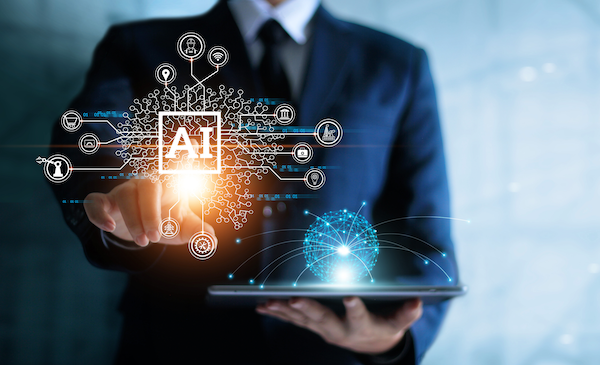


Share This Post