Over the years, in The CAD Manager’s Newsletter, I have covered the soft skills required to be an effective CAD manager. Recent events working with a client have made me keenly aware of one such soft skill that never goes out of style: situational awareness. Knowing more about a problem, not just the end result, can greatly inform how you do your job.
In this month’s installment, I’ll share some practical examples from which you can learn how to improve your situational awareness and provide recommendations of how to react in common scenarios I’ve dealt with. Here goes.

Image source: sabelskaya/stock.adobe.com
What is the Root Cause?
If everything were perfect, you’d never have to deal with anyone who was angry, irrational, or simply expecting the impossible, right? The reality is that everything is not perfect, so we will all deal with a variety of difficult situations, especially in a CAD manager role. The question really becomes, “How can I best deal with these problems and situations to get the best possible resolution?”
The answer is to be aware of not only the problem, but also the situational circumstances around the problem. In my experience, you can have exactly the same problem, but circumstances dictate different solutions.
Don’t believe me? Read on for real-world examples.
Problem: Standards Violation
You’ve discovered that a few models were delivered to clients that contained a standards violation that has now caused a problem big enough for the client to reject the work. You now face the task of solving the problem. How can you best do so? The answer is, “It depends.”
Here are scenarios that may have caused the standards violation (all are actual scenarios I’ve had to work through):
Case #1. The user knew the standards but ignored them.
Case #2. The user didn’t know the standards.
Case #3. The user was told by a project manager to override the standards at client request.
Case #4. The user was told by someone in management that the project was behind and to cut any corners necessary to send out the models and not using the standards cut time.
As you can see, while the standards violation is the result in all cases, the situations that caused the violation were entirely different. I think we can agree that the response required in each case must then also be different.
Be Aware: Understand the Cause
From each scenario, we can draw a few conclusions right away:
Case #1 is the user’s fault. This is a case that requires intervention with the user directly (and perhaps their supervisor) to assure that willful disregard for standards doesn’t happen again, plus they need to redo the work.
Case #2 is where fault is likely shared between the user, project management, and maybe even the CAD manager. The core response in this case is understanding how a user could work inside the system without knowing there was an applicable standard in place.
Case #3 is often encountered when project management wants to say, “Yes,” to the customer without thinking through the possible downstream consequences. These cases require direct intervention with the project management team and not the poor user who was only doing what they were told.
Case #4 is the most insidious of all because it comes from management on high. When senior management teams undercut their CAD manager like this, it is often a sign of poor project execution at all levels that lead to an unsatisfied customer. This can signal real problems for not just the CAD manager, but for the company in general.
Solutions: Situational Recommendations
Case #1. Respond with authority by going to the user directly and have them fix their own problem. Remember that your job here is to fix the problem and to make sure that it doesn’t happen again. Speaking plainly with the user (and/or their supervisor) with a tone of authority is called for, in this case.
Case #2. Respond with genuine concern about how this situation happened in the first place. Assist the user with fixing the problem if they need help and then take whatever corrective action is required so everybody knows about the standards moving forward. Keep the tone non-accusatory and fix the issue — not the blame.
Case #3. Schedule a meeting with the project manager in question and do NOT include the user. Make the case that you understand the project manager acted in the client’s perceived best interest but that the project is now incorrect because of a standards problem. State that you have standards for a reason and want to know how this can be avoided in the future. Keep the tone civil but also assert that you are the one now working with an upset user to clean up this mess and you don’t want to deal with this again.
Hint: In my experience, project managers know when they’ve messed up, but don’t like to admit it. Give them this chance to change their behavior — it usually works.
Case #4.: If you can schedule a meeting with the management team member who made the decision to override the standards, do so. In this meeting, it is particularly important to remain business-focused so you can articulate why this standards violation has caused rework, customer anger, or even longer project delays. Because this is an upper management team member, you can’t use anger or authority — you can only win this argument via persuasion and sound logic.
Hint: If this sort of situation happens a lot at your company, then you may want to look for another job. There’s nothing worse than trying to manage CAD standards and practices when upper management doesn’t have your back.
Actions: Situation Awareness Conclusions
So, what general conclusions can we make that you can use to take corrective actions in your day-to-day resolution of CAD management tasks — be they standards or anything else? Consider the following and note the soft skill associated with each:
-
Take the time to understand WHY a problem exists and WHO is the root cause of the problem without being judgmental.
Strive for a calm, business-like demeanor as you investigate.
-
Focus your corrective action on solving the WHY of the problem and correcting the behavior of WHO caused the problem.
Strive for a matter-of-fact statement of the problem and direct plan of corrective action that is solely focused on fixing the situation rapidly — then fix it.
-
Don’t yell.
If you lose control of your temper, you can’t listen objectively and will no longer have situational awareness. Plus, the person you are correcting will be less likely to take in the correction, they’ll be distracted by your anger either by worry or defensiveness.
-
Take issues to management teams above you and state your case when needed. After all, management can’t support you if they don’t know what you need or that they’re doing something wrong.
Strive to communicate your concern for customer satisfaction and project profit above all else and you’ll be taken much more seriously by management.
-
Insulate your users from any project management or senior management problems you may experience and simply help them in solving problems.
Strive to support your users as you attempt to change management policies in parallel and always remember users are under stress just like you are.
Throughout my career, I’ve come to believe it isn’t the problems I fix that are remembered, but how I went about fixing them. If you can be aware of the situational circumstances that created the problems and react to them using the recommendations above, you’ll be in control rather than overwhelmed.
Summing Up
Admittedly this has been a quick overview of a complex topic, but I encourage you to use this situational awareness approach as you tackle the nasty problems you face as a CAD manager. I think you’ll find that as your awareness improves, your frustration will decline.
Have any good situational approaches you’d like to share? I welcome your thoughts at RGreen@GreenConsulting.com or you can drop a comment at the CAD Manager’s Unite Facebook group here. Until next time.
Robert Green
Robert Green performs CAD programming, standardization, and consulting services globally. He is the author of Expert CAD Management: The Complete Guide. Reach him via his website (greenconsulting.com/).
View All Articles


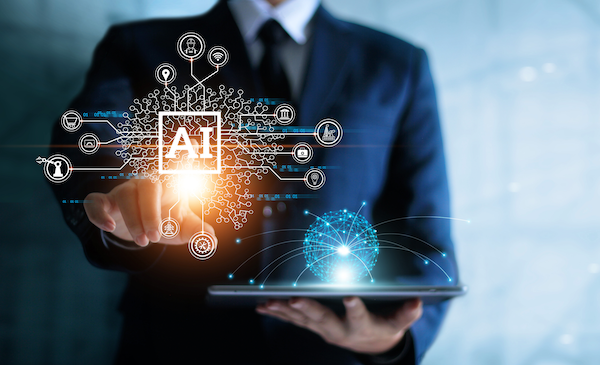


Share This Post