I hate using the word disaster to lure you into reading, but events over the past year or so have made me much more aware of how little planning CAD managers have really done for disruptive events. In this edition of The CAD Manager’s Newsletter, I’ll share some disaster scenarios you may want to think about and give you some tips on how to better plan for them. Here goes.

Image source: bakhtiarzein/stock.adobe.com
Workplace Disruption
What if some unforeseen event forced you to leave the building and work 100% remote? That could never happen, right? I think COVID proved that it could and that we were woefully unprepared for such an event.
The questions that come to mind in such a case include:
-
How mobile are your workstations?
-
How could you move fixed workstations to remote locations?
-
Is a plan for remote desktop access in place?
-
How will remote user validation be handled?
-
Will your CAD software licensing be impacted?
-
What will be the impact of reduced bandwidth for home-base users and network servers be?
Clearly, some of these questions are within the purview of IT, but I found that in many cases IT was caught unaware of CAD issues during the start of the COVID lockdown. Here are some recommendations to help organize your plan:
Mobile vs Desktop. Is it worth buying more mobile workstations for CAD users even though they can cost more than desktop options? The answer is worth considering and budgeting for THIS year, so you can be more prepared for the years to come.
Licensing issues. How should a mobile workstation be configured for a remote worker to gain access to a CAD license? Does that include any special firewall or VPN settings at license servers inside your workplace? Every time there is an update, be sure to test those settings.
Bandwidth issues. Will remote workers find their access to large files so slow that software times out or they experience faults due to latency errors? Find this out now by testing a remote location with the slowest Internet access (such as a hotel lobby WIFI router) using the largest files in production use. If bandwidth is problematic, you may need to investigate file sync and replication tools to mitigate the problem.
Conclusion: These are not made-up scenarios — they are real issues that I’ve seen time and time again during the COVID lockdown. While we probably won’t see another pandemic soon, it’s possible that a regional event such as a hurricane, earthquake, or fire damage to a building could cause a similar set of issues. Isn’t it better to know how to react than having to improvise on the fly?
Product/Data Disruption
You’ve configured your company to use a powerful cloud-based tool for some specific design functions and have grown dependent on it. Then, for no apparent reason, the tool goes offline and you can’t gain access to your data at all. This could never happen, right? That’s what everyone who used Garmin shipping or flight management software thought in July 2020 as a week-long ransomware attack stopped shippers and pilots from filing logs and plans. Or when Wells Fargo customers had no access to electronic banking for two days in February 2019.
The questions that come to mind in such a case include:
-
How dependent are you on dedicated cloud solutions?
-
Could you live through the disruption assuming no data loss?
-
What would happen if there were data loss?
-
What would happen if the vendor went out of business?
-
Are you making regular backups of any cloud hosted data?
-
Would you be able to function offline or is your company trapped?
Again, some of these questions regarding data backup are IT-driven, but the movement towards more cloud applications and data should give everyone concern. For CAD managers, specifically:
Local vs Cloud. Is the cloud solution the best answer given the risk or would staying with your older, local machine solution be safer?
File backup. If anything is produced by the cloud app that is linked to CAD/BIM models, you must be sure it can be backed up. If there’s no contingency for complete backup, then you are taking a major risk.
Before purchase. The time to understand the risks and IT metrics of any cloud-hosted solution is BEFORE you purchase it. Ask the vendor tough questions and don’t buy anything until you’re totally satisfied that you’ll be protected in case of an outage.
Conclusion: It’s never smart to be totally dependent on a single provider/partner who could experience business problems and cloud solutions present the greatest risk in this regard. I always like to think, “How will I handle it when this crashes,” rather than, “I sure hope this doesn’t crash.” In almost all cases my paranoia has been rewarded.
Project Backups
What if your data center is hit by a natural disaster or disabled due to severe weather or power disruptions. Chances are excellent that your data center is already backed up to a remote location and can be restored — eventually. Unfortunately, I’ve seen cases where a restore can take days and directories come back in a seemingly random order, which can make work difficult or impossible.
The solution to this backup problem that I’ve used over the years is to have my own portable drive with adequate storage to backup only the hot projects that are undergoing edits at that time. This backup drive is located in a different building than the main data storage and runs in addition to any corporate backup. This way, I’m able to backup a small subset of an entire server each night using simple copy logic and can then restore only the files I really need much more quickly than waiting for a full cloud-based restore. In fact, in most cases I’ve been able to restore needed files faster than I could have entered a support ticket.
Conclusion: Of course, some companies have redundant storage that negates the need for project backups, but wouldn’t it be better to know this before disaster strikes? Why not have a discussion with your IT department and share your concerns to get the best project backup plan for your unique circumstances.
Changing Business Metrics
I’ve saved the best for last . . .
You’ve been using the same software for years and have based all your standard processes around it, but suddenly a licensing technology change, file format update, contract change, or price increase makes it difficult to continue. That could never happen, right?
Well, it has been happening a lot in the past two years as older licensing technologies like FlexLM and concurrent use have been phased out in favor of named user licensing via SSO (single sign on) management has been mandated. These changes are not only technically challenging, but they are expensive as everything from user validation to software license fees always seem to go up rather than down.
The questions that come to mind in such a case include:
-
Do you have any other software options?
-
Can you get your data out, or is it stuck in a proprietary format?
-
Do all users really need the software, or could you cut license counts?
-
How long will your current contract assure current pricing levels?
These are valid business questions that should be asked every year as software contracts are negotiated. And, it is always better to have a strategy well ahead of time rather than waiting for the last minute.
Many times, senior management won’t even think about these types of issues unless they’re surprised by a big price increase or disruptive technology event. The CAD manager’s responsibility is to be thinking about these possible problems and presenting management with their options — particularly if savings can be realized.
Conclusion: It’s never too early to think about how you can exit a software program — in fact you should know how to exit before you ever purchase any software. The next best thing is to think about how you could handle these disruptive scenarios just in case.
Wrapping Up
While none of us can envision all the disaster scenarios that could impact us, I hope you can use the ideas above to be more prepared in case something bad does happen. Do you have any tips on preparedness you’d like to share? If so drop me your thoughts at RGreen@GreenConsulting.com.
Robert Green
Robert Green performs CAD programming, standardization, and consulting services globally. He is the author of Expert CAD Management: The Complete Guide. Reach him via his website (greenconsulting.com/).
View All Articles


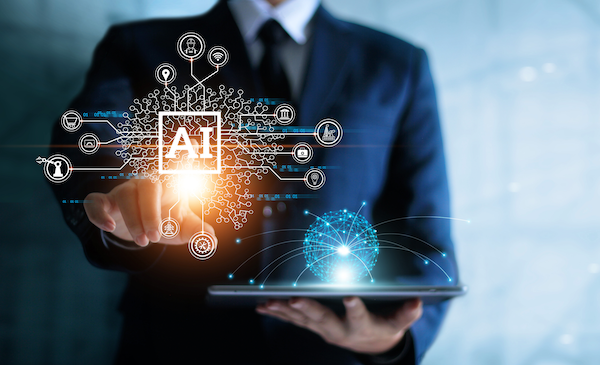


Share This Post