Tell me if this sounds familiar: An impossibly long task list, little time to get it done, new requests pouring in daily and management wants everything done immediately. We’ve all been there. But, the reality is that if you keep saying, “YES!” to everyone, you’ll eventually fall behind and lose credibility, which isn’t good for your career.
So, the question really becomes: How can you prioritize your workload so you work on the right tasks now, hold non-critical tasks back, and know which tasks to politely decline? In this edition of the CAD Manager’s Newsletter I'll share some of the methods I use to prioritize workloads in hopes that you’ll find them useful as well. Here goes.

Image source: NicoElNino/stock.adobe.com.
Deadlines Are Everything
The first thing to realize is that what you really manage isn’t CAD or BIM, but deadlines.
Some CAD managers say they manage software, plotters, users, and training, but the only reason you’re paid to do so is so projects can be completed, right? And, since projects have deadlines, we must manage everything in a way that helps the company meet those deadlines. Don't believe me? Have a CAD failure cause a project delay and see what happens.
A trick I use to keep deadlines in perspective is to sort all my tasks in the context of how they support project execution and deadlines. By sorting in this manner, I can immediately filter between tasks that are necessary, those with lower priority, and those that would be nice to do but aren’t critical. I then think about each task in terms of when it must be done and how much effort it will take me to complete it. Once you think about tasking in this way, priorities are much easier define and your work schedule starts to sort itself out.
Collecting the Data
Before you can prioritize tasks, you have to collect the task data and keep track of it over time. The method I use is to write everything down in a spiral notebook while I’m walking around the office, and then input the tasks into my trusty spreadsheet (more on that later) when I get back to a desk. I typically go through this process a couple times a day — more if needed. Whenever anyone makes a request, I job it down and ask myself a few follow-up questions which I record the answers to. The questions to ask are:
Does a project depend on the completion of this task? If yes, what project and when is the deadline for it? If no, when would the work realistically need to be completed?
What data do we have to support the work? Are there example files, specs, project standards, or other information that will help you figure out the magnitude of the problem so you can estimate the hours to complete the work?
If not project-related, what is the justification for this task? Is it simply something you would like to have, is it something a manager has requested, is it something for marketing or sales, or is it development for future projects? Be sure to find out who is the requesting/responsible party that will coordinate the work with you, so you can get more details as needed.
Populate Your Spreadsheet
Now, input all the information into your spreadsheet being sure to note key information fields for deadlines, task hours, responsible parties, etc. (Download sample Excel file here to work from.) Think through all the parameters you need to track, but the most important are the project deadlines which will allow you to easily sort using dates. If you don’t have enough information to fill in a basic spreadsheet like this, then you’re simply guessing at the correct prioritization of your tasks. To be clear, guessing will only lead to failure down the road.
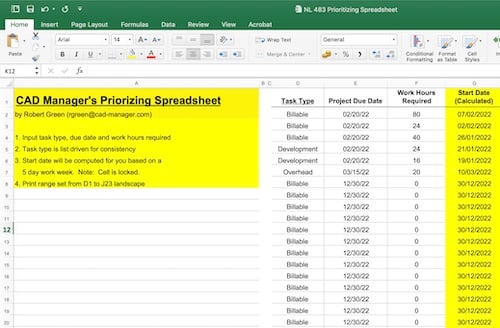
Use this spreadsheet to track all tasks to help prioritize them. Fill in information fields for deadlines, task hours, responsible parties, etc. Download here.
Don’t forget to add administrative tasks such as preparing budgets, employee reviews, and other time-sensitive tasks in your scheduling spreadsheet as well. These are important and must be prioritized — it’s simply the reality of being a manager.
Full disclosure: It does take a while to become disciplined about asking for the information you need and keeping your spreadsheet up-to-date, but I promise you that if you input the data, the spreadsheet will do its magic for you.
Deadlines Are About Money
As you may have guessed, the reason I tie CAD management tasks to project deadlines is because the company only makes money when projects are completed. Therefore, I equate everything I do with billable revenue and I make sure my boss knows it. (Note: If your boss has ever said, “I need you to be billable,” that’s their way of saying they need you to complete projects.)
Conversely, any tasks that are not directly tied to project completion (overhead or development) will have to be justified for budgetary impact. It will be your responsibility to work with the requester to analyze how your CAD management duties will be paid for. At this point, if the requester can’t give you a valid billing/charge number for your timesheet, then their task will most certainly drop from your task list.
Sort the Spreadsheet
Creating your prioritized task list is now simply a matter of filtering your spreadsheet based on the following parameters:
Sort by project date. Whichever project is due first must go to the top of the list while overhead-based tasks with no finite date of completion will automatically go to the bottom of the list.
Sort by task hours. Let's say you have two projects due on the same day but one will require 20 hours of effort on your part while the other will take 80. By sorting base on task hours AND deadlines you can see that you must schedule the 80-hour task first. This allows you to figure start dates for each task to meet project deadline due dates.
Prioritize overhead tasks. From time to time you may have a project task and overhead task with the same due date. When this occurs, place the project task higher on the list.
Banish Politics
We’ve all had the problem where everyone wants everything done at the same time and feels that their task is the most important of all, right? So, how do you deal with the politics of figuring out who gets their work done first, you may ask? The answer is — you don’t, the spreadsheet does!
By understanding what all tasks require, what projects they support, and when actual due dates for the tasks are, your schedule will almost take care of itself. And, if anyone wants to move their task in front of someone else’s project on your schedule, then they will have to talk to the other project manager to make the change — thus removing you from the politics of the situation.
Create a Weekly Briefing
Now that you have a spreadsheet-based tool to analyze your workload and set priorities, why not share it with your boss? Managers speak “Spreadsheet,” so you may as well give them your data in a format they’re comfortable with.
My first boss always pestered me about what I was working on and asked me endless questions about why I was working on Project A, rather than Project B. When I gave him a verbal explanation he was never really convinced, but when I started using my printed spreadsheet methodology, he got it immediately. I started sharing my report once a week which improved communication a lot, and also showed him I was becoming a more organized and business-minded manager — both of which were very good for my career.
Summing Up
Of course, none of the strategies I’ve outlined are rocket science, but it is amazing how few CAD managers use them consistently. I think you’ll find that a systematic approach to prioritizing tasks vs deadlines is really the only way to be consistently successful. As the old adage says, “Plan the work, then work the plan.”
It’s my belief that proper prioritization really does prevent project panic. It is my hope that the approaches in this issue will help you do just that. Until next time.
Robert Green
Robert Green performs CAD programming, standardization, and consulting services globally. He is the author of Expert CAD Management: The Complete Guide. Reach him via his website (greenconsulting.com/).
View All Articles


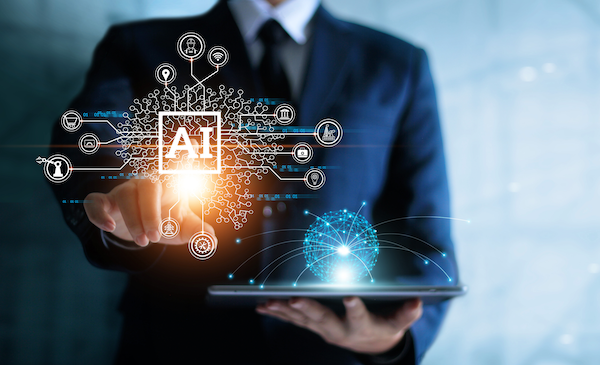


Share This Post