One of the great truisms of any organizational endeavor is that it is very hard to get organized and yet very easy to become disorganized. The universal power of entropy works against keeping things organized and CAD management is a prime example. After all, is it easier to get everyone following standards or easier to just not worry about it until later? Of course, we all know that ignoring standards will only create more problems in the end, but sometimes others in the company may not understand this fact.
In the next two editions of The CAD Manager Newsletter, I’ll endeavor to show you how to spot problems before they become chronic, how to use the occurrence of these problems to illustrate the importance of CAD management, and, finally, to make your senior management understand why it’s important. In this edition, we’ll start by turning our attention towards dealing with the chaos caused when CAD management isn’t a priority. Here goes.

Image source: gustavofrazao/stock.adobe.com.
Overview
To start the discussion, let me list the types of problems I encounter most often in offices where CAD management has been neglected. You may not recognize all these problems in your environment but my bet is that you’ve noticed at least a few of them during your tenure as CAD manager:
- “Just get it done” trumps “Do it right.
- Basic file management problems.
- Standards no longer followed.
- Software configurations devolving.
- “Just get to work” with no pre-project coordination and planning.
- Output plots, PDFs, etc., become harder to generate.
- Things that used to just “work” no longer do.
I’ll expand on the most egregious topics in this edition and tie them together with some conclusions and recommendations as I go. In the next edition, I’ll cover more.
Just Get It Done
CAD management is, at its core, an organizational undertaking. The entire justification behind CAD management can be summed up this way: By thinking about how we work and devising ways to work better, we can coordinate our environment, reduce errors, and make every project flow more smoothly through our company. And, as CAD processes become more standardized, the error rate will drop even more, allowing the company to do more projects faster than before.
If CAD management is ignored, there is no more unifying effort to coordinate and optimize work processes and a “just get it done” mentality takes hold. As this mindset becomes entrenched, all manner of problems will start to crop up — almost all of them avoidable. And, make no mistake, these errors cost your company money in terms of schedule delays and CAD man hours to fix problems that never should have happened.
Do you see this attitude developing in your company? If so, try this tip:
Tip: Tell your senior management that you see the “just get it done” mentality taking hold and it concerns you greatly because you don’t want to see expensive mistakes start to pop up in projects. Be proactive, be positive, and stay focused on getting work done quickly and accurately. Do not whine as you have the conversation, rather convey your concern. Of course, there’s no guarantee that management will listen until they start to see the mistakes, but at least you’ll build credibility by pointing out the issue early.
File Management Problems
One of the first problems I notice as the “just get it done” mindset takes hold is a lack of basic file management. The first tip off will be server drive space filling up as project folders fill with redundant directories of models, drawings, and project documentation. For example, I’ve seen many companies with 5 or 6 folders under a single project directory that contain the same drawings.
Why does this happen? Lack of coordination and oversight. Typically, the problem starts because one department doesn’t know what another department is doing, so they figure, “Why don’t we just make a copy of all these files and work on the copies? Then we don’t have to worry about anyone saving over our work!” As this thinking propagates between departments, more copies are generated and pretty soon nobody really knows who has the latest version of anything. 2D files generated from building models can become unsynchronized, so drawings no longer represent an accurate floor plan, wrong versions of mechanical parts get sent to the shop floor, etc.
Now, you probably have a standard project directory structure which should be followed, but with a lack of CAD management oversight, the “just get it done” philosophy leads to filing anarchy. Have you seen this happen at your company? If so, try this tip:
Tip: Keep an eye on project directories and look for redundant copies of files that could be problematic. When you see this problem pop up, create a listing of all the files in the project folders and highlight the duplicated files. Circulate this listing to all project team members and managers and call the problem to their attention with a request that the offending departments resolve the filing issues. If you receive follow up questioning about why this problem has emerged, have a calm discussion about how the lack of CAD coordination/management has allowed everyone to go in their own direction without regard to project filing procedures.
Standards Break Down
As goes filing, so goes CAD standards. As work teams take matters in their own hands to “just get it done” standards are deemed optional. And, as standards are no longer followed, errors start to build up in files that may not be immediately obvious but will show up later.
Why does this happen? Because users see standards as something they have to comply with — something that slows them down. Their logic is, “Why shouldn’t I do this in a way that makes sense to me?” or “Why should I worry about how people in other departments are working?” As this non-standard reality takes hold, you’ll start to see drawings not plotting properly, XREF’s not resolving correctly, components in mechanical assemblies not lining up anymore, or even systems inside of buildings not connecting as they should.
Standards are no longer standard if people can simply choose to ignore them! Have you had this problem? If so, try this tip:
Tip: The moment you are asked to solve a problem that is due to lack of standards adherence, bring this to project management’s attention. Take care not to explode, but rather be calm and simply say, “This is what happens when users don’t follow standards we have in place.” Then ask for help in urging users to follow standards to cut down on errors and rework. The goal is to appeal to management on a basis of efficiency. Every time a “lack of standards” error is noted, repeat this process. Eventually people will start to see that you are right and re-embrace standards simply because CAD systems work better when standards are followed.
Summing Up Part 1
If the chaos from order theme of this issue sounds familiar, then you know what happens when CAD management takes a back seat to “just getting it done” on projects. I hope the tips I’ve given you will help you draw attention to the problems and have the CAD management conversation with your senior and project management teams as they come up.
In the next edition of the CAD Manager’s Newsletter, I’ll finish off the Stop Chaos topic and draw some final conclusions for how you can win the battle against chaos. Until next time.
Robert Green
Robert Green performs CAD programming, standardization, and consulting services globally. He is the author of Expert CAD Management: The Complete Guide. Reach him via his website (greenconsulting.com/).
View All Articles


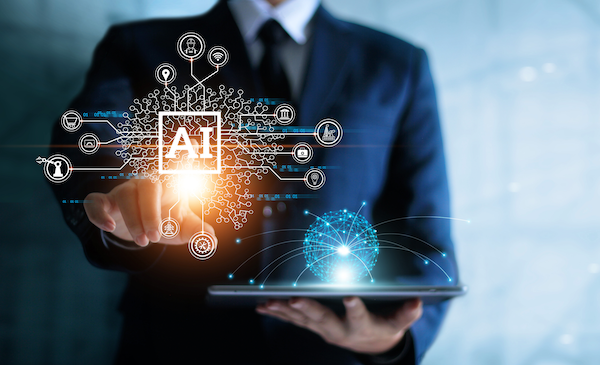


Share This Post