
Image source: pinkeyes/stock.adobe.com.
I recently gave a presentation for a user group where I bemoaned how much hype we’re hearing about how AI (artificial intelligence) will change CAD and how we do our jobs. I advised everyone to treat AI like any other innovative technology, to not fall victim to all the marketing hype, and to get on with their jobs while the tsunami-like wave of hype passes by. Afterwards I was met with feedback that ranged from, “I agree with you,” on the one end, all the way to, “You must be a Luddite to not see the benefit of AI,” on the other. Clearly, this is an emotional topic for many.
In this edition of The CAD Manager’s Newsletter, I’ll articulate what I mean when I recommend treating AI just like you would any other technology and share some practical strategies for doing so as we go along. Here goes.
Assess: What is My Job?
As a CAD manager, it is my job to facilitate production, make sure software is correctly configured and optimally customized, get people to understand and follow standards, make sure files are in the right place and secure, capture the correct output for project documentation, and be responsive to clients/management to make sure jobs are completed correctly.
This job description will be slightly different for everyone, but it will suffice for our discussion here. Most of us have dealt with these tasks for years without the benefit of AI tools. The challenge is that AI tools must help me do my job better — because if they can’t, then what’s the point?
Breaking Down Tasks and Acknowledging Problems
Here’s where it starts to get interesting — and where AI becomes a paper tiger in my mind. If I consider each piece of what I must do each day and be honest with myself about the problems I encounter, the internal dialog goes something like this:
Facilitating production. Just knowing who’s doing what and which project manager made what commitment to each client, so I can keep projects on track is a major challenge for me. No matter what kind of system I implement to stay on top of the chaos, there’s always someone who doesn’t enter their data, makes an undocumented phone call, or just stubbornly refuses to keep me in the loop. I’ve talked to enough CAD managers over the years to know this is true for most of us.
Making sure software is correctly configured and optimally customized. This is more within my control and once I get the software properly setup, I can usually work with IT to put a deployment strategy in place that largely automates the process. Customizing software takes more time and requires me to always think about what I can do to make software simpler for users.
Getting people to understand and follow standards. This is to some extent a training problem, but mainly a human management problem. I find that standards are a psychology issue much more than a technology issue and this has been true as long as I’ve been a CAD manager.
Making sure files are in the right place and secure. This seems like the simplest of all my tasks, but, in reality, it often vexes me. With all the places users can store files these days, I never know if they’ve done everything right. I don’t always know if they’ve kept a local copy on a workstation that has the latest changes, I never know what they may have sent to a client via email, etc. Much like standards, trying to ensure compliance takes way more time than it should.
Capturing the correct output for project documentation. What should be a simple matter of people following the standards becomes coordination with project managers, clients, and CAD users to be sure that all the right file versions are used and mistakes are fixed before going out to clients or manufacturing.
Be responsive to clients/management. Hard to know exactly what this means on any given project and it never seems to be the same twice. Mainly I find that handling problems promptly and efficiently is most important, but sometimes getting to the bottom of the problem is the tough part.
Could AI Save Time or Solve These Problems?
Using my broken-down task list from above, let’s consider how AI might assist us, one item at a time.
Facilitating production. If an AI tool could track what everyone is doing, log all the phone calls, scour all the emails, and have ongoing conversations with everyone involved in the project, then it may be of assistance. I see no such application on the horizon.
Making sure software is correctly configured and optimally customized. This is probably the area of greatest potential for AI in my mind. Since AI tools can automatically search the web for solutions and suggest possible customization routines, it is likely that I’ll find useful information. I’ll still have to interpret the information and do all the QC work to be sure everything is right, but AI could potentially provide some additional assistance on these tasks.
Getting people to understand and follow standards. Documenting and creating training materials used to convey standards could be an area where AI could be helpful. However, the vexing problem of getting people to comply is not going to be solved by any AI tool because it is human nature/stubbornness that makes people ignore standards. Short of having a Terminator/Robocop-style robot enforcing standards, I don’t see AI being of use beyond training materials preparation here.
Making sure files are in the right place and secure. Until an AI tool can look everywhere a user might have copied their files and figure out every way things could be messed up, AI won’t be of use here either. As with standards compliance, this is a human factors problem.
Capturing the correct output for project documentation. If everything was in proper order and the software is correctly customized (AI might help us with that) then everything here runs fine. But if anything is wrong, finding the problem becomes a frustrating process and expecting an AI tool to sort through all the possible scenarios doesn’t seem realistic. Once again, trying to figure out every way human error can creep into a process is the problem here.
Be responsive to clients/management. While AI tools may well help me maintain schedules or create transmittal documents they can only do so if everything is correctly input and logged into systems. In my experience, follow up and human contact along with the ability to read between the lines to find potential problems is beyond the scope of AI systems.
What Does It All Mean?
As I take inventory on what my job as a CAD manager really is, I find that AI tools could be of some help in certain areas — searching for information, creating training documents, etc. But, since those tasks aren’t something I have to do every day, the frequency with which AI can assist me means the effect on my job won’t be that high.
Conversely, dealing with problems due to lack of standards adherence, miscommunications, changing job parameters, and other issues introduced by human beings are the tasks that vex me every day. And, these types of tasks are the ones that AI isn’t up to.
Wrapping Up
So, taken altogether, I’m certainly open to considering AI tools and using them where they are workable solutions but I don’t see AI as displacing the functions of a CAD manager. We simply must deal with too many uncertainties and inconsistencies to be replaced by a program. Not yet anyway.
I’m very interested in what you think. Please e-mail me your thoughts at RGreen@GreenConsulting.com.

Robert Green
Robert Green performs CAD programming, standardization, and consulting services globally. He is the author of Expert CAD Management: The Complete Guide. Reach him via his website (greenconsulting.com/).
View All Articles

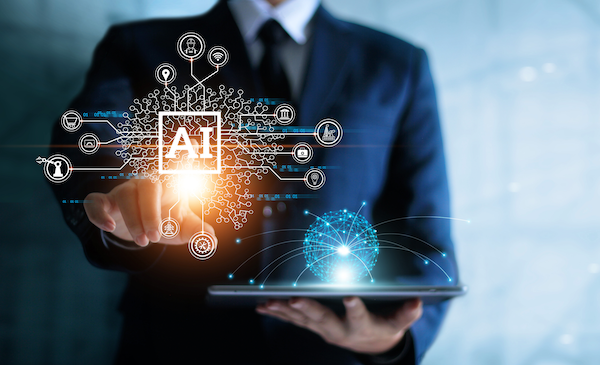


Share This Post