Recently, I was a guest speaker on a podcast where I was asked, “What has changed in CAD management and what has not?” While the question was asked because of my long history in the industry, it made me wonder if understanding what is changing (or isn’t) could inform and improve how we do our jobs. In the end, I concluded that if you know what IS changing you will know what to focus on vs. what to leave alone and not worry about.
In this edition of The CAD Manager’s Newsletter, I’ll relate my experience of how the job has or hasn’t changed and provide some tips along the way. Whether you’re new to CAD management or have a lot of experience, I hope you find a few nuggets of wisdom. Here goes.

Image source: jan_s/stock.adobe.com
The Bedrock of CAD Management
The absolute bedrock requirements of CAD management are the same as ever and include:
-
Managing standards,
-
Training users,
-
Updating hardware, software, peripherals, and
-
Keeping projects on track.
But, the tools required to perform these tasks have substantially changed, such as:
-
Standards used to be written procedures, but now they are typically automated workflows or part of CAD and BIM templates.
-
Training used to be in person but is now often remote or video-based.
-
In the old days, keeping software, hardware, and peripherals up to date was done by the CAD manager, but now it is likely to be an IT function.
-
Project support used to be done on site using the “walk-around” method, but now is usually done remotely.
On one hand, you can say that CAD management hasn’t changed or, on the other hand, you can say it has dramatically changed. You could even say that the tools have changed but the mission has not. All three statements are true.
Tip: Always keep the bedrock responsibilities of your job in mind, but don’t be afraid to embrace new tools that help you fulfill those responsibilities.
Recent Changes — What’s Changed and When?
During my 30-year career in CAD management, almost everything concerning software, hardware, networks, and information distribution methodologies has changed. But, let’s refine our discussion and talk about the past decade or so. These changes include:
-
Information distribution via cloud tools and the plethora of accounts and security metrics required to make these tools work well.
-
The blending of modelling, rendering, analysis, and annotation output into a single ecosystem rather than different departments.
-
Extreme new workstation power running at the mercy of slow and latency-prone wide area networks.
Taken together, users have become empowered with unprecedented speed and diversity of applications at their desktop, but can be hampered by slow internet connections and clunky network security. CAD managers have had to spend more time managing the security and network performance in recent years than the applications that allow users to design and innovate.
Tip: Focus your attention on making the cloud, security, and network hassles go away as much as you can by working with IT to make the environment better.
What Never Changes — The Human Condition.
Many human beings — if not most — don’t like change. Getting people to learn new things, abandon bad habits, follow procedures, and stay on schedule can be as difficult today as it ever was. I’m fond of saying that CAD management often isn’t so much a technology problem as a psychology problem, and that certainly hasn’t changed.
It seems CAD managers will always have to work against the human condition by providing compelling reasons to change behaviors and create best practices to make change non-threatening.
Tip: In business environments where less is done face to face, you must really focus on communicating what needs to change and why and you must continue to do so over time. Thank of yourself as marketing CAD change and realize that good marketing must be repeated to be effective.
Have CAD Standards Changed? Yes, Big Time!
In the old days, when everyone remembered drafting boards, the need for standards was well understood. As CAD became the norm, we had to train users on standards, but the fundamental idea that standards were needed wasn’t an argument.
Fast forward to today and many in the workforce have never seen a drafting board and, unfortunately, the idea of drawing standards is alien to them. Some users even feel standards don’t apply to them because they have their own way of doing things. Today, the approach for successful standards adoption is totally different.
Rather than saying, “These are our standards and I expect you to use them!” I’ve settled on a problem-solving approach that sounds more like this:
-
What are you having problems with?
-
Would a consistent work method help get rid of the problem?
-
Would you help me figure out what that work method looks like?
-
Would you be willing to help other users adopt this work method?
Notice a few key things in this process:
-
I never said standards,
-
I never made things dictatorial,
-
I made the user’s life easier, and
-
I engaged the user as an evangelist.
I’ve found this approach works much better in today’s remote, individualistic work environments and allows me to take on higher-order tasks.
Tip: Sometimes the way you say things is more important than what you say, especially in relation to standards.
The Worst Mistakes You Can Make that Never Change
I continue to see these same mistakes year after year — surprisingly, the most vexing errors don’t change that much:
-
Not securing files. Whether you lose data on a low-tech local server or the most intricate cloud platform, you still lost data and that’s always a huge mistake.
-
Not pushing standards. Standards lead to consistency and consistency leads to lower error rates and rework costs. Standards make sense because they save money. It is just that simple.
-
Not budgeting for change. By slipping into reaction mode and not working with IT to budget for the future, we get stuck with hardware, software, and network infrastructures that don’t handle our CAD/BIM loads well. Benjamin Franklin’s wise words hold true here, “When you fail to plan, you are planning to fail.”
-
Not talking to senior management enough. Senior management can’t give you the tools you need or the support to do the job, if you don’t talk to them. They aren’t psychic, so speak plainly and use financial language rather than technobabble. For more on how to speak more directly and get what you need for your team, read my recent column, “When the Problem is Senior Management.”
Tip: It is your ability to plan and head off errors before they happen that will make you a genuinely great CAD manager. Note that all the mistakes listed above can be addressed with proactive planning.
Who Makes a Great CAD Manager?
The CAD manager persona is technical (you must know the software really well), curious (this helps make problem solving easier), self-motivated (able to work independently), communicative (able to train and interact with users, plus speak with senior management and clients), and must have a great base of design experience in industry.
These attributes haven’t changed and, to be honest, it is just as hard to find this person today as it was 30 years ago when CAD was just going mainstream.
In my experience, you can teach someone to write a budget or how to model a building, but you can’t teach motivation and curiosity. If you have the attributes listed above, you’ll be a great CAD manager today, just as you would’ve been back “in the day.”
Wrapping Up
I hope that you have found this examination of what’s changed — and hasn’t — in CAD management is as thought provoking as I have. Why not think about what you’ve observed changing and how you can best alter your approach to meet the needs of your users? Please let me know what you think by dropping me your thoughts at RGreen@GreenConsulting.com.
Robert Green
Robert Green performs CAD programming, standardization, and consulting services globally. He is the author of Expert CAD Management: The Complete Guide. Reach him via his website (greenconsulting.com/).
View All Articles


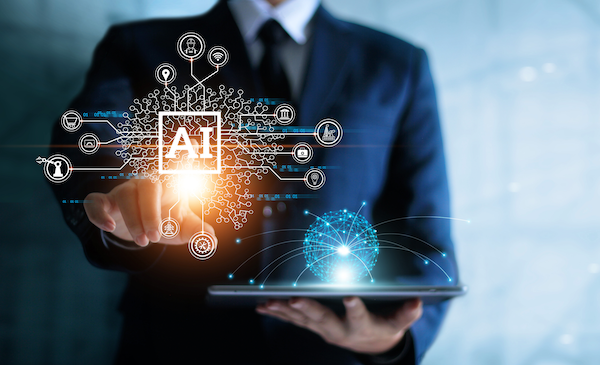


Share This Post