A trend I’ve noticed since the COVID pandemic has passed is that more CAD managers are posting to social media. While this is great for reaching other CAD managers and power users, chances are your boss isn’t reading your posts and that’s a real problem. Read on.
One question I hear all the time is, “What can I do to advance myself in the company I’m at?”
My answer has always been, “The best way to advance your career is by reporting to your management team on a consistent basis.” In this edition of the CAD Manager’s Newsletter, I’ll tell you why regular, weekly reporting to your management team is far more important than social media and how to accomplish this important communication task. Here goes.

Image source: gguy/stock.adobe.com.
Because Nobody but You Can Do It
Because you are the only CAD manager — and because most senior management staff don’t understand what you do — there’s nobody else who can report on your status. This leaves you with two choices: Either report what you do to your management teams or allow them to form their own opinions based on what they hear from others. The first choice yields an informed management team while the second choice concedes that management won’t understand what you do and relies on the office rumor mill.
What are the dangers of management not understanding you? Here are a few:
They will think CAD management is easy. When people don’t understand what you do, they almost always underestimate how hard your job is. And, when users or management think your job is easy, they’ll try to load more tasks on you and thus reduce your effectiveness even more.
They will think CAD management is only a software issue. If management thinks your job is only about software, they clearly don’t know how many training, support, and standards issues you deal with.
They will not understand upcoming dangers. Let’s say your company has put off replacing an old cranky plotter or CAD server, but you never communicated that your team needs this new equipment. If disaster strikes, then your management may wonder why you never told them about the problem, making it look like you have not planned for it.
They will continue to think CAD management is “overhead.” By not telling management everything you deal with, they will think CAD management is just overhead and may start to question if CAD management is even needed. And, when senior management questions if they even need you, then your position in the company is far from secure.
If allowed to persist, these impressions will combine to create an inaccurate impression about CAD management in general and you in particular.
Regular Reporting is the Answer
So, how do you get management to understand your situation and value you more? Tell them what you’re doing via reports that are targeted at an executive management audience! The key characteristics of these targeted reports include the following:
Brevity. Senior managers are in a hurry and don’t want to read long reports.
History. Communicate what you’ve done via a task log.
Forecasts. Communicate what you’re planning to do via objectives.
Project support. Outline how much you do to make sure projects go out correctly and on time.
Your goal in this report is to paint a clear picture of what being the CAD manager is all about. By detailing all of the jobs you accomplish, such as the responsibilities you have, objectives for improving the company, and resources you need, you’ll be viewed as “in charge” and “more managerial” which will resonate with your senior management staff.
And, at the risk of repeating this once too often: If you don’t report to senior management, nobody else will. Without proper reporting, management will simply continue to not understand you.
My Reporting Format
The reporting format that has worked best for me over the years uses a task diary with prioritized objectives delivered on a weekly basis. This report tracks what you’ve already done (that’s the task diary) and what you hope to do (that’s the objectives part) in a single-page, easy-to-read report. Here’s a quick example:
This week I:
- Installed new PDF capture software (4 hrs)
- Held job kickoff training for Project X (3 hrs)
- Edited PDF plotting standards for Project Y (1 hr)
- Provided tech support for Project Z (3 hrs)
- Did production engineering (32 hrs)
Total 43 hrs
Next week I plan to:
- Hold plotter training session for Project Y (3 hrs)
- Document/test new Revit families (5 hrs)
- Provide technical support for Projects Y & Z (6 hrs)
- Do production engineering (30 hrs)
Total 44 hrs
Why Weekly Reports are Best
I’ve always delivered reports on Monday’s or Friday’s but the best day to deliver your report is the day your boss is most likely to be in the office with enough time to read it. Find out what day that is and stick to it.
The advantages to submitting a report using my suggested format are many, but the primary ones for you are:
Building a list. Your task diary builds a chronological list of the diverse tasks you perform and documents the exceptional range of tasks you work on. This task list becomes a searchable document so you can find when you performed certain tasks.
Building value. As your management understands how much work you do, they start to understand your value. Particularly when they see how much CAD management you get done in so little time, compared to your other design duties.
Bragging on yourself. You raise the awareness of what CAD management really is and how valuable it is by simply listing your tasks for management to read about. In a sense, you can brag on yourself a bit without seeming to do so.
Staying on task. You get the benefit of reviewing what you’ve achieved each week, which keeps you focused on what you’re trying to accomplish. This sort of mental discipline is hard to maintain when fighting the common fires of CAD management, but a written weekly report will help you stay on track.
Of course, management also benefits from timely reporting because they keep up with your tasks, challenges, and abilities. They also start to understand what CAD management can do to help projects get done, better, faster, and cheaper!
Battling the Overhead Perception
You’ll note in my suggested reporting format that I document not only the CAD management tasks but all tasks in each week. My primary reason for taking this approach is to show that CAD management is only part of what most CAD managers do and that the tasks are not straight overhead. I’ve come to accept that the battle over CAD management being an overhead activity will always be with us, so we might as well tackle it in our reports.
To try to counter the concept of CAD management as overhead, note what I’ve done in my sample report format:
Projects. Wherever possible I tie CAD management tasks to actual projects to demonstrate project value. For example, if we didn’t have new Project Y changing PDF standards, I wouldn’t have to install new PDF capture software.
Training. Note how I tie kickoff training to a given project.
Tech support. By calling out which projects I provide tech support to, the support task becomes of value to the project.
In all cases, I stress that projects wouldn’t get done nearly as fast or as well without CAD management coordination. And, obviously, if CAD management is done on behalf of actual projects it is a billable activity NOT overhead.
Summing Up
Of course, you may be thinking that this is yet another task to keep up with each week, but I promise it is time better spent than posting to your social channels. The key to advancing your career is first to advance yourself in the job you have today and sending a weekly report to your management team is the best way to do that. It’s the best 15 minutes a week you can invest in your career.
Believe me when I say, “You can’t afford not to do a weekly CAD management report.” Until next time.
Read more about CAD Management on our CAD Management Resource Page.
Robert Green
Robert Green performs CAD programming, standardization, and consulting services globally. He is the author of Expert CAD Management: The Complete Guide. Reach him via his website (greenconsulting.com/).
View All Articles


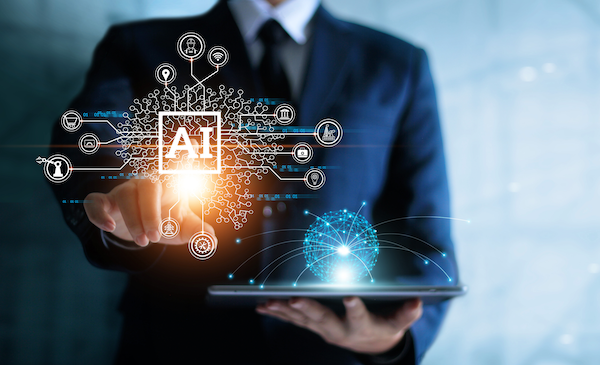


Share This Post