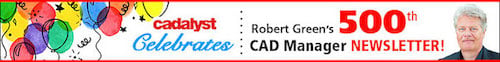
Realizing that this is my 500th newsletter makes me feel accomplished yet old at the same time. During the time I’ve been writing The CAD Manager’s Newsletter, I’ve tried to pass along practical advice on how to do the job and hope you’ve benefited from it. A lot has changed in the CAD world over these years but, then again, many things haven’t changed at all.
So, in this edition I’ll be sharing some observations about the things that seem to be constant in the life of a CAD manager and how you can use this knowledge to maintain your sanity while getting ahead. Here goes.

Image source: z_amir/stock.adobe.com.
People
People haven’t changed. Some CAD users are great to work with, most are professional, yet some can be real problems and, in my experience, there’s nothing we can do to change this reality.
As CAD manager, I always strive to team up with those who are great to help me in my job, serve the vast middle of professional users, and do whatever I can to motivate or deal with the problem cases as best I can.
Production is King
Whether the tools being used are CAD, mechanical modelling, BIM, civil design, or anything else in between, what I’ve always truly managed is production. Since CAD tools facilitate production, the CAD manager is necessary.
Or, sequentially speaking, it goes like this:
- Work tasks are assigned
- CAD is used to produce work
- CAD managers make sure CAD tools work
- CAD managers interface with users to optimize CAD usage
- Work tasks get completed on time
So, if you think you manage CAD, you’re partially right, but what you really manage is getting work done optimally — no matter what CAD tool is in use at the time.
IT Can Be a Barrier
CAD runs on workstations, workstations are plugged into physical or cloud networks, and networks are managed by IT. Therefore, if your relationship with IT is great, then your life as CAD manager will be good. Conversely, if you don’t get along with IT, your life will be miserable. Same as it ever was.
So, try to get involved with IT and see how you can foster the relationship. You have nothing to lose by doing so.
Resistance to Standards
I’ve always noticed that everyone agrees that standards are a great thing so long as the standards are their own standards. But when users must change their way of doing things to work to a company standard, that’s when resistance is encountered. Alas, this seems to just be part of the human condition, so the best we can do is to manage the process.
No matter what tool is in use — CAD, BIM, MCAD, Civil — and no matter what standard we’re trying to follow, there are those who simply won’t comply. Accepting this simple fact allows you to move past the frustration and deal with standards directly rather than personally.
I find this process has always worked:
- Stress that standards increase consistency.
- Consistency saves time.
- Consistency lowers error rates.
- Less time spent and fewer errors speeds production.
- Faster production means higher profits.
- Those who don’t comply are simply wasting time and money.
Note how I brought the whole standards issue back to production which is truly what we manage? And, note how I tied standards to higher profits which always gets management’s attention.
Tool Worship
Have you ever had to train a new hire who’s answer to everything is, “Well, at my old company we used ABC BIM to do it this way” or “If we were using XYZ CAD, we could easily do it this way.” As this conversation unfolds every fiber of my being wants to ask, “Why did you come to work here, if you like your old company so much?”
There’s an old saying that when the only tool you own is a hammer that the whole world starts to look like a nail. What the hypothetical new hire is doing in the example above is telling you about the hammer they’ve always used and come to worship over time. This is simply human nature and it hasn’t changed one bit over the years I’ve been a CAD manager. I’ve always found this “tool worship” argument both funny and confounding at the same time.
The problem is your company doesn’t use ABC BIM or XYZ CAD, so these users are really just saying they don’t want to use the standard CAD programs that are in use at your company. You’ll simply need to use the same line of reasoning we used for resistance to standards above to bring this user along.
Managerial Disconnect
It seems like senior managers don’t understand the CAD manager’s position and it has always been so. I simply try to remember that it isn’t their job to understand CAD, because that is my job. However, the following lines of communication with management have always worked to my advantage:
- Talk to them about how standards increase profits (see standards section above).
- Talk to them about your desire to make the tools work better so work gets done faster.
- Make sure they know you understand that your main job is facilitating production.
- Ask them to back you up when dealing with bad users, IT problems, or scheduling conflicts because it is in THEIR best interest to do so.
- Do not talk to senior management in Technobabble because they don’t understand it. Talk to them in Management Speak!
- Do these things and life gets easier. Do them not and things stay the same. It has always been this way and only you can control the discussion.
What Makes a Great CAD Manager
This topic is a great passion of mine and has driven my writing over the years. Because if you don’t know what it takes to be a great CAD manager, how can you ever become one?
I’ve found that personal attributes and communication skills determine success in CAD management more than technical skills. I’ve also observed that as software has changed, the personas of great CAD managers haven’t changed a bit. So, what makes a great CAD manager?
- A curiosity to understand how CAD tools work.
- A problem-solving attitude combined with great detective skills.
- The ability to explain difficult problems in simple language — to users and managers alike.
- The empathy to understand user frustrations.
- The ability to juggle multiple priorities and somehow keep them straight.
- The ability to keep everything moving towards meeting production deadlines.
Notice how all these characteristics are product agnostic? Notice how attitude, communication skills, and personal interaction factor prominently into the job title?
The Unified CAD Management Theory
No matter what tools, projects, and user teams I manage, I find myself coming back to the same CAD management approach:
- Find where the CAD errors come from by asking users.
- Fix the errors by working with users and building my own skill set.
- Make any fixes my new standards.
- Drive standards compliance by stressing production.
- Repeat.
Put it this way, it seems simple but it is difficult to do and that’s why being a great CAD manager isn’t easy. You’ll use all your curiosity, detective skills, empathy, and technical chops to make this work — but, it really does work as you continue to apply it. I like to think of it as a continuous improvement process that I’ll never complete.
Summing Up
Knowing what I know now, would I still go back and become a CAD manager? You bet I would! It’s been challenging, motivating, and a great career move for myself and many others I’ve come to know. And, it is way more interesting than the production engineering I used to work on.
Is it frustrating sometimes? Yes.
Is it worth it? Yes.
And, the answers to these questions haven’t changed a bit over the years either! Until next time.
Robert Green
Robert Green performs CAD programming, standardization, and consulting services globally. He is the author of Expert CAD Management: The Complete Guide. Reach him via his website (greenconsulting.com/).
View All Articles


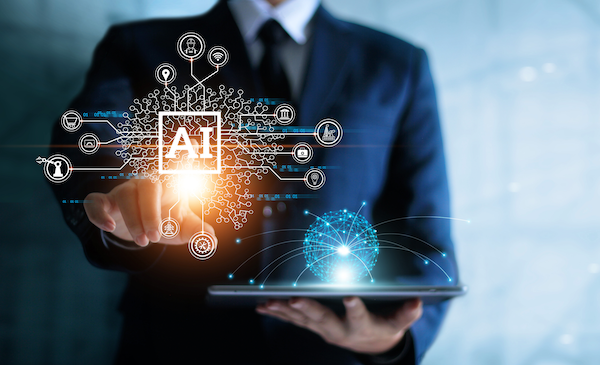


Share This Post