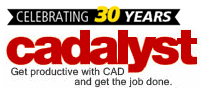So the whole world has gone mobile. Where we once had been tethered to our desks, chained for productivity’s sake, we are now free to roam the corporate wilderness. People are grabbing their tablets and laptops and running out the door to continue working at the job site, in coffee shops, and from home. And thanks to the wonders of wireless networking, you can keep right on working just about anywhere you go.
You are set up for wireless networking, aren’t you?
The WiFi Basics
Today it seems as if there is no place you can go and not be covered in wireless networking (WiFI) coverage. The price of access to everything the Internet has to offer is usually covered by simply having the right equipment to access the wireless network. Despite terms like “802.11a,”Wireless G,” and “Dual Band Networking” being prepared to take connect to most wireless networks is fairly straight forward.
We could go over EVERY flavor of WiFi there has ever been, but come on, this 2012 and we are data professionals. We’re not interested in ancient technology. That leaves two wireless horses in this race: 802.11g and 802.11n. Sound sort of intimidating, but it’s not. Just think of them as WiFi-G and WiFi-N.
WiFi-G
By far the more widespread wireless networking technology installed today is 802.11g compliant. This specification of WiFi can carry a maximum data transmission of 54 megabits per second. this means that you could transfer 1 gigabyte in about 2.5 minutes across this type of network, at maximum speed. Of course, due to factors like interference, temperature, and distance, you will probably not be transferring at maximum speed. On average it is safe to double or even quadruple that time, under normal circumstances.
WiFi-N
Newer, and thus faster than WiFi-G, is WiFi-N. Technically known as by it’s specification code, 802.11n, WiFi-N has a maximum transfer speed of up to 300 megabits per second. That is almost six times faster than WiFi-G! This means you could theoretically transfer 1 gigabyte across a WiFi-N network in less than 45 seconds! Theoretically. Unfortunately WiFi-N is limited by the same mitigating factors as all WiFi networks. This means that due to distance and other factors your WiFi-N network will most likely not operate at maximum speed. Once again, doubling or even quadrupling transfer times are normally considered a safe estimate.
Watch this space for more about wiring your wireless network, choosing a WiFi format, securing your network and other WiFi goodness that cutting the cable can bring you!
Author: Curt Moreno