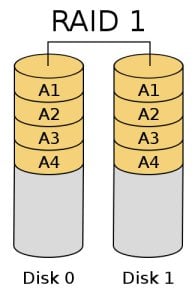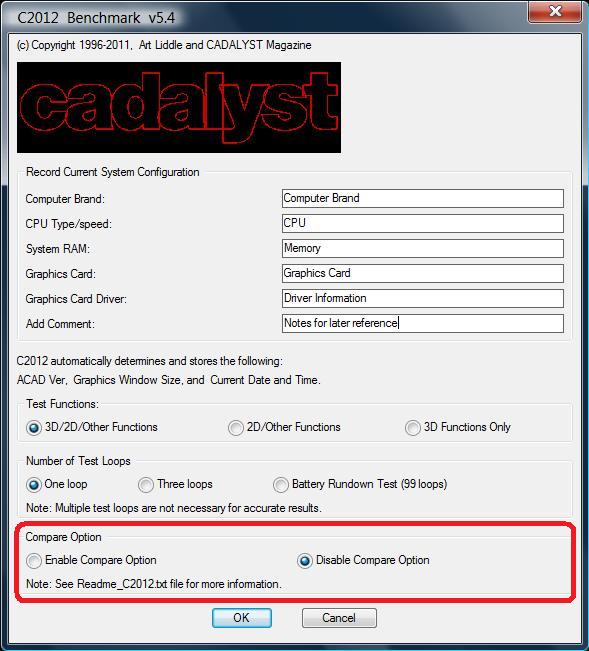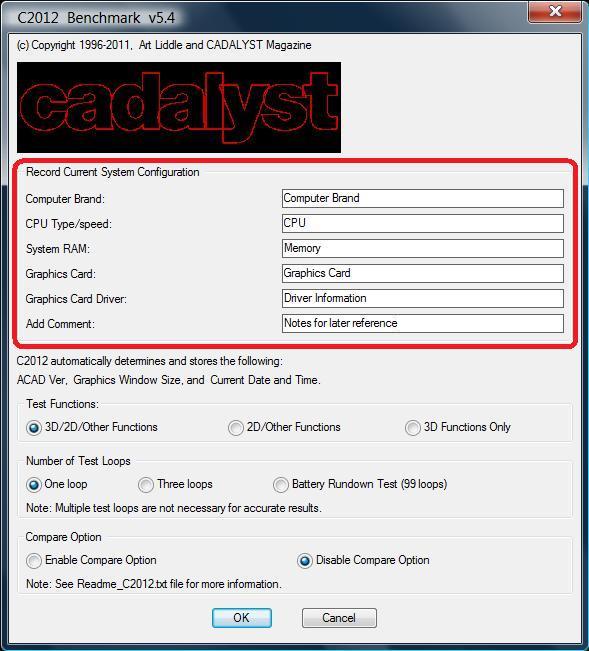Read More
Topics:
Workstations,
Autodesk,
RAM,
Hardware,
Hard Drive,
AutoCAD,
Processors,
Operating Systems,
RAID,
Upgrade,
Video Cards,
Operating System,
Windows,
CAD
RAID is an option you'll likely want to consider for a new workstation, depending on the model you choose. The acronym stands for Redundant Array of Independent Disks, and refers to the redundancy that provides reliability and data security. By far, the most common options offered in workstations are RAID modes 0 and 1.
Read More
Topics:
Workstations,
Hardware,
Hard Drive,
SSD Drive,
RAID,
CAD
Read More
Topics:
Workstations,
Autodesk,
RAM,
Hardware,
Graphics Card,
Hard Drive,
AutoCAD,
Processors,
GPU,
Graphics Cards,
RAID,
Benchmark,
CAD
Read More
Topics:
Workstations,
Autodesk,
RAM,
Hardware,
Graphics Card,
Hard Drive,
AutoCAD,
Processors,
GPU,
Graphics Cards,
RAID,
Benchmark,
CAD
Merriam-Webster’s online dictionary lists one definition for benchmark as: a standardized problem or test that serves as a basis for evaluation or comparison.
Read More
Topics:
Workstations,
Autodesk,
RAM,
Hardware,
Graphics Card,
Hard Drive,
AutoCAD,
Processors,
GPU,
Graphics Cards,
RAID,
Benchmark,
CAD
Our first post introduced the idea of building of a network system for CAD operations. From an operator perspective, the workstation has the CAD application itself stored locally. But the files should reside on the shared storage device.
Read More
Topics:
Workstations,
Hardware,
RAID,
Connectivity,
Backup System,
Network,
CAD
A network system in a CAD facility is a vital part of the operations of any CAD production team. The nature of CAD work has value far beyond the price tag of the workstation, software and server. CAD files often have hundreds of man hours wrapped in data files – time and effort that equals money.
Read More
Topics:
Workstations,
Hardware,
RAID,
Connectivity,
Backup System,
Network,
CAD
In part 1 of Hardware for the CAD Professional, we reviewed the basics of system requirements. In part 2, we defined some commonly used terms. In part 3, we talked about processors and how they can affect your workflow. Part 4 helped you calculate how much RAM you need. Now, let's talk about hard drives.
Read More
Topics:
Workstations,
Hard Drive,
SSD Drive,
RAID