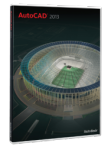Read More
Topics:
Workstations,
Autodesk,
RAM,
Hardware,
Hard Drive,
AutoCAD,
Processors,
Operating Systems,
RAID,
Upgrade,
Video Cards,
Operating System,
Windows,
CAD
We started this series by looking at our current hardware and if it’s up for the job. Next, let’s examine if your hardware will still work with your future needs, which may include going from 2D to 3D or adding cloud computing and mobile devices to the mix.
2D vs. 3D
Read More
Topics:
Workstations,
Autodesk,
Hardware,
AutoCAD,
Operating Systems,
Upgrade,
Operating System,
Windows,
CAD
Autodesk releases a new version of its flagship design software AutoCAD every year, as it has since AutoCAD 2004 came out in 2003. This yearly cycle poses a dilemma for CAD and IT managers because new software may require new hardware. Before you install AutoCAD 2013, you need to know if your current hardware can handle it. Budgets are tight (when aren't they?), and production cannot stop.
Read More
Topics:
Workstations,
Autodesk,
Hardware,
AutoCAD,
Operating Systems,
Upgrade,
Operating System,
Windows,
CAD
Want to optimize hardware for 3D CAD applications? Have a question about your CAD hardware? Looking to upgrade? Confused about the options? Here's your chance to get help from the expert team here at CADspeed.
Read More
Topics:
Workstations,
Hardware,
Upgrade,
CAD
Autodesk has released the platform and system requirements for AutoCAD 2013, which was launched on March 27, 2012. You can review the system requirements on the Autodesk website.
Read More
Topics:
Workstations,
Autodesk,
RAM,
Hardware,
Graphics Card,
Hard Drive,
32-Bit,
AutoCAD,
Processors,
Operating Systems,
GPU,
Memory,
Graphics Cards,
Upgrade,
Video Cards,
Operating System,
64-Bit,
Windows
Every time we put out a new version of the AutoCAD WS application, the first meeting we have after the release is about what we are going to add to the next release. Our product development strategy has always been to listen closely to the feedback and emails we get from our users and to try and provide functionality and workflows that addresses their needs.
Read More
Topics:
Autodesk,
AutoCAD,
Mobile Workstations,
Upgrade
We're talking about what you can do with the older CAD hardware systems after an upgrade in this two-part series. The first section reviewed possible internal needs. Now we'll look at what to do with hardware systems that are surplus or simply too outdated to be reused.
Read More
Topics:
Workstations,
Hardware,
Sustainability,
Upgrade,
CAD
Exponential growth in the capabilities of CAD software eventually will require companies to upgrade CAD hardware systems so an organization can benefit from the new design functions. The overall goal of any upgrade should be to maximize these benefits to improve the company's workflow (and the bottom line).
Read More
Topics:
Workstations,
Hardware,
Sustainability,
Upgrade,
CAD
Read More
Topics:
Workstations,
Autodesk,
RAM,
Hardware,
Graphics Card,
Hard Drive,
AutoCAD,
Processors,
Operating Systems,
GPU,
Memory,
Graphics Cards,
Upgrade,
Video Cards,
Operating System,
Windows,
CAD