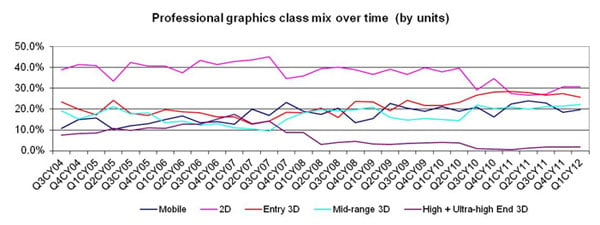Do GVT-hosted workstations make financial sense for your company?
By Robert Green
In the first three installments of Server-Hosted Workstations for CAD we talked about the technical aspects of running CAD applications on server-hosted workstations built on Intel Graphics Virtualization Technology (GVT). If you’ve decided that server-hosted workstations are a good technical fit for your company, then it is time to perform an economic analysis to see if you can achieve a positive return on investment (ROI). In this final installment of our series on GVT solutions we provide guidelines for you to perform your calculations.
Read More
Topics:
Workstations,
Hardware,
Intel,
CAD,
Integrated Graphics
How do you know your CAD tools will work on GVT-hosted workstations?
By Robert Green
In the first two installments of Server-Hosted Workstations for CAD we introduced the concept of using Intel Graphics Virtualization Technology (GVT) to move workstations to a data center-hosted environment and how users would perceive using a hosted workstation in your company’s network topology.
To continue examining how GVT would work in your company's environment, you need to know what CAD applications are certified to operate on Intel GVT workstations, plus let IT staff know how to prepare your network. Given these final metrics, everyone in your IT/CAD team should have a solid idea of what hosted workstations could mean for your business.
Read More
Topics:
Workstations,
Hardware,
Intel,
CAD,
Integrated Graphics
What is Intel GVT, and how can it help speed up the design process?
By Robert Green
In the first installment of Server-Hosted Workstations for CAD we introduced the concept of using Intel Graphics Virtualization Technology (GVT) combined with Citrix XenDesktop and HDX 3D Pro software to virtualize CAD applications to remote users from servers in your data center.
To explore GVT solutions for your company, you must complete several phases of investigation and discovery — with user experience and perception of the remote workstation as a high priority. User perception is key to making any changes in your computing environment, so in this part of our series we’ll focus on the core issues surrounding user interaction with and response to workstation virtualization.
Read More
Topics:
Workstations,
Hardware,
Intel,
CAD,
Integrated Graphics
What is Intel GVT, and how can it help speed up the design process?
By Robert Green
Our day-to-day workstation power problems are common: CAD users work in branch offices all over the country (or world), slow WANs make sharing CAD files difficult, workstations with widely varying equipment specifications slow design work, graphics drivers act cranky, and all of our work must be backed up and secure. If you’re a CAD manager or IT administrator you’ve likely wrestled with most of these issues at some point.
Server-hosted workstations — built on Intel Graphics Virtualization Technology (GVT) and accessed from virtually any device using Citrix XenDesktop and HDX 3D Pro software — offer an integrated solution to these common CAD headaches. In a four-part series sponsored by Intel, I’ll examine server-hosted workstation solutions from the perspective of a CAD manager to help you determine if this option is right for your office. In this installment, Part 1, I’ll explain the basics of the technology and discuss its general benefits and feasibility for CAD applications.
Read More
Topics:
Workstations,
Hardware,
Intel,
CAD,
Integrated Graphics
PC sales have reversed the decline seen over the past several years of tablet popularity, while workstation sales have reached $7 billion and are expected to climb to more than $9 billion within the next couple of years. Meanwhile, gaming machines are growing by 39 percent. What does all this add up to? There's a growing need for better graphics performance and more powerful CPUs. Until recently, Nvidia (as well as AMD) have effectively made Intel feel like an un-favored, red-headed stepchild. Is that changing?
Read More
Topics:
Graphics Card,
Graphics Cards,
AMD,
Intel
I recently read an article by an Intel product manager on the need for “ECC” (error correction code) memory in CAD workstations. From the article: "Corrupted data can impact every aspect of your business, and worse yet you may not even realize your data has become corrupted. Error-correcting code (ECC) memory detects and corrects the more common kinds of internal data corruption."
Read More
Topics:
Workstations,
RAM,
Hardware,
Hard Drive,
GPU,
Memory,
Graphics Cards,
AMD,
Intel,
CAD
Where do you begin your quest for the right workstation? This particular hardware search should start with your software.
Read More
Topics:
Workstations,
Autodesk,
RAM,
Hardware,
Graphics Card,
Hard Drive,
Processors,
GPU,
Memory,
Graphics Cards,
AMD,
Connectivity,
Video Cards,
Intel,
CAD
Intel had been promising that its latest generations of graphics-enabled CPUs would make CAD professionals think twice about paying extra dollars for a discrete graphics card on their next workstations. And it appears those promises are holding true … not in dramatic fashion, but valid nonetheless.
Read More
Topics:
Dell Business Workstation,
Workstations,
Hardware,
Graphics Card,
GPU,
Graphics Cards,
AMD,
Intel,
Dell Workstations,
CAD
The incessant pace of progress and innovation for workstation technology never slows.
Read More
Topics:
Dell Business Workstation,
Workstations,
Hardware,
Graphics Card,
Multi-Threading,
Processors,
Graphics Cards,
Sustainability,
Intel,
Dell Workstations,
CAD