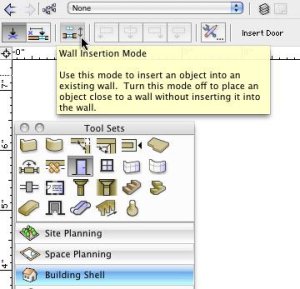When people think of cloud computing, benefits such as convenience and portability often come to mind. After all, the cloud may or may not deliver a faster experience for users of CAD solutions when compared to desktop processing. With this in mind, why then is cloud computing garnering so much attention these days?
Read More
Topics:
Workstations,
Hardware,
Hard Drive,
Processors,
Operating Systems,
Building Information Modeling,
Mobile Workstations,
Connectivity,
Operating System,
Laptops,
Vectorworks,
CAD
In September we announced the release of the 2012 version of Vectorworks® software. The release contains more than 100 performance and usability improvements to help users save time and increase their productivity. If you’re thinking about trying one of the Vectorworks design series programs, or if you’re ready for an upgrade, you may have some questions about hardware selection. Here is a brief overview to get you started.
Read More
Topics:
RAM,
Hardware,
Hard Drive,
Processors,
SSD Drive,
Memory,
Video Cards,
Vectorworks,
CAD
CADspeed editors would like to pay tribute to Apple cofounder and former CEO Steve Jobs, who passed away on Wednesday. Although PC users outnumber Mac users in our field, often it was technology conceived by Jobs and developed by Apple that influenced and even transformed the CAD world over the years.
Read More
Topics:
Workstations,
Apple,
ArchiCAD,
Hardware,
AutoCAD,
Vectorworks,
CAD
With any design program, no matter how novice or experienced you may be, you’re probably prone to making the occasional error. Start off the right way by checking the basic system recommendations before installing Vectorworks CAD software. System requirements can be found on the Nemetschek Vectorworks website. Also spend some time learning how you can optimize your desktop or workstation and get the most out of your Vectorworks experience.
Read More
Topics:
Workstations,
Accessories,
Hardware,
Windows,
Vectorworks,
CAD
Before you get started with Vectorworks CAD software, you need to make sure you have the right hardware. Basic system recommendations can be found on the Nemetschek Vectorworks website, but you can optimize your desktop or workstation and get the most out of your experience. For example, video card performance plays a significant role in the overall speed and performance of Vectorworks. I recommend getting the best video card you can afford—in general, the more powerful your video card is, the better your Vectorworks experience will be. Here are some specific factors to consider:
Read More
Topics:
Workstations,
Hardware,
Video Cards,
Vectorworks,
CAD