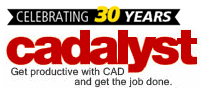Editor’s Note: Welcome to Cadalyst's blog series by Patrick Hughes, A CAD Dinosaur's Journey into Modern Times.” In this three-month series, Hughes chronicles his transition from AutoCAD R14 to v2015 and from an outdated PC to a state-of-the-art professional workstation. Follow along and enjoy!
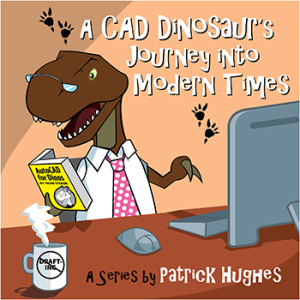 My new CAD workstation arrived! I threw my T-Rex arms up in delight! The trouble is that they’re so tiny that no one noticed…. I really need some arm extensions. Maybe with time they’ll grow.
My new CAD workstation arrived! I threw my T-Rex arms up in delight! The trouble is that they’re so tiny that no one noticed…. I really need some arm extensions. Maybe with time they’ll grow.
Due to my office remodel, I delayed setting the new workstation up for a week or two. Plus, after an anxious wait, Autodesk agreed to supply a new AutoCAD license in exchange for my writing a blog about my journey out of the dark ages of hardware and AutoCAD software. Now, I had to decide if I wanted a license to 2014 or wait for the soon-to-be-released 2015?
I decided to download the free 30-day trial version of AutoCAD 2014 to get familiar with it, and then move to the full version of AutoCAD 2015. (As you might recall from Part 1 of this series, I was using AutoCAD R14, so I had a LOT of catching up to do.) Reviewing the product selection on the Autodesk web site, I choose to go all in and sample the Autodesk Product Design Suite Ultimate to get a taste of the product offerings related to my machine-design needs.
Gigabytes Are Large
I’m not sure what I was thinking. Maybe I wasn’t thinking. I’m a dinosaur, you know, so there’s not a lot of room in my brain for such things. At any rate, I didn’t immediately realize that 33 GB is somewhere around 1,000 times more than 33 MB, which doesn’t sound too bad. But I did come to that realization shortly after I started the download process at 6:45 p.m. After 10 minutes, I checked on the download progress; the system indicated that 1 day, 14 hours remained. Oh, no! I finally gave up around 11:30pm and retired for the night. The download completed overnight, and upon snooping around I noted the last file timestamp was 12:50 a.m. That put the total download time at just over six hours. Compare that to a calculated download time of 40 minutes for AutoCAD 2015 (3.9 GB), based on a rate of roughly 17 Mbps.
Getting Acquainted
Installation went smoothly — a very nice surprise. I have etched in my tiny memory the pain of installing software during the Microsoft Windows 95 era, so there is always a certain amount of trepidation when it comes to installing a hefty program.
I anxiously launched AutoCAD 2014 and was greeted with the default dark background. Long ago I had accustomed my eyes to a white background and adjusted my display and linework colors accordingly. Changing defaults was no problem — setting options is still a right-click in the command window, so I simply adjusted the settings in the Options Display dialog box to my color preferences. Whoa, you can see by the two images that AutoCAD includes a much greater number of optional settings, and the dialog box is even resizable. I started by saving the default settings to a separate profile and made a new one for changes. (Note that images shown are from 2015)
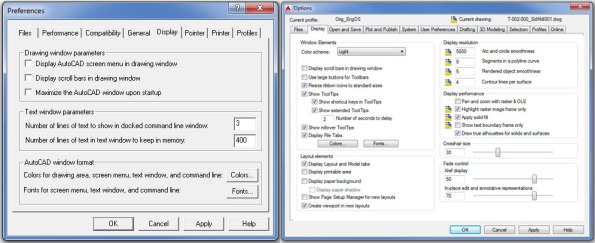 AutoCAD Release 14 Preferences (left) versus AutoCAD 2015 Options dialog box (right). Note that 2015 offers MANY more options.
AutoCAD Release 14 Preferences (left) versus AutoCAD 2015 Options dialog box (right). Note that 2015 offers MANY more options.The grid is turned on by default as of AutoCAD 2011, although I prefer to work with the grid turned off, so adjustments also were in order. Hmmm… I didn't see a specific setting in the Options dialog box, so I have to dig around. Once I start banging around with my stubby appendages, I finally discover that <F4> brings up the Drafting Settings dialog box where I can turn off the grid and updates other settings.
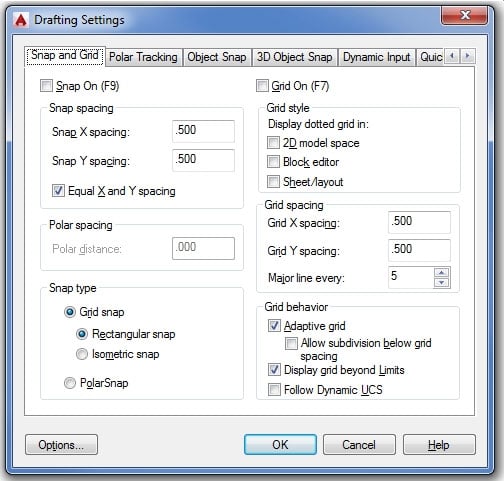 I think it might take me a while to get to know all of the new options and how they will improve my workflow, but I’ve got a feeling they’re going to benefit me in many ways yet to be discovered.
I think it might take me a while to get to know all of the new options and how they will improve my workflow, but I’ve got a feeling they’re going to benefit me in many ways yet to be discovered.Next up was copying my support files, block libraries, and customizations to the new workstation along with some current project files. I anticipated that some of my customization files would need modifications to work properly, but I wasn’t under any sort of tight schedule to do so. That turned out to be a good thing, too, as there was much to get up to speed with.
The most obvious difference between R14 and 2014 was the ribbon interface along with tool palettes and other sundry display and input options. I had become somewhat familiar with the ribbon interface, having previously used DWG TrueView, Inventor Fusion 2013, and other Autodesk software. I was determined to further acquaint myself and commit to its use.
The Best-Laid Plans of Mice and Dinosaurs
I had hoped to get more familiar with AutoCAD 2014 and the plethora of software included in the Autodesk Product Design Suite before my trial expired. As it turned out, I was able to only dabble with several programs, including Inventor, one of my greatest interests. Surprisingly, 30 days goes by rather rapidly — in fact, it was over in what seemed like no time at all.
But soon AutoCAD 2015 would be on the scene, and I would begin my journey out of the swamp.
_________________
About the author: Patrick Hughes, machine designer and owner of Engineered Design Solutions in Rockford, Illinois, has worked with AutoCAD since 1991. He has developed a number of AutoLISP and other software solutions to automate his workflow and increase productivity, including the commercially available time tracking program, CadTempo.