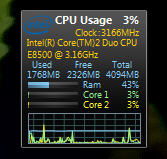In Part One of this series, I talked about how 17-inch mobile workstations aren’t really mobile, but rather desktop workstation replacements that you bring to a stable destination, plug in and go to town. In Part Two, I outlined the features I would look for when selecting my 17-inch mobile workstation.
Read More
Topics:
RAM,
Hardware,
Processors,
GPU,
Memory,
Mobile Workstations,
Video Cards,
Laptops,
CAD
In part 1 of Hardware for the CAD Professional, we reviewed the basics of system requirements. In part 2, we defined some commonly used terms. In part 3, we talked about processors and how they can affect your workflow. Now let's talk about one of the most common hardware-related questions: How much RAM do I need?
Read More
Topics:
Workstations,
RAM,
Hardware,
Memory,
CAD
In part 1 of Hardware for the CAD Professional, we reviewed the basics of system requirements. In part 2, we defined some commonly used terms. Now let's look at processors in your hardware and how they can affect your workflow.
Read More
Topics:
Workstations,
Hardware,
Multi-Threading,
Processors,
Operating Systems,
Operating System,
64-Bit,
Windows,
CAD
In part 1 of Hardware for the CAD Professional, we reviewed the basics of system requirements. Now let’s look at some commonly used terms. We often hear entry level, mid-range, and high-end applied to workstations, without any clear definitions of what these mean and where the borderline between each of these categories lies. It helps to look at what each workstation is going to be best suited to do.
Read More
Topics:
Workstations,
RAM,
Hardware,
Operating Systems,
Memory,
Video Cards,
Operating System,
Windows,
CAD
At Cadalyst we often hear questions regarding the hardware end of the equation, particularly about the system requirements to do useful work with the AutoCAD family of products. As a result, I’m starting this series of blog posts on hardware for the CAD professional, with each segment focusing on a specific area such as graphic cards, memory and hard disks.
Read More
Topics:
Workstations,
RAM,
Hardware,
32-Bit,
Operating Systems,
GPU,
Video Cards,
Operating System,
64-Bit,
Windows,
CAD
Autodesk Revit 2011 optimized file loading by using multiple CPU threads to transfer model data to RAM; maximizing the use of computational resources required to open a model. Since the slowest performing hardware in a computer is often static data storage, usually a hard drive, Revit employs an “in memory” data model, taking advantage of much faster RAM to manage the model in an editing session. Due to the constricted performance represented by hard drive access, it is recommended, that whenever possible, to prevent the underlying Windows operating system (OS) from caching active model data to the hard drive.
Read More
Topics:
Workstations,
Autodesk,
RAM,
Hardware,
Revit,
Memory,
Windows,
CAD
In the past year, the developers of TurboCAD have been taking advantage of hardware enhancements and overall processing power increases on the PC in order to significantly improve the performance of our CAD applications.
Read More
Topics:
Hardware,
Multi-Threading,
TurboCAD,
GPU,
CAD
Before you get started with Vectorworks CAD software, you need to make sure you have the right hardware. Basic system recommendations can be found on the Nemetschek Vectorworks website, but you can optimize your desktop or workstation and get the most out of your experience. For example, video card performance plays a significant role in the overall speed and performance of Vectorworks. I recommend getting the best video card you can afford—in general, the more powerful your video card is, the better your Vectorworks experience will be. Here are some specific factors to consider:
Read More
Topics:
Workstations,
Hardware,
Video Cards,
Vectorworks,
CAD
In Part One I talked about how 17-inch mobile workstations aren't really mobile, but rather desktop workstation replacements that you bring to a stable destination, plug in and go to town. In this post I want to cover the features that I would look for when selecting my 17-inch mobile workstation. Most of these points also apply to 15-inch mobile workstations, so read on!
Read More
Topics:
Workstations,
Mobile Workstations,
Laptops,
Dell Workstations,
CAD
One of the most common questions I receive from readers is a variant on "I am looking to purchase a laptop that will run X," where X is a CAD application like SolidWorks, AutoCAD or Pro-E. Then they add, "But I also want to be able to play the latest 3D games and do some occasional PhotoShop imaging. What should I get and what are the tradeoffs I have to make?"
Read More
Topics:
Workstations,
Mobile Workstations,
Laptops,
CAD