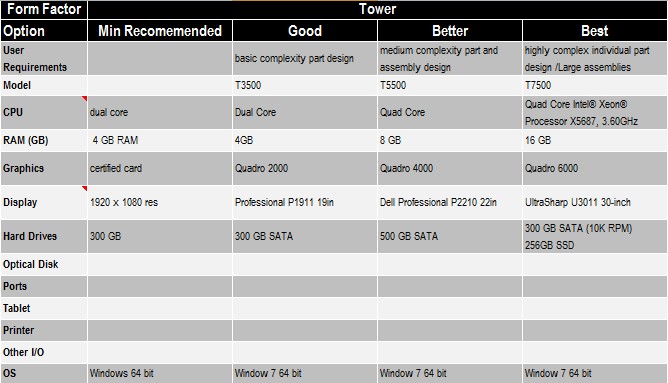Since high performance, high scalability workstations can cost a bit more than traditional desktops or laptops, people should do some comparison shopping first. An entry-level desktop workstation can be both price competitive and still offer many features of traditionally higher priced workstations. So what should you look for when you are comparing hardware features?
Read More
Topics:
Dell Business Workstation,
Workstations,
Solid Edge,
RAM,
Hardware,
Graphics Card,
Hard Drive,
Processors,
Operating Systems,
GPU,
Memory,
Graphics Cards,
Mobile Workstations,
Video Cards,
Operating System,
Laptops,
Dell Workstations,
Windows,
CAD
Whether you are an individual user upgrading to AutoCAD 2012 design and documentation software or a CAD manager/IT professional upgrading the entire company, selecting the right system configuration is essential. The wrong decisions can cause years of frustration for the user. To build a system with greater longevity and better performance, use the recommended system requirements over the minimum requirements. In addition, when buying new hardware, consider certified hardware from Autodesk hardware partners. This is the hardware used in the development of the product.
Read More
Topics:
Dell Business Workstation,
Workstations,
Autodesk,
RAM,
Hardware,
Hard Drive,
AutoCAD,
Processors,
Operating Systems,
SSD Drive,
Memory,
Video Cards,
Operating System,
Windows
When Graphisoft’s ArchiCAD 14 was released last year, a client called us about upgrading. The upgrade was a significant one, as this company was still using ArchiCAD 10. At this point, the company’s drafters were essentially working around problems with their system, which included “Memory Full” errors when updating elevation sheets and other system timeouts.
Read More
Topics:
Dell Business Workstation,
ArchiCAD,
32-Bit,
Operating Systems,
Operating System,
64-Bit,
Dell Workstations,
Windows