
Sponsored by Intel
How do you know your CAD tools will work on GVT-hosted workstations?
By Robert Green
In the first two installments of Server-Hosted Workstations for CAD we introduced the concept of using Intel Graphics Virtualization Technology (GVT) to move workstations to a data center-hosted environment and how users would perceive using a hosted workstation in your company’s network topology.
![]() To continue examining how GVT would work in your company's environment, you need to know what CAD applications are certified to operate on Intel GVT workstations, plus let IT staff know how to prepare your network. Given these final metrics, everyone in your IT/CAD team should have a solid idea of what hosted workstations could mean for your business.
To continue examining how GVT would work in your company's environment, you need to know what CAD applications are certified to operate on Intel GVT workstations, plus let IT staff know how to prepare your network. Given these final metrics, everyone in your IT/CAD team should have a solid idea of what hosted workstations could mean for your business.
CAD Application Certification
Any amount of cool terminology and technobabble means nothing unless the software your users run every day performs well. A crucial part of running CAD applications on any hardware — not just hosted workstations — is knowing that it has been tested for correct operation by the software supplier. In fact, you can search many software vendor web sites for hardware components certified be compatible with that software. (As an example, visit Autodesk’s certification page.)
In the case of GVT-hosted workstations, certification with common CAD applications is extensive for several reasons:
Intel Xeon E3 processor. The Intel Xeon E3 processor is the base processor in many commercially available workstations from a variety of manufacturers. It has been certified in all manner of configurations by software vendors such as Adobe, Autodesk, Bentley, Dassault Systèmes, PTC, and Siemens.
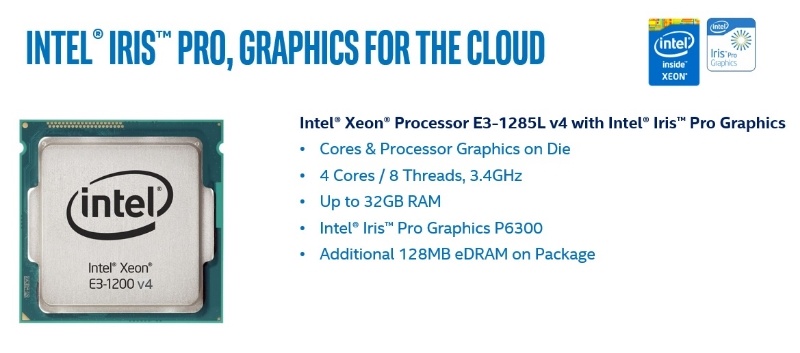
Figure 1. Intel's Xeon E3 processor with Iris Pro Graphics is already widely used by many workstation manufacturers. Image courtesy of Intel.
Intel Iris Pro Graphics GPU. The Iris Pro Graphics processor included on the Xeon E3 units that power GVT-hosted workstations supports the latest graphics standards. Iris Pro supports DirectX 3D 2015, OGL 4.2, OpenGL EX 3.0, and OpenCL 2.0 standards, as well as Intel Quick Sync hardware acceleration. The OpenCL standard actually allows the Iris Pro GPU to access up to 128 MB of shared eDRAM to allow for buffering of complex textures associated with graphical rendering.
It's becoming clear that the GVT-hosted workstation cartridges really are powerful workstations, and have high performance graphics, just like pedestal workstations. The only difference is that this workstation resides in a server rack instead of on a user’s desk.
GVT-Hosted Workstations Network Home
In past installments we’ve alluded to the GVT-hosted workstation being a cartridge that is stored in a data center, but that’s a simplified explanation. Let’s get a little more specific, so your company’s IT department can plan for the impact hosted workstations will have on their data center infrastructure.
Here is an overview of some key parameters your IT department will need to understand:
Cartridges go into a rack-mounted chassis. Below you can see two examples of cartridges in a chassis. Even though the workstation components are standard, the mounting systems and form factors of the chassis vary widely in terms of depth and rack height consumed.
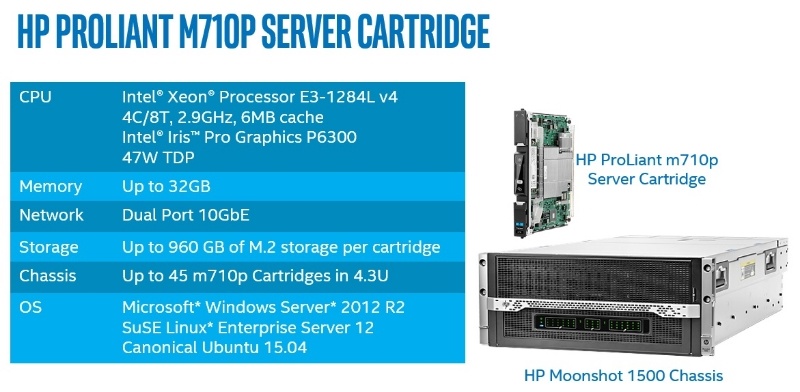
Figure 2. HP’s Moonshot 1500 chassis can hold up to 45 m710p cartridges.
Different chassis hold different numbers of cartridges. In the two examples shown (above and below), we see chassis capable of holding either 12 or 45 cartridges in their maximum capacities. Carefully consider how many CAD users will be supported to prevent premature obsolescence.
Power and network connections differ per chassis. The maximum number of network interface ports and their maximum throughput varies with each manufacturer — a technical consideration your IT staff will want to figure into their datacenter switching plans. And, of course, all these chassis require varying amounts of conditioned uninterruptable power to ride out voltage outages and sags — requiring additional power infrastructure in the data center.
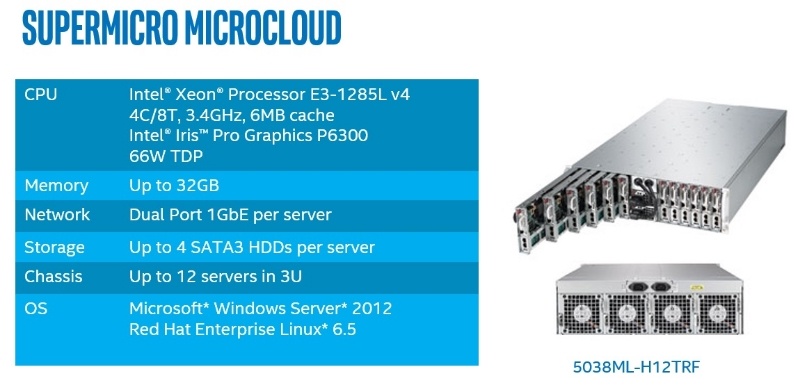
Figure 3. The Supermicro Microcloud chassis can hold up to 12 cartridges.
Network operating systems. While some manufacturers support operating systems other than Microsoft Windows Server 2012 R2, for Windows 7- and 8-based CAD applications it is the gold standard. Obtaining licenses for the cartridges is another cost factor to be considered by IT.
Software installation. The CAD and Citrix software components reside on network-hosted workstations running Windows Server, so it falls to IT for installation. The good news is that because all hosted workstations in the chassis have the same hardware and driver profiles, a single master deployment can be run from a single administrator’s console. In many ways, deploying CAD software to hosted workstations could actually be easier than standalone workstations, due to the consistent operating system, hardware, and location parameters.
Financial Planning
Now that you and your IT staff have a general understanding of how GVT-hosted workstations work, how they interact with networks, and which key IT infrastructure components they require, it's time to consider the economic impact of the decision. After all, all the technology in the world won’t solve a problem if you can’t afford it.
In our final installment we’ll examine the key financial costs, savings, and consolidation synergies that will help you decide if GVT-hosted workstations will make sense for your firm. Until next time.
Robert Green performs CAD programming and consulting throughout the United States and Canada. He is the author of Expert CAD Management: The Complete Guide. Reach him via his web site, www.cad-manager.com.









