
Sponsored by Intel
Do GVT-hosted workstations make financial sense for your company?
By Robert Green
![]() In the first three installments of Server-Hosted Workstations for CAD we talked about the technical aspects of running CAD applications on server-hosted workstations built on Intel Graphics Virtualization Technology (GVT). If you’ve decided that server-hosted workstations are a good technical fit for your company, then it is time to perform an economic analysis to see if you can achieve a positive return on investment (ROI). In this final installment of our series on GVT solutions we provide guidelines for you to perform your calculations.
In the first three installments of Server-Hosted Workstations for CAD we talked about the technical aspects of running CAD applications on server-hosted workstations built on Intel Graphics Virtualization Technology (GVT). If you’ve decided that server-hosted workstations are a good technical fit for your company, then it is time to perform an economic analysis to see if you can achieve a positive return on investment (ROI). In this final installment of our series on GVT solutions we provide guidelines for you to perform your calculations.
A Basic ROI Framework
To compute a return on investment (ROI) for server-hosted workstations, you need to understand the costs of implementing the solution and balance those costs against the savings you can achieve after the implementation. From that point, an ROI is easy to compute, based on this equation:
ROI = Savings
Costs
Computing the costs for server-hosted workstations has relatively few steps that your IT department can quantify in cooperation with the equipment vendor. It is the computation of the possible savings that requires some thought. We’ll take each part of the challenge and break it down into values that most companies will experience.
Costs
Costs for systems are driven by the manufacturer as cartridge and chassis options vary widely from vendor to vendor (see installment 3 for more clarification on this).
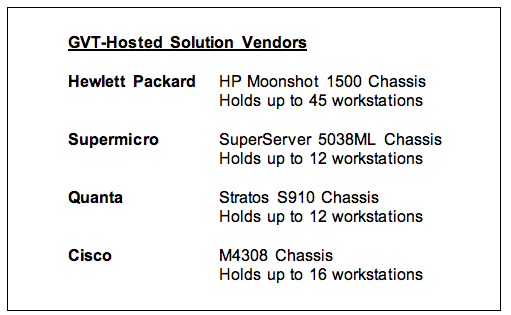
Current Intel GVT solution provider information. Each company offers a variety of options that vary in cost.
There will also be data center costs that your IT department must consider. When building a cost profile, be sure to include at least these following items:

Some cartridges support multiple workstations, like this Supermicro SuperServer 5038ML-H24TRF. (Image courtesy of Supermicro.)
Remember when you are computing costs, that these are one-time transactional costs, not recurring ones. You'll need to consider these front-loaded costs in multiple scenarios for computing ROI values, as you'll learn a bit later.
Possible Savings
When considering savings possibilities for server-hosted workstations there are many hard and soft costs to consider. Thinking through how your hardware purchasing, workflows, and IT support procedures will change requires some investigation. To help you get started consider the following possibilities:
Some of these savings will recur annually (such as IT support, backup, and security) while some will occur every few years (new workstation purchases). Based on your company’s policies for workstation purchases you should be able to tally up a savings profile for the first three years — the typical life of a workstation.
Total It Up
Here’s the fun part: Interpreting the results!
By totaling up the projected savings in the first year and then dividing those savings by your total costs, you can arrive at a first year ROI like this:
Year 1 ROI = Year 1 Savings*
Costs
* Year one savings include annually recurring savings (see section above) and any hardware/software savings that may occur in the first year of implementation.
The first year ROI is not the total picture, but should give you an indication about how your accounting department will view the investment in server-hosted workstations in the short term. You can similarly compute a total ROI by considering all savings over a three-year time span, like this:
Total ROI = 3 Year Savings**
Costs
** 3 year savings include annually recurring savings (see section above) multiplied by three (3) and any hardware/software savings that may occur during the total 3 year time span of implementation.
This total ROI yields a much better picture of how a server-hosted workstation implementation might look for your company since it computes return over the typically accepted lifespan of computer equipment (3 years).
The Total Picture
Now that you and your IT staff have a full understanding of how GVT hosted-workstations work and how you can analyze them, you can decide for yourself if it is an approach that makes sense for you and embark on testing if the results look promising. Yes, it will take some homework on your part, but you can get the whole process started by obtaining a hardware quote and making intelligent estimates for IT costs and projected savings based on your own experience.
Robert Green performs CAD programming and consulting throughout the United States and Canada. He is the author of Expert CAD Management: The Complete Guide. Reach him via his web site, www.cad-manager.com.
Image credit: ©iStockPhoto.com/johavel









