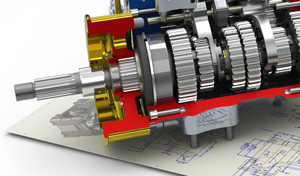What's the difference between a workstation or consumer-grade PC, and why should you care? Well, ten to fifteen years ago, no one had trouble distinguishing between one and the other. Workstations were very expensive, high-performance, proprietary, 3D-equipped RISC or UNIX boxes. PCs were lower-cost, lower-quality toys that couldn't handle 3D.
Read More
Topics:
Workstations,
Hardware,
Graphics Card,
Processors,
GPU,
Graphics Cards,
Sustainability,
Video Cards,
CAD
Optimizing hardware for SolidWorks is essential for getting the most out of this heavy-hitting CAD application, as we've discussed on CADspeed previously. So we were thrilled when the SolidWorks forum addressed this very issue recently on their forums.
Read More
Topics:
Workstations,
RAM,
SOLIDWORKS,
Hardware,
Graphics Card,
Multi-Threading,
Hard Drive,
Processors,
SSD Drive,
GPU,
Memory,
Graphics Cards,
Backup System,
Video Cards,
CAD
AutoCAD WS is a versatile app for viewing, editing and sharing CAD designs whether you’re in the office, at a construction site or anywhere in between. The barriers to entry for this Autodesk product are minimal as it is available for free as a browser-based web app and as a mobile app for iOS and Android.
Read More
Topics:
Autodesk,
AutoCAD,
Mobile Workstations,
Connectivity,
CAD
Price and performance generally increase as you climb the workstation ladder, and so do heat, nose and power consumption. These metrics, which were of low or no concern years ago, are top of mind today.
Read More
Topics:
Workstations,
Hardware,
Processors,
Graphics Cards,
Sustainability,
CAD
Read More
Topics:
Workstations,
Autodesk,
RAM,
Hardware,
Graphics Card,
Hard Drive,
AutoCAD,
Processors,
Operating Systems,
GPU,
Memory,
Graphics Cards,
Upgrade,
Video Cards,
Operating System,
Windows,
CAD
In September we announced the release of the 2012 version of Vectorworks® software. The release contains more than 100 performance and usability improvements to help users save time and increase their productivity. If you’re thinking about trying one of the Vectorworks design series programs, or if you’re ready for an upgrade, you may have some questions about hardware selection. Here is a brief overview to get you started.
Read More
Topics:
RAM,
Hardware,
Hard Drive,
Processors,
SSD Drive,
Memory,
Video Cards,
Vectorworks,
CAD
In part one of this series, I discussed ways to determine your needs. This is the most important step. It won’t matter what printer is purchased if it can’t do what you need it to do. This post will cover the different types of large format printers.
Read More
Topics:
Accessories,
Hardware,
Wide-Format Printers,
Printers,
Plotting,
Large Format Printers,
CAD
Before CAD became our main design tool, we drew our creations on “the board.” Once drawings were complete, there was a physical product -- the drawing itself. It was very likely a piece of vellum or mylar or perhaps just a simple sheet of bond paper. I have even worked with drawings on linen. These drawings could be presented to a client, approval board or municipality. All you needed were copies. That was easy -- fire up the diazo and try not to inhale too many fumes.
Read More
Topics:
Accessories,
Hardware,
Wide-Format Printers,
Printers,
Plotting,
Large Format Printers,
CAD
We're talking about remote graphics in this series. We've outlined the potential benefits for CAD users, the reduced hardware costs and the security advantages. This post will wrap up this discussion with some details about sustainability as well as some final comments.
Read More
Topics:
Workstations,
Hardware,
Graphics Card,
Remote Graphics,
GPU,
Graphics Cards,
AMD,
Connectivity,
Upgrade,
CAD