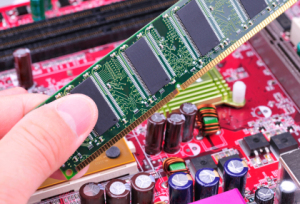The first part of this series about upgrading CAD software and hardware talked about using the Information Technology Lifecycle to help define how computer software and hardware can support your company’s business goals. The first three steps help you define the needs and measure your current productivity levels. Next we’ll discuss how to recommend solutions.
Step 4
Read More
Topics:
Workstations,
RAM,
Hardware,
Displays,
Graphics Card,
Hard Drive,
Processors,
Operating Systems,
GPU,
Memory,
Graphics Cards,
Mobile Workstations,
Connectivity,
Video Cards,
Laptops,
Display,
CAD
The first part of this series about upgrading CAD software and hardware talked about using the Information Technology Lifecycle to help define how computer software and hardware can support your company's business goals. These first three steps help you define the needs and measure your current productivity levels.
Step 1
Read More
Topics:
Workstations,
RAM,
Hardware,
Displays,
Graphics Card,
Hard Drive,
Processors,
Operating Systems,
GPU,
Memory,
Graphics Cards,
Mobile Workstations,
Connectivity,
Video Cards,
Operating System,
Laptops,
Windows,
Display,
CAD
Spring has sprung, and with it comes the buzz that surrounds all the announcements of new CAD software, workstations, and other hardware that burst onto the scene this time of year. As a CAD user or manager, you might be eyeing these new products and considering the benefits of upgrading. However, as is often the case, your IT department has different ideas about how your computer system should work. Here are some tips from the perspective of a systems integrator about how to speak the language of the IT professional and improve your chances of getting the hardware and software updates you need.
Read More
Topics:
Workstations,
RAM,
Hardware,
Displays,
Graphics Card,
Hard Drive,
Processors,
Operating Systems,
GPU,
Memory,
Graphics Cards,
Mobile Workstations,
Connectivity,
Upgrade,
Video Cards,
Operating System,
Laptops,
Windows,
Display,
CAD
Autodesk 3ds Max and Autodesk 3ds Max Design software are applications for the creations of special effects for TV and movies, video games and design visualization assets. With such broad capabilities, the software's systems requirements reflect the diverse aspects of this powerful tool.
Read More
Topics:
Workstations,
Autodesk,
RAM,
Hardware,
Graphics Card,
Multi-Threading,
Hard Drive,
Processors,
GPU,
Memory,
Graphics Cards,
3ds Max Design,
Video Cards,
Operating System,
64-Bit,
CAD
So far in this series, we’ve discussed system requirements, commonly used terms, processors, RAM, hard drives and connectivity. This installment of Hardware for the CAD Professional will continue our discussion about graphics cards.
Installation and Configuration
Read More
Topics:
Workstations,
Hardware,
Displays,
Graphics Card,
GPU,
Graphics Cards,
Video Cards,
Display,
CAD
So far in this series, we’ve discussed system requirements, commonly used terms, processors, RAM, hard drives and connectivity. The next two installments of Hardware for the CAD Professional will talk about graphics cards.
Read More
Topics:
Workstations,
Hardware,
Graphics Card,
Graphics Cards,
Video Cards,
CAD
The latest version of SolidWorks® 3D design software offers fully integrated tools for users to easily leverage the power of 3D graphics. Using RealView, users can create realistic looking models due to real-time rendering capability of photorealistic lighting, reflection, shadowing and surface texture in the design workflow. PhotoView 360 allows users to create photo realistic images and animation.
Read More
Topics:
Workstations,
SOLIDWORKS,
Hardware,
Graphics Card,
Graphics Cards,
CAD